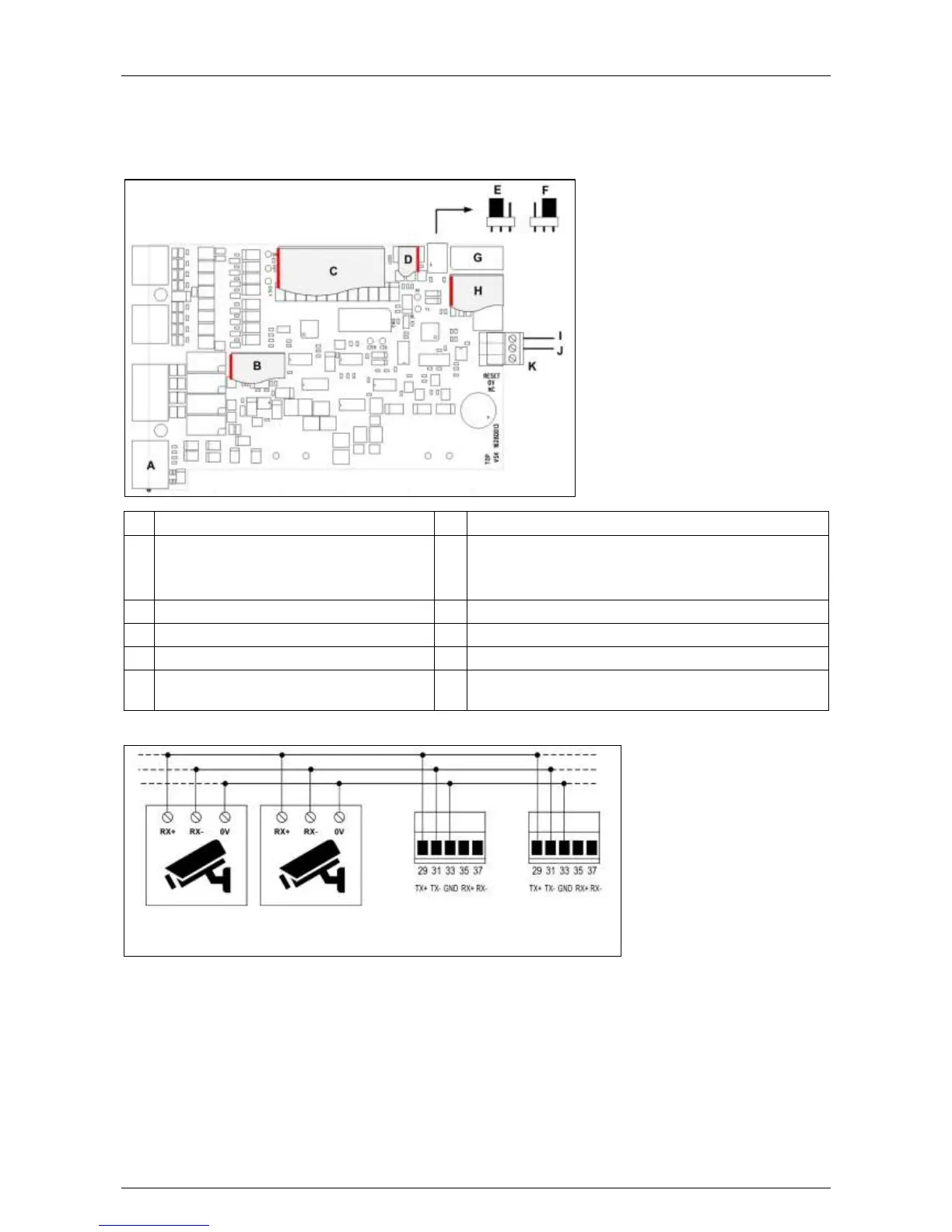Hardware Installation Manual ADPRO
®
FastTrace™ 2 Series
62 21790_05
9.6 Settings on the Main I/O Card
If you are connecting PTZ cameras from the same RS-485 bus to multiple FastTrace 2 servers, set the
RS-485 PTZ jumper on the Main I/O card to the 2-wire (PTZ) position.
RS-485 cable length: max. 1200 m.
USB port; to second Main I/O card
To AUDIO on motherboard (#16540280)
To nearest USB port on motherboard (#16540260)
On 1st Main I/O: addressed as /dev/ttyU6.
On 2nd Main I/O: addressed as /dev/ttyU8.
To Extension I/O card (#21760300)
To front LEDs (#21760101)
RS-485 PTZ jumper: 2-wire setting
Reset signal from motherboard (#2176040*)
RS-485 PTZ jumper: 4-wire setting
(default setting)
Main I/O cards Next
Generation
9.7 Installation
To install the Main I/O card, proceed as follows:
1. Switch off the power supply, and remove the lid from the server.
2. Remove any superfluous blind brackets.
