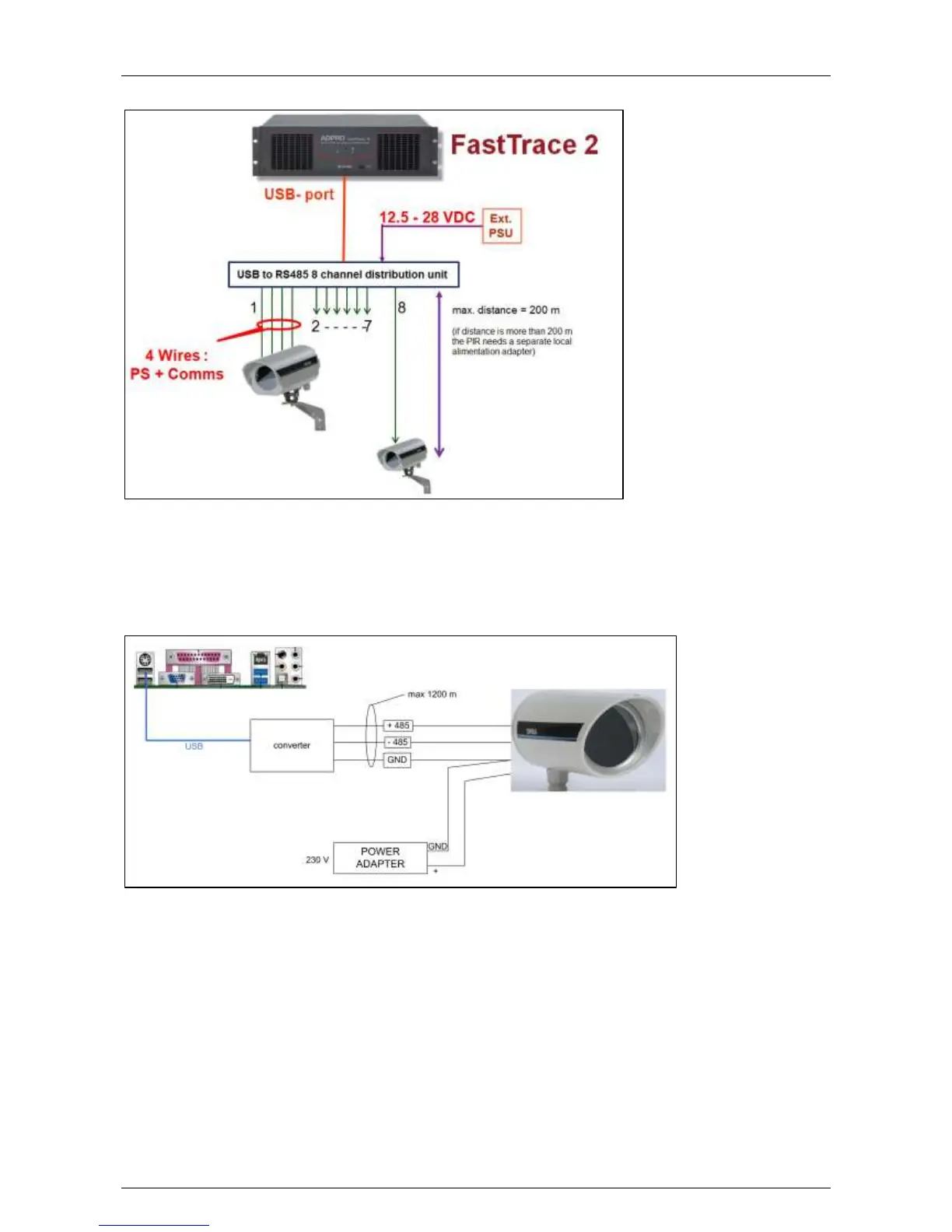Hardware Installation Manual ADPRO
®
FastTrace™ 2 Series
92 21790_05
A detailed view of one connected distribution unit:
18.2.3 Connecting the PIR Detector Using a USB to Serial Port RS-485
Converter
Connect the PIR detector to the converter and plug the USB cable of the converter in the dev/ttyU2 USB port
of the server.
Restart the XOa client software after connecting the PIR to the USB port.
You can place locally powered PIR detectors at the maximum distance of 1200 m for RS-485 cables, but
remember that this remains a 3-line communication (RS-485 + 0V).
Make sure that there is no difference in earth potential between the server and the PIR.
The above drawing shows you the Intel DH61BE motherboard. For the location of dev/ttyU2 USB port on the
specific motherboard of your video system, see Required Motherboard on page 32.
