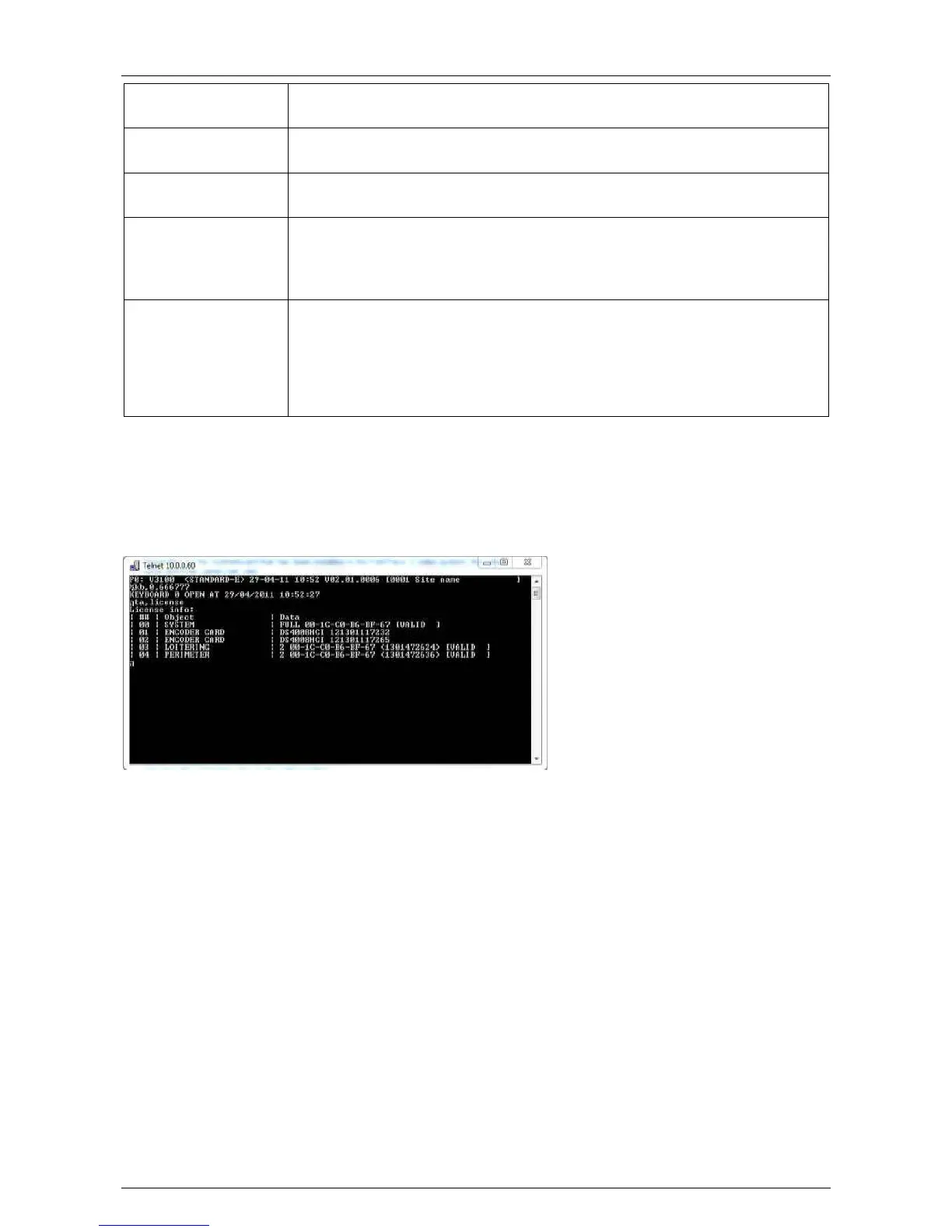ADPRO
®
FastTrace™ 2 Series Hardware Installation Manual
21790_05 71
OggVorbis Codec 16 kbps (DS40xx cards)
OggVorbis Codec G711 (DS42xx cards)
Compression, fps, and quality are remotely adjustable.
You can specify a bandwidth limit in the XOa client software.
12 fps 4CIF/SIF: 400 kbps in optimal quality
Several protocols available
For a detailed list, see the XOa Client Software User Manual.
For more information on the possible PTZ connections, see PTZ Cameras on
page 80.
Internet Explorer (installs the XOa client software)
(IMPORTANT: turn off Protected Mode)
VSKWin software
M3000 software
VideoCentral Platinum software
third-party software (e.g. EMS by HeiTel)
10.3 Replacing a Video Card
First check your license (either via the Status page in the XOa client software, or via a Telnet connection
using the command ta,license). If no license information is listed, your license may have been deleted (by
accident). Contact your dealer for a new license.
(For more information, see System License on page 13).
Trace the faulty video card by checking live images of the connected cameras in the XOa client. Switch off
the power supply and remove the faulty video card. Insert the new video card in the slot where you removed
the old one.
