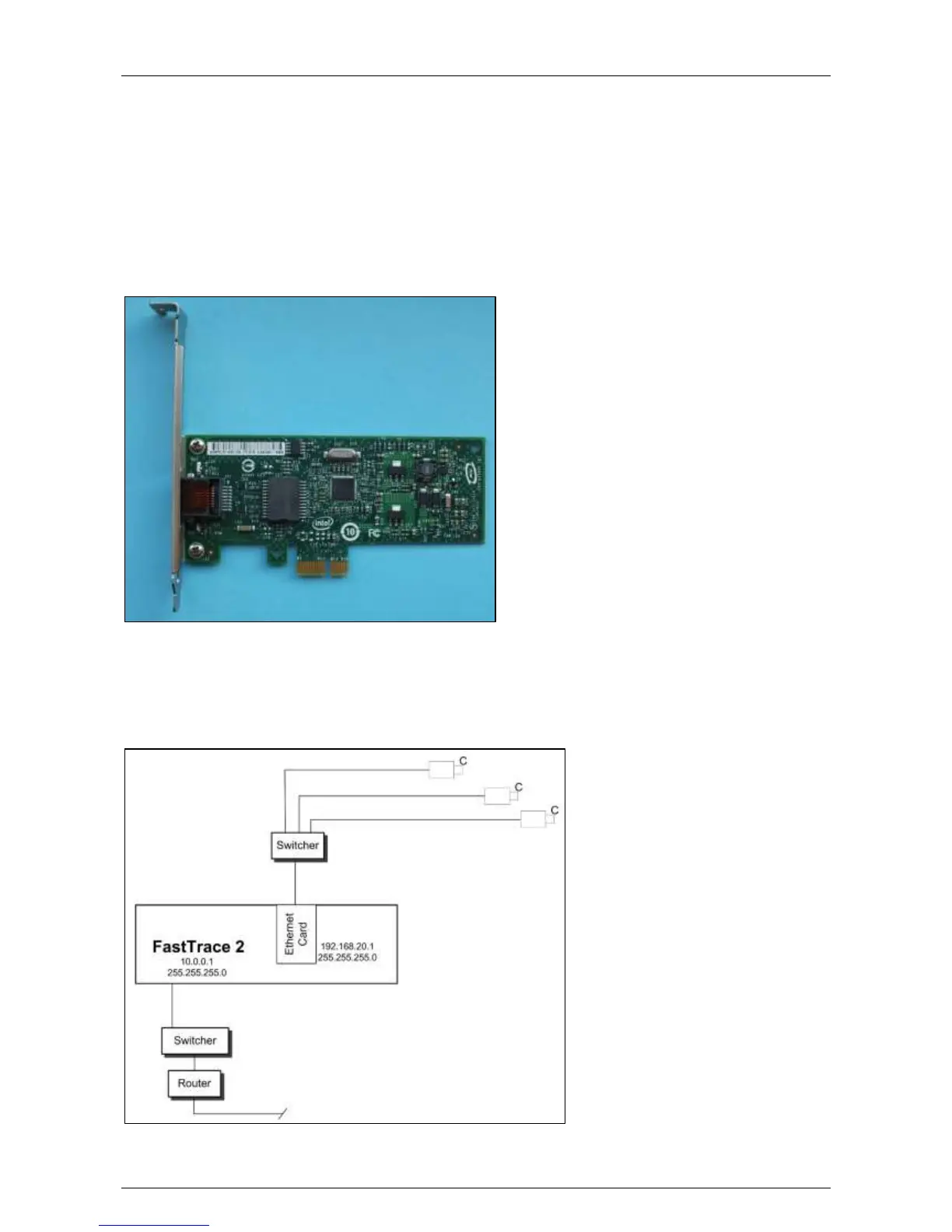Hardware Installation Manual ADPRO
®
FastTrace™ 2 Series
78 21790_05
12 Ethernet Card
12.1 Installation
FastTrace 2E units with Intel motherboards are standard equipped with an Ethernet card. Units with a MiTAC
motherboard do not have an Ethernet card; the motherboard contains the necessary LAN connector.
If you want to use an analogue-only system (with 2 video encoder cards) and you want to insert 2 I/O cards
sets (2 Main I/O cards and 2 Extension I/O cards), you need to take out the Ethernet card and replace it with
an I/O card. If you have a slot available (with only 1 video encoder card), you can use the available slot for
the Extension I/O 2 card.
12.2 Ethernet Settings
You must set the Ethernet connection of your FastTrace 2 video system and the Ethernet connections of the
installed Ethernet card to different IP ranges. For more information, see the XOa Client Software User
Manual.
