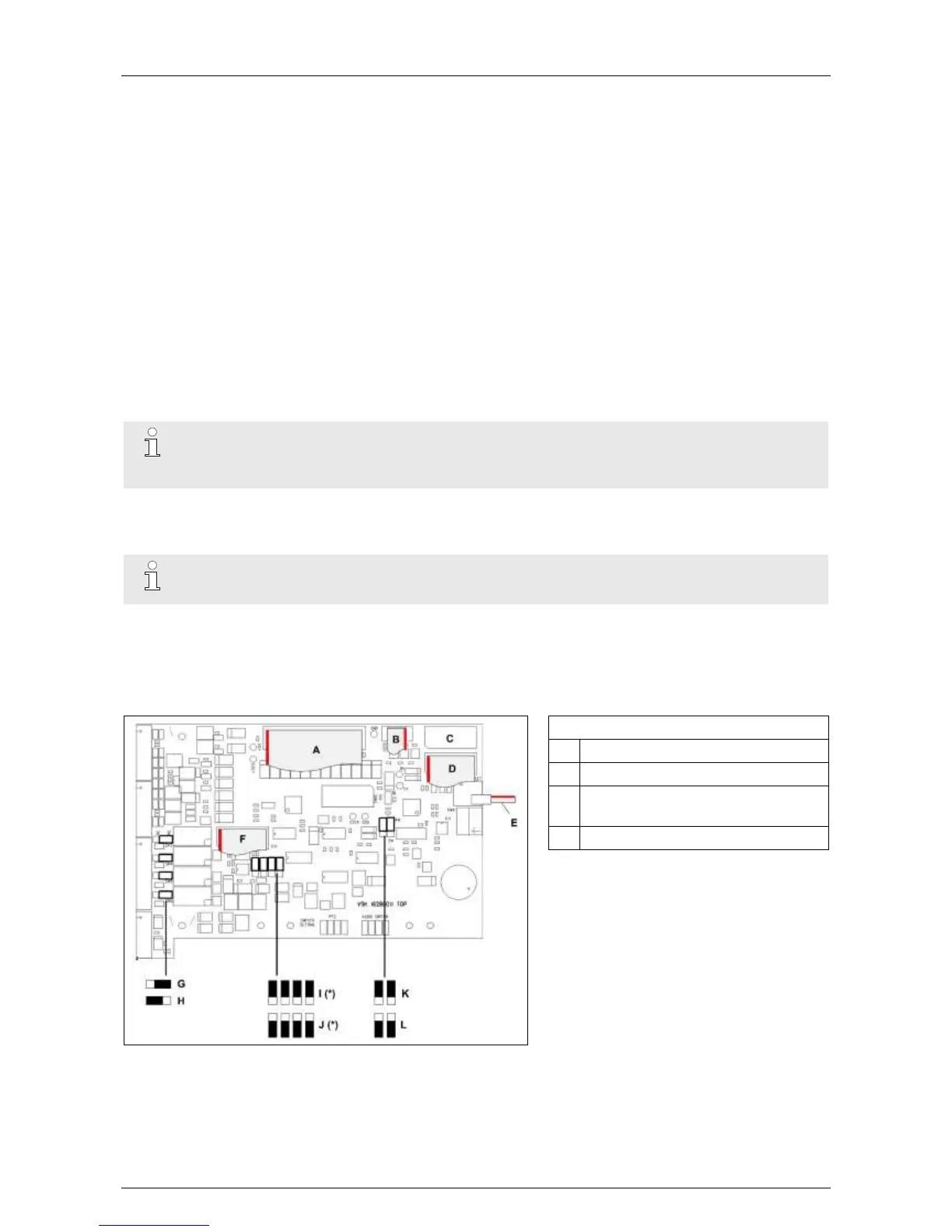ADPRO
®
FastTrace™ 2 Series Hardware Installation Manual
21790_05 89
18 Connecting PIRs
18.1 Required PIR Firmware
For a correct functioning of the PIR alarm processing, a minimal PIR firmware version 2.00 is required.
Previous firmware versions also work with RS-485 communication, but do not support all features (e.g. Alarm
Management).
18.2 Connecting the PIRs
To connect PIRs to the server, you have the following options:
using an RS-485 cable and connecting the cable from the PIR to the Main I/O card of the server
using the USB to RS-485 8 channel distribution unit
using a USB to serial port RS-485 converter and connecting the PIR to the converter by means of an
RS-485 cable
From firmware version 2.6 onwards, a separate PIR-HLI application license is required to
configure the PIR devices.
18.2.1 Connecting the PIR Detector Directly to the Main I/O Card
For the Next Generation Main I/O cards, see Main I/O Cards Next Generation on page 90.
Connect the PIR device(s) (set up multiple PIRs in cascade) to the server by connecting the RS-485 cable of
the PIR closest to the server to the Main I/O card.
You must connect the PIR(s) to the appropriate terminals on the Main I/O card.
Set the jumpers on the Main I/O to PTZ output and RS-485 2-wire.
Jumper setting: PTZ output (*)
Jumper setting: VM22A output (*)
RS-485 PTZ jumper: 4-wire setting
(default setting)
RS-485 PTZ jumper: 2-wire setting
(*) PTZ/VM22A:
On 1st Main I/O: addressed as
/dev/ttyU6.
On 2nd Main I/O: addressed as
/dev/ttyU8
Also bridge the following connections:
TA (pin 21) with RA (pin 24)
TB (pin 22) with RB (pin 25)
