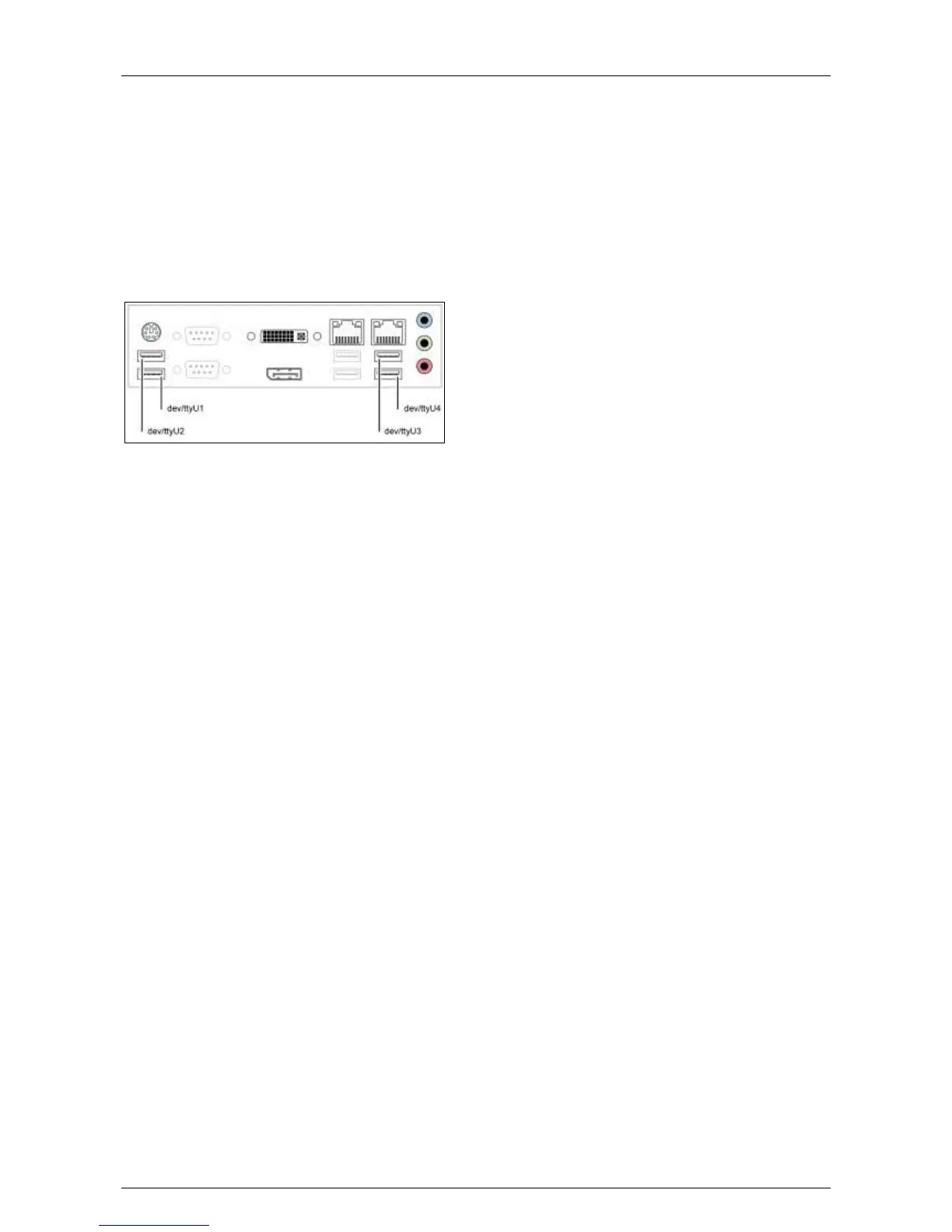ADPRO
®
FastTrace™ 2 Series Hardware Installation Manual
21790_05 83
16 Modems
You can connect one modem to your server.
Normally, you connect a classic PSTN (ISDN) modem with serial port to the server by means of the USB to
RS-232 converter. This USB to RS-232 converter needs a specific FTDI chip.
The Stollman TA+USBA is the only ISDN modem with USB interface that is supported on the FastTrace 2
unit (without having to use the converter).
Connect the modem to the USB input 1 /dev/ttyU1 on the server (rear connections).
Consult the specifications of the motherboard in your unit to know which USB input to use. The example
below is for the MiTAC PH10LU motherboard.
Restart the XOa client software before configuring the modem. For more information, see the XOa Client
Software User Manual.
