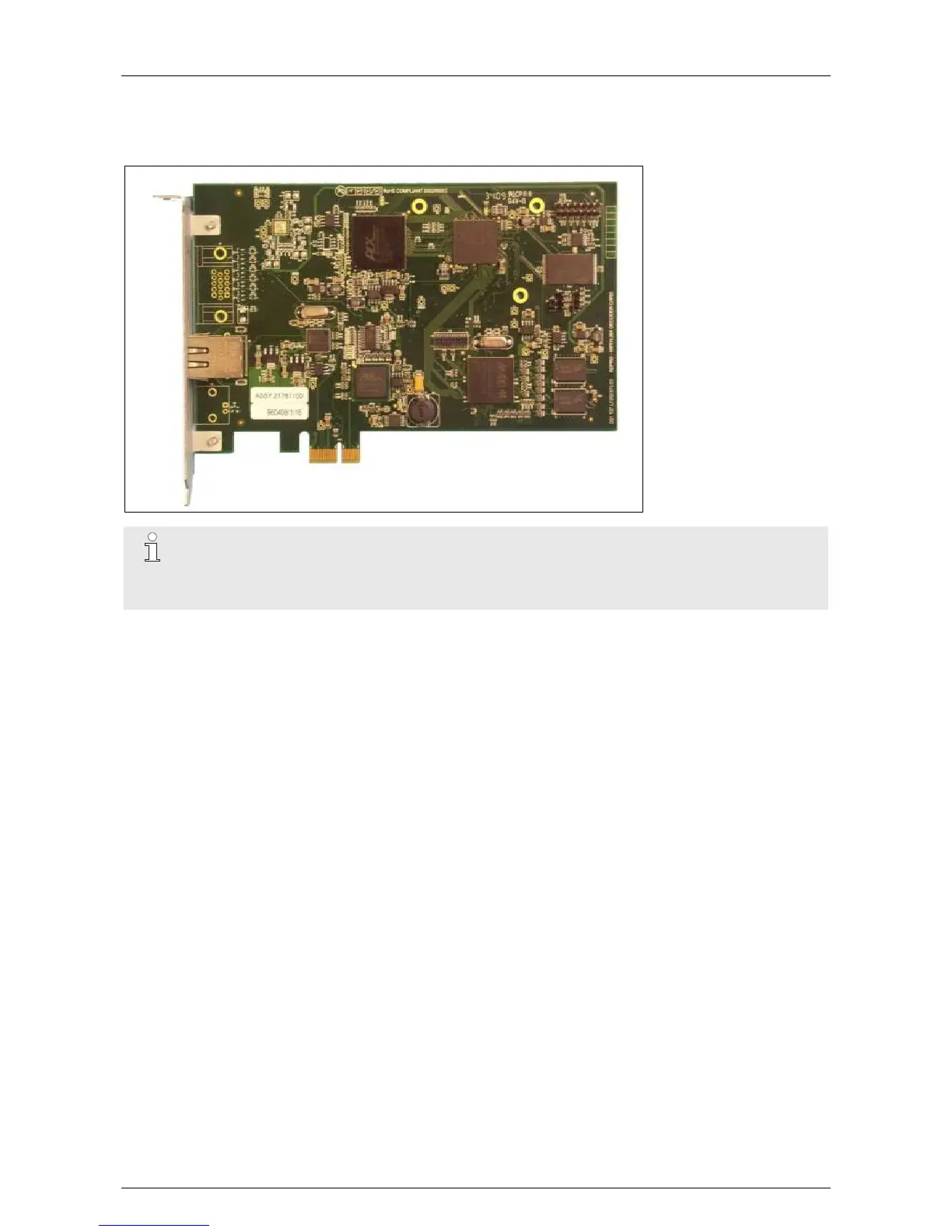Hardware Installation Manual ADPRO
®
FastTrace™ 2 Series
74 21790_05
11 HIPI Card for IP Cameras
The HIPI card offers an isolated LAN network (10/100/1000 Mbps on RJ45 connector) to connect IP
cameras.
The HIPI card can also function as Ethernet card from version 2.9 onwards. The HIPI card is no
longer used for new FastTrace 2 units. It is not compatible with the MiTAC PH10LU
motherboard.
11.1 Ethernet Settings
The Ethernet connection of your FastTrace 2 server and the Ethernet connections of the installed HIPI
card(s) must be set on different IP ranges! IP cameras can be connected on either HIPI card, as shown in
the illustration below, with a maximum of 8 cameras per HIPI card. Yet, if you have installed two HIPI cards
you can connect up to 16 IP cameras to the same switch/HIPI card.
