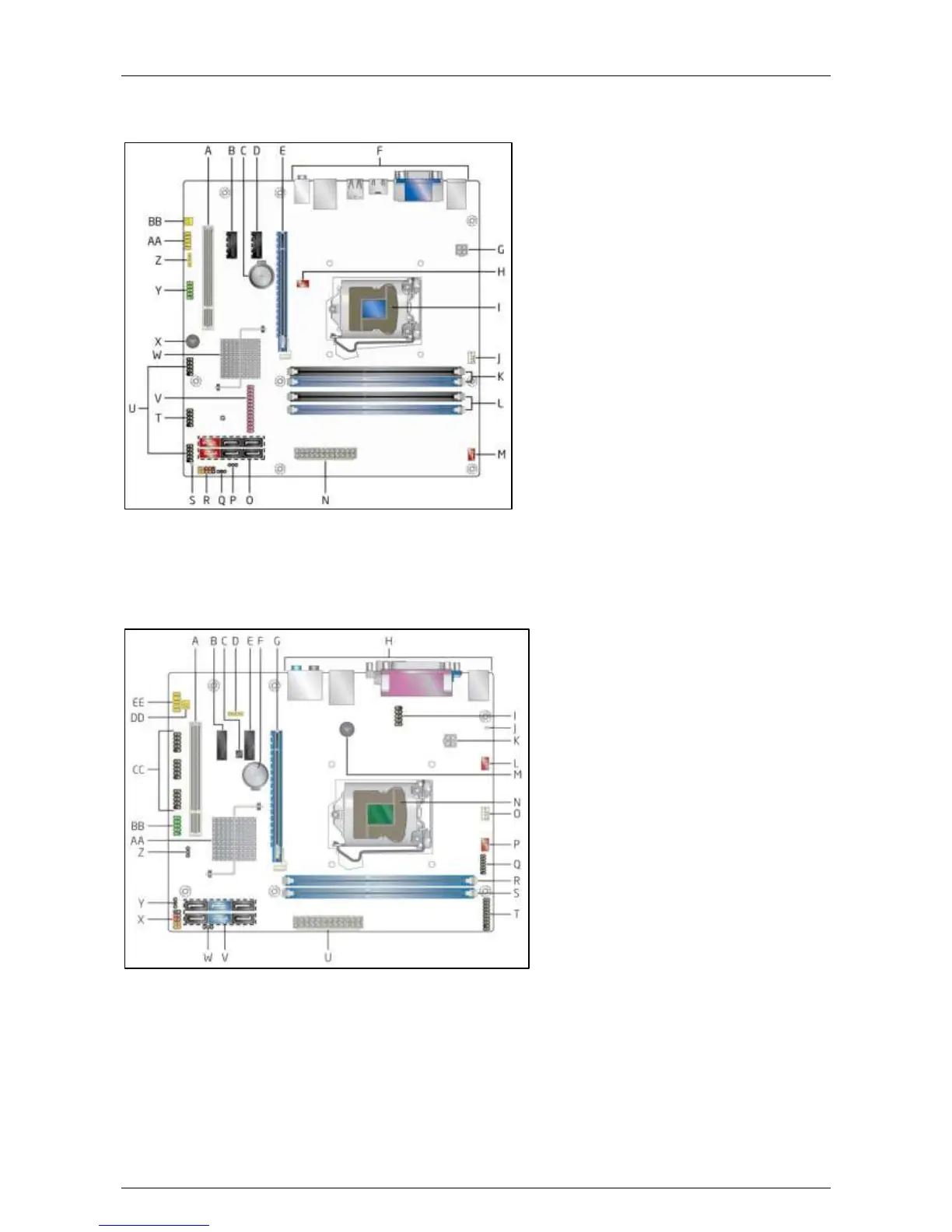ADPRO
®
FastTrace™ 2 Series Hardware Installation Manual
21790_05 77
11.2.3 Placement on the Intel DH55TC Motherboard
Insert the first HIPI card in PCI Express slot E. Insert the second HIPI card in PCI Express slot D.
The card in slot E is assigned as ETH1 in the system. For more information, see the manual of the
motherboard.
11.2.4 Placement on the Intel DH61BE Motherboard
Insert the first HIPI card in PCI Express slot E. Insert the second HIPI card in PCI Express slot B.
The card in slot E is assigned as ETH1 in the system. For more information, see the manual of the
motherboard.
11.3 Configuring the HIPI Card
For the configuration of the HIPI card, see the XOa Client Software User Manual.
