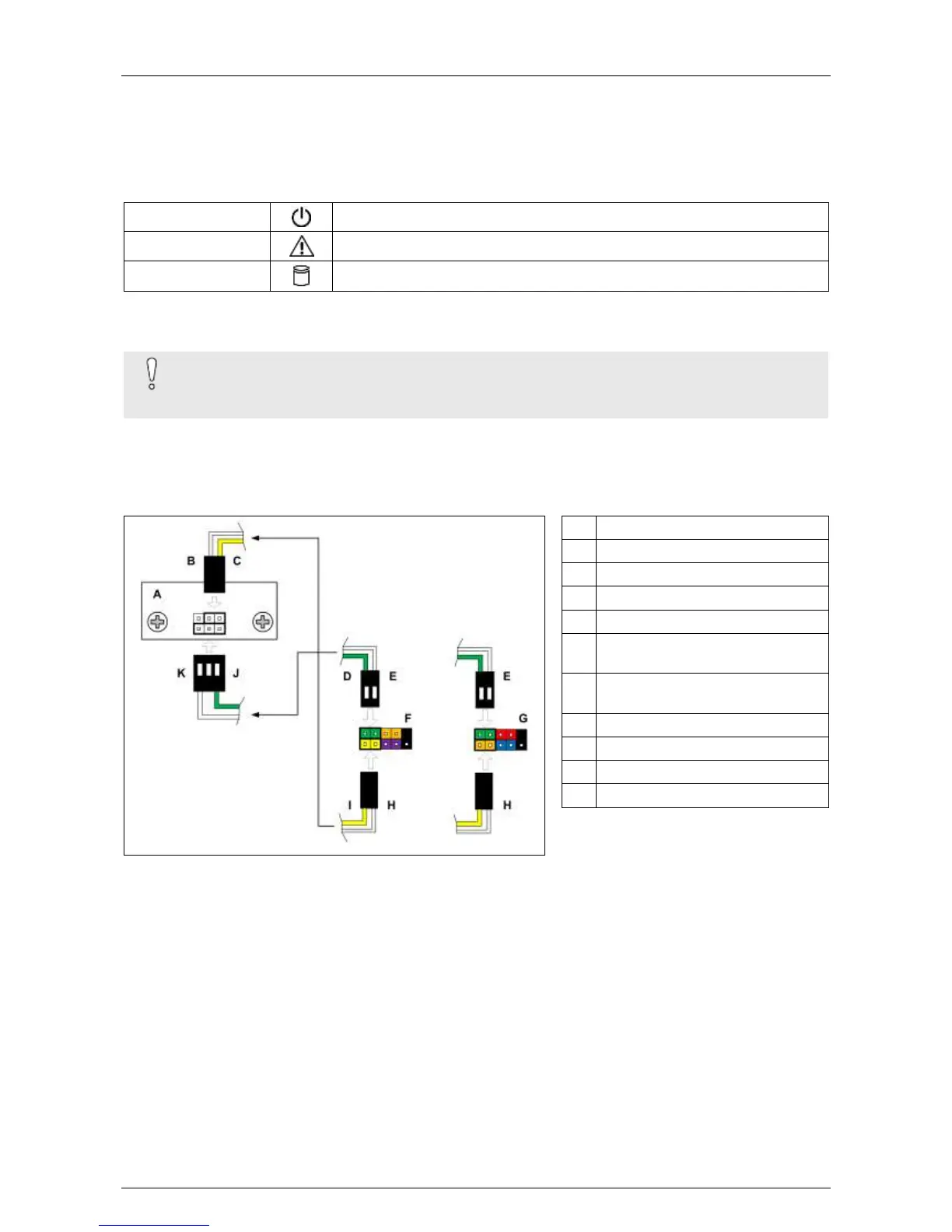Hardware Installation Manual ADPRO
®
FastTrace™ 2 Series
30 21790_05
5 Front LED Indicators
5.1 Overview
There are 3 LEDs on the front of the server:
If the yellow LED lights up, check the status of your server. For more information, see the XOa Client
Software User Manual.
Caution!
When the 3 LEDs are flashing simultaneously, the system is busy updating the recording disks.
In that case, do not turn off power.
5.2 LED Connections without Main I/O Card
In a system without a Main I/O card, the LED board is connected directly to the motherboard.
Intel motherboard front panel
connector
MiTAC motherboard front panel
connector
