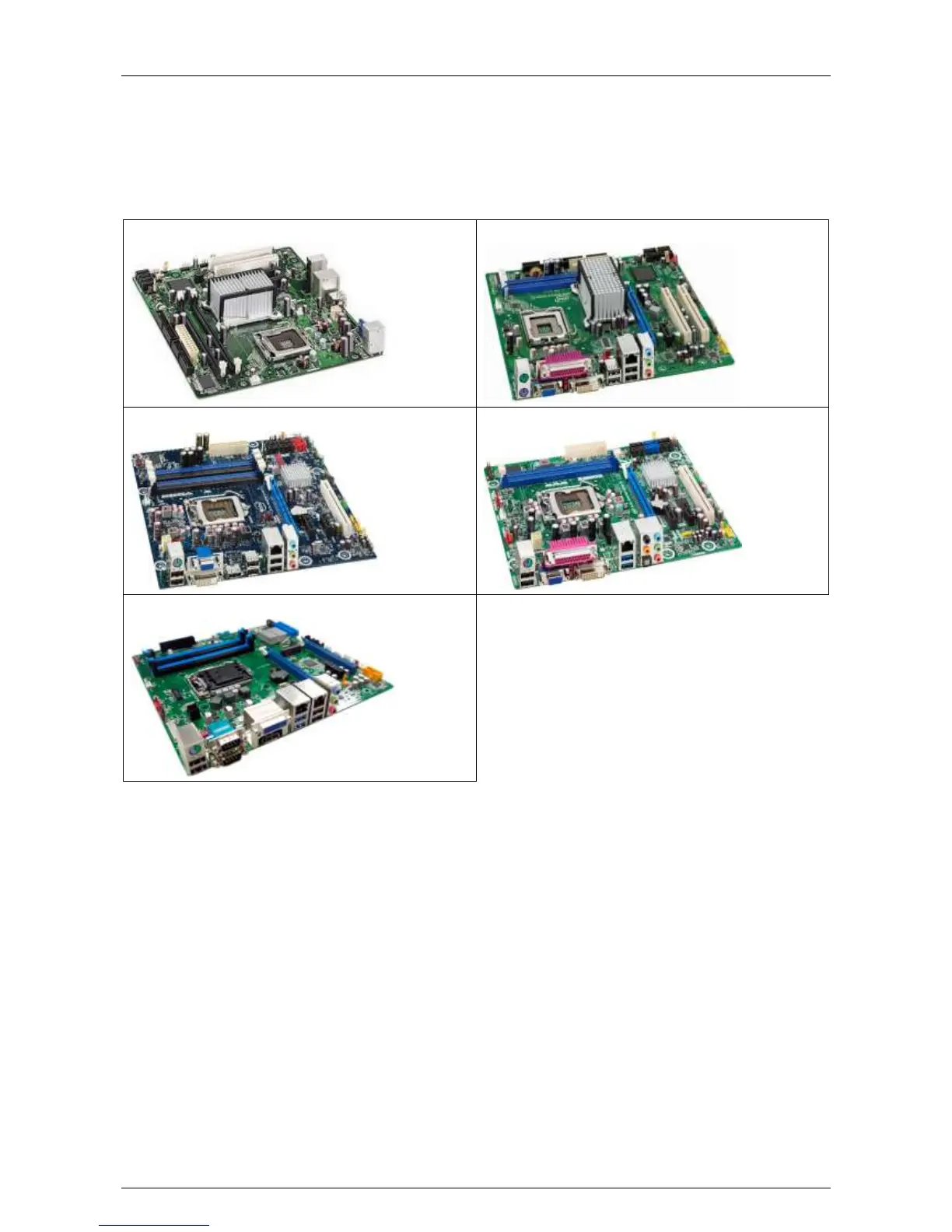Hardware Installation Manual ADPRO
®
FastTrace™ 2 Series
32 21790_05
6 Required Motherboard
6.1 Overview
The FastTrace 2 video system only operates with an Intel DG31PR, Intel DG41TY, Intel DH55TC, Intel
DH61BE, or MiTAC PH10LU motherboard.
6.2 BIOS Settings
6.2.1 Intel DG31PR or Intel DG41TY Motherboard
Choose Main > System Time to set the system time.
Choose Main > System Date to set the system date.
Choose Advanced > Numlock and select the option Off.
Choose Power > After Power Failure and select the option Power-On.
Choose Boot > Boot USB Devices First and select the option Enable.
Choose Exit > Exit & Save Changes and select the option Yes.
All other parameters can be left to the default settings.
6.2.2 Intel DH55TC Motherboard
Choose Main > System Time to set the system time.
Choose Main > System Date to set the system date.
Choose Advanced > Boot > Numlock and select the option Off.
Choose Advanced > Drive Configuration > Smart and select the option Disable.
Choose Advanced > Drive Configuration > Config AHCI and select the option On.
