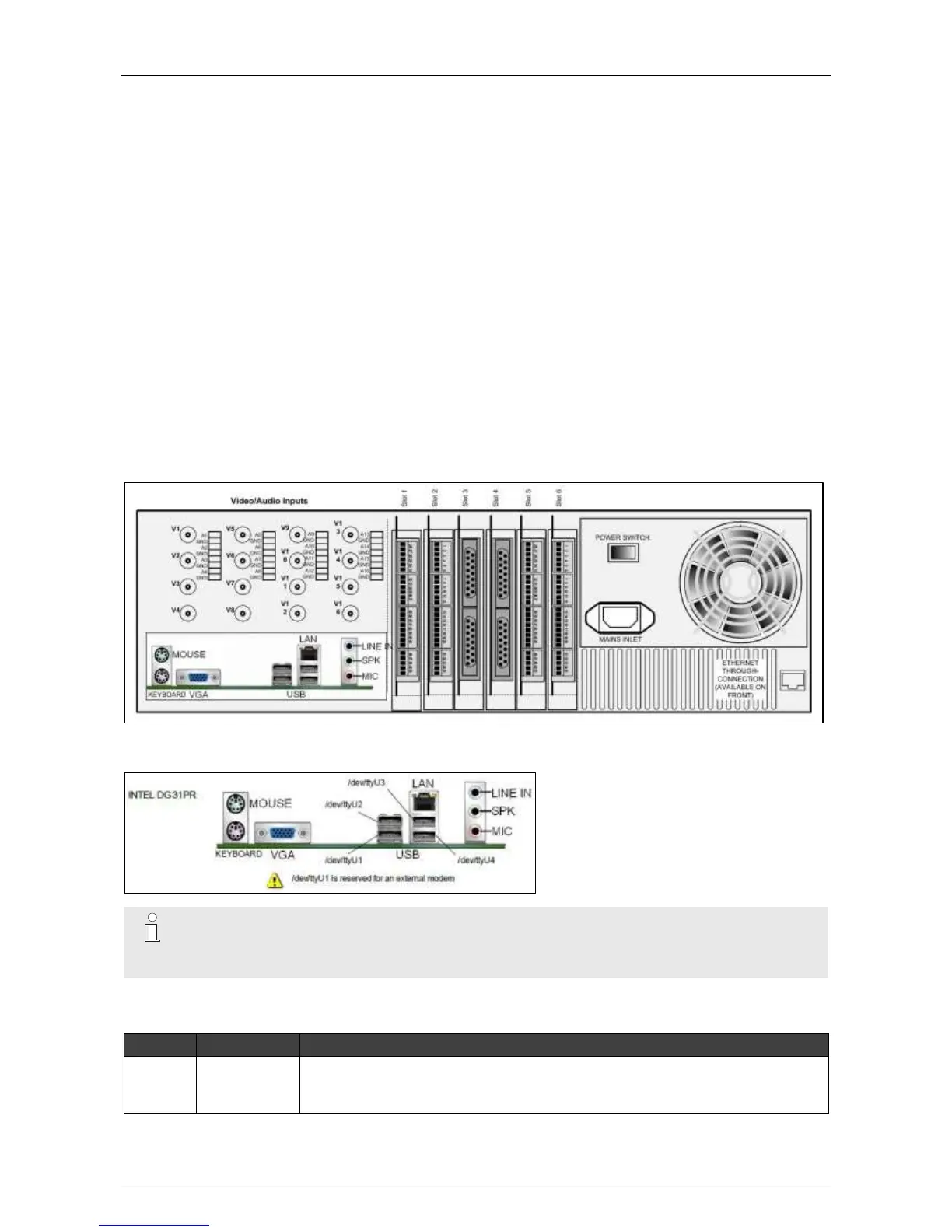ADPRO
®
FastTrace™ 2 Series Hardware Installation Manual
21790_05 35
7.2 General Rules
The FastTrace 2 video system offers 6 extension slots:
On Intel DG31PR and Intel DG41TY motherboards: two PCI Express slots, two PCI slots, and two
physical slots.
On Intel DH55TC and Intel DH61BE motherboards: three PCI Express slots, one PCI slot, and two
physical slots.
On the MiTAC PH10LU motherboard: four PCI Express slots, and two physical slots.
You can insert a HIPI card only in a PCI Express slot. HIPI cards are not allowed on the PH10LU
motherboard.
The A/V cards type DS40xx require a PCI slot. The A/V cards type DS42xx require a PCI Express slot. They
also require different types of motherboard, so you cannot mix DS40xx and DS42xx cards.
You can insert Main I/O and Extension I/O cards anywhere, in any free slot. The MIO card is connected to an
internal USB connector, and the EIO card is connected to the MIO card via a flat cable.
7.3 Available Configurations
7.3.1 With Intel DG31PR Motherboard
7.3.1.1 Network/Monitor/Keyboard
Note
You must restart the XOa client software after connecting devices to a USB port.
USB input 1 (/dev/ttyU1) is reserved for an external modem.
