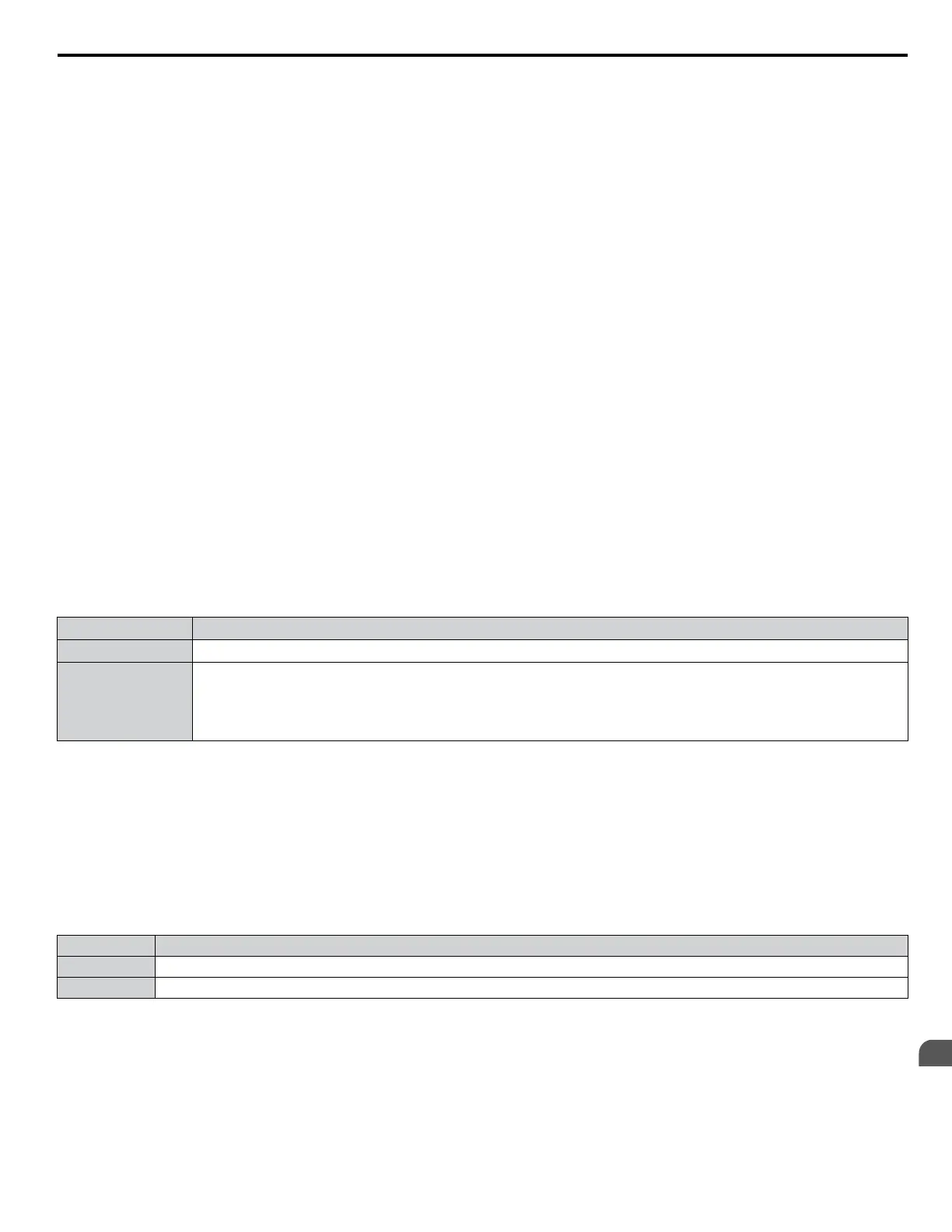The fault restart function allows the drive to automatically clear a fault. The terminal set to 1E will close after the fault is
cleared and the drive has attempted to restart. If the drive cannot successfully restart within the number of attempts permitted
by L5-01, a fault will be triggered and the terminal set to 1E will open. Refer to L5: Fault Restart on page 146 for details on
automatic restart.
Setting 1F: Motor Overload Alarm (oL1)
The output closes when the motor overload level estimated by the oL1 fault detection exceeds 90% of the oL1 detection level.
Refer to L1-01: Motor Overload Protection Selection on page 128.
Setting 20: Drive Overheat Pre-Alarm (oH)
The output closes when the drive heatsink temperature reaches the level specified by parameter L8-02. Refer to L8-02:
Overheat Alarm Level on page 152 for details on drive overheat detection.
Setting 22: Mechanical Weakening Detection
The output closes when a mechanical weakening situation is detected. Refer to Mechanical Weakening Detection on page
150 for details.
Setting 2F: Maintenance Period
The output closes when the cooling fan, DC bus capacitors, or DC bus pre-charge relay may require maintenance as determined
by the estimated performance life span of those components. Components performance life is displayed as a percentage on
the digital operator screen.
Setting 30: During Torque Limit
Note: PM motor control modes are not available in A1000 HHP drive models.
The output closes when the motor is operating at the torque limit specified by the L7-oo parameters or an analog input. This
setting can only be used in OLV, CLV, AOLV/PM and CLV/PM control modes. Refer to L7-01 to L7-04: Torque Limits on
page 151 for details.
Setting 31: During Speed Limit
Note: PM motor control modes are not available in A1000 HHP drive models.
The output closes when the speed limit has been reached. This function can be used in CLV and CLV/PM control modes.
Status Description
Open The conditions described below are not present.
Closed
1. The frequency reference has reached the upper limit set in d2-01.
2. The frequency reference has fallen to the lower limit set in d2-02 or d2-03.
3. Parameter b1-05 is set to 1, 2, or 3, and the frequency reference has fallen below the minimum output frequency
(E1-09).
Setting 32: During Speed Limit in Torque Control
The motor torque and load torque are not in balance, causing the motor to accelerate. The output closes when the motor reaches
the speed limit. Refer to d5: Torque Control on page 67 and Indicating Operation at the Speed Limit on page 70 for details.
Setting 33: Zero Servo Complete
The output closes when Zero Servo is enabled and the load is locked into position within the allowable deviation (b9-02).
Refer to b9: Zero Servo on page 44 for information on Zero Servo operation.
Setting 37: During Frequency Output
The output closes when the drive is outputting a frequency.
Status Description
Open Drive is stopped or one of the following functions is being performed: baseblock, DC Injection Braking, Short Circuit Braking.
Closed Drive is outputting frequency.
1.7 H: Terminal Functions
YASKAWA ELECTRIC SIEP YEAHHP 01B YASKAWA AC Drive – A1000 HHP Programming Manual
113
1
Parameter Details
