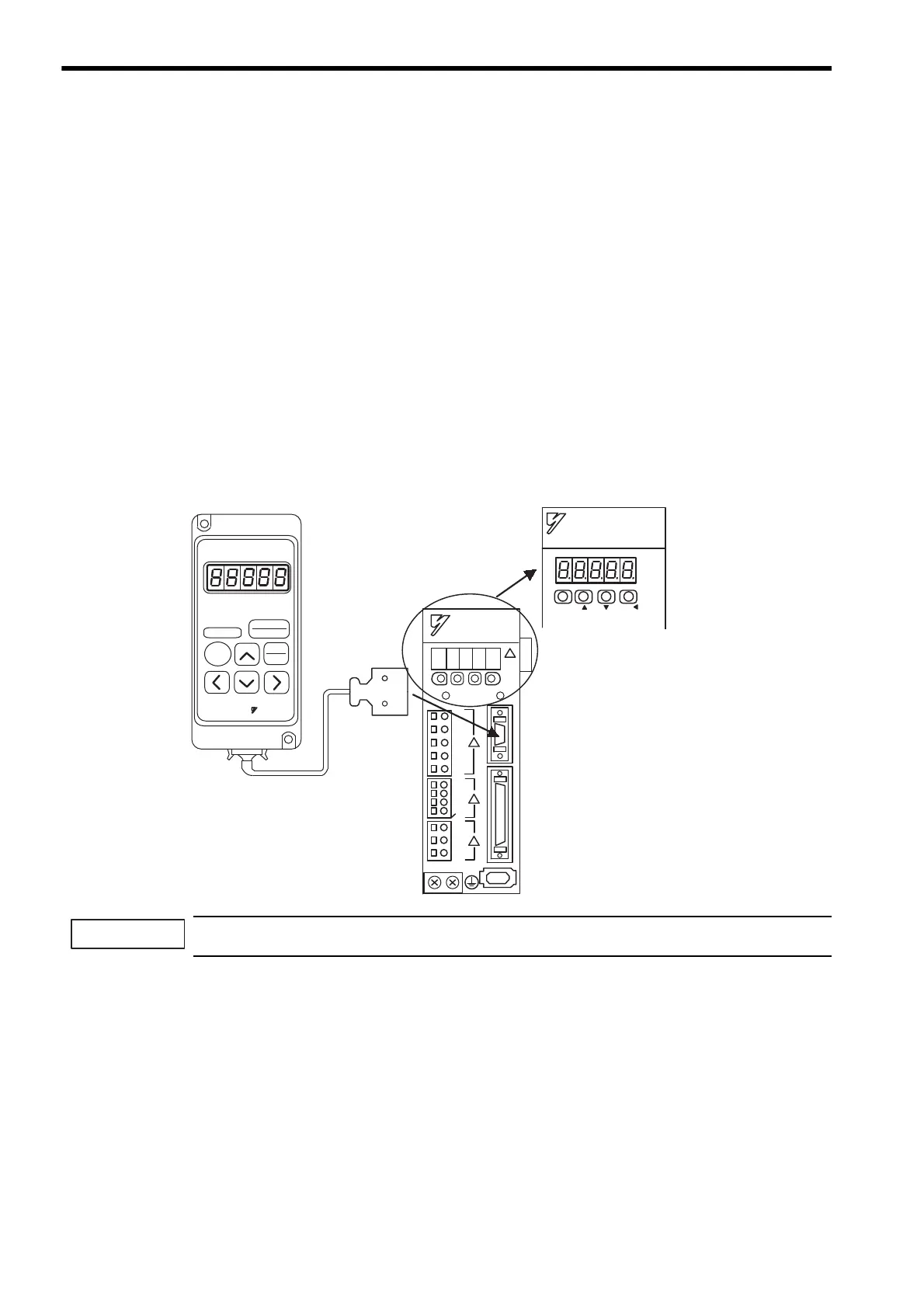7 Digital Operator/Panel Operator
7.1.1 Connecting the Digital Operator
7-2
7.1 Functions on Digital Operator/Panel Operator
This section describes the basic operations of the digital operator (hereinafter called the digital operator) and the
panel operator (hereinafter called the panel operator) for setting the operating conditions. Set parameters and
JOG operation, and display status using these operators. For the operation of the digital operator (Model: JUSP-
OP02A-2), refer to Σ-II Series SGMH/SGDM Digital Operator Operation Manual (TOE-S800-34).
The hand-held digital operator for the Σ-I series (model: JUSP-OP02-1) can be used for SGDM SERVOPACKs,
but a connection cable for the Σ-I series digital operator is required. For details, refer to 5.8.2 Digital Operator.
7.1.1 Connecting the Digital Operator
Two types of digital operators are available. One is a built-in operator that has a panel indicator and switches
located on the front panel of the SERVOPACK. This type of digital operator is also called a panel operator. The
other one is a hand-held operator (JUSP-OP02A-2 digital operator), which can be connected to the SERVO-
PACK with connector CN3 of the SERVOPACK.
There is no need to turn OFF the SERVOPACK to connect this hand-held operator to the SERVOPACK. Refer to
the following illustrations to connect the digital operator to the SERVOPACK.
If the digital operator is connected to the SERVOPACK, the panel operator does not display anything.
Panel Operator
Digital Operator
JUSP-OP02A-2
CN3
A dedicated cable is used to
connect the digital operator
to the SERVOPACK.
SERVOPACK
SGDM-
MODE/SET
DATA/
SERVOPACK
200V
YASKAWA
RESET
ALARM
SERVOPACK
.
.
..
.
DIGITAL
OPERATOR
JUSP-OP02A
YASKAWA
DSPL
SET
DATA
ENTER
JOG
SVON
