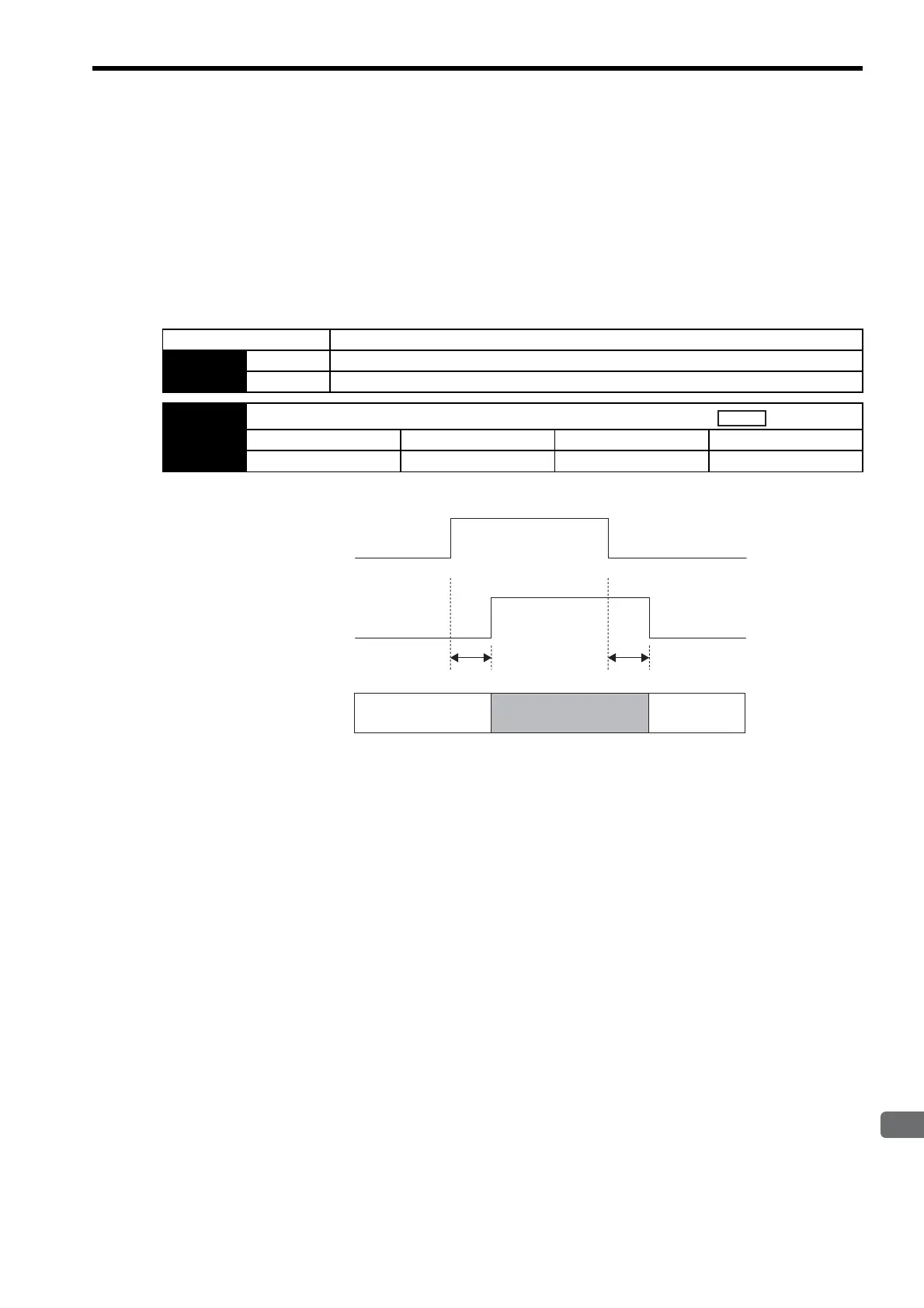10.3 Additional Functions
10-9
10.3.3 Reference Pulse Input Multiplication Switching Function
If the /PSEL signal for switching the multiplication of the position reference pulse input turns ON or OFF, the
multiplication factor can be switched from 1 to n (n = 1 to 99). And the status of this signal indicates whether the
position multiplication is switched to 1 or n.
Set Pn218.0 = 1 to enable this function, and set the multiplication in Pn217.
To change the reference pulse multiplication, the position reference pulse must be set to 0. Otherwise, the opera-
tion cannot be guaranteed.
(1) Related Parameters
(2) Timing Chart for Reference Pulse Input Multiplication Switching
Parameters Description
Pn218 n.0 Reference pulse input multiplication switching function: Disabled (Factory setting)
n.1 Reference pulse input multiplication switching function: Enabled
Pn217
Reference Pulse Input Multiplication
Setting Range Setting Unit Factory Setting Setting Validation
1 to 99
×
1 1 Immediately
×1
Xn
(n=Pn217)
×1
Reference pulse
input switching
(/PSEL)
Enable
Disable
Reference pulse
input switcing
(/PSELA)
Enable
Disable
Internal processing
4ms or less 4ms or less
