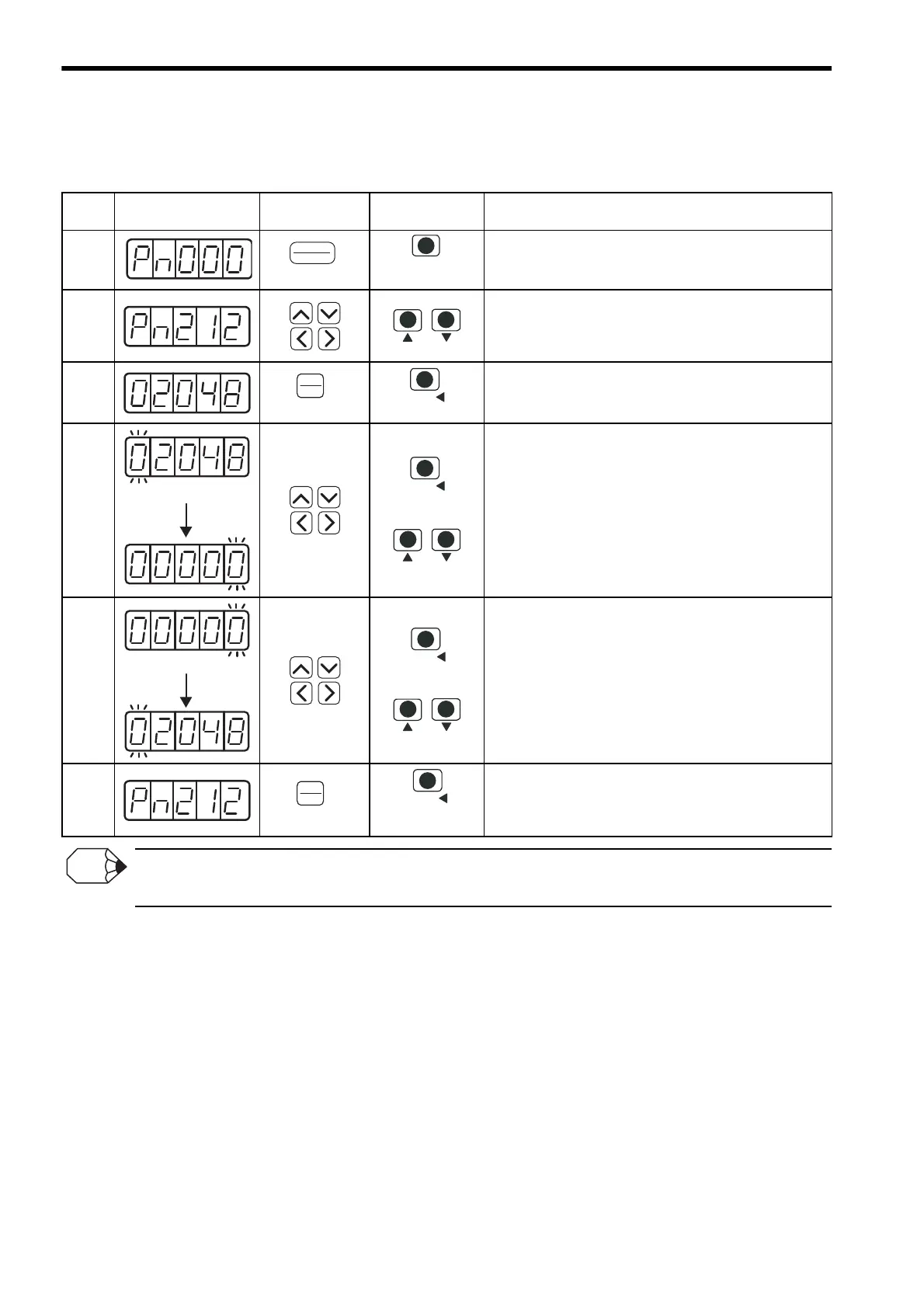10 Upgraded Versions
10.3.2 Improvement of Dividing Output Resolution
10-8
(2) Setting PG dividing ratio of 5-digit or more
The following table shows a procedure to set Pn212 by a digital operator or a panel operator.
When the password setting (write prohibited setting) is enabled, the setting can be read only by pressing Left or Right Cur-
sor Key.
Proce-
dure
Display After
Operation
Hand-held
digital operator
Panel Operator Description
1
Press DSPL/SET Key to select the utility function mode.
2
Select the parameter Pn212.
Press Left or Right Cursor Key to select the digit. The
enabled digit blinks.
Press Up or Down Cursor Key to change the value.
3
Press DATA/ENTER Key to display the lower 5 digits of
the current PG dividing ratio setting value.
4
Press Left or Right Cursor Key once, or DATA/SHIFT Key
for more than one second to select the digit. The enable
digit blinks.
Press Up or Down Cursor Key to change the value.
Pressing Left or Right Cursor Key or DATA SHIFT Key
when the left-end or right-end digit is blinking displays
another 5 digits.
5
Press Left or Right Cursor Key or DATA/SHIFT Key to
select the digit. The enabled digit blinks.
Press Up or Down Cursor Key to change the value.
Pressing Left or Right Cursor Key or DATA/SHIFT Key
when the left-end or right-end digit is blinking displays
another 5 digits.
Repeat the steps 4 and 5 to change the data.
6
DATA/ENTER Key once, or DATA/SHIFT Key for more
than one second.
The display returns to Pn212.
(DATA/ENTER Key)
DATA
ENTER
DATA/
(DATA/SHIFT Key)
(Press at least 1 s.)
(DATA/ENTER Key)
DATA
ENTER
DATA/
(DATA/SHIFT Key)
(Press at least 1 s.)
