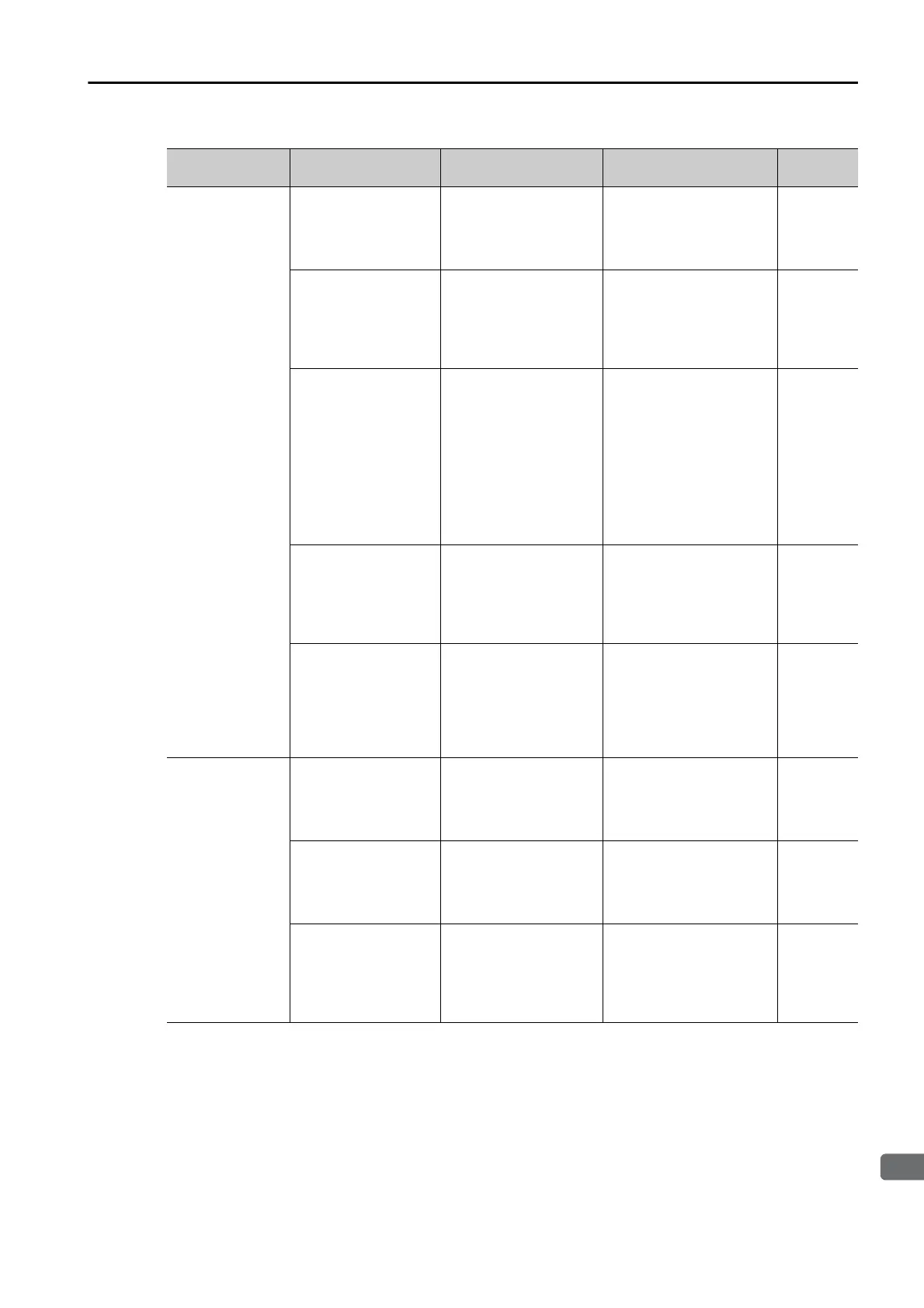6.1 Alarm Displays
6.1.2 Troubleshooting Alarms
6-27
A.C90:
Encoder Commu-
nications Error
There is a faulty con-
tact in the connector
or the connector is
not wired correctly for
the encoder.
Check the condition of
the encoder connector.
Reconnect the encoder
connector and check the
encoder wiring.
*1
There is a cable dis-
connection or short-
circuit in the encoder.
Or, the cable imped-
ance is outside the
specified values.
Check the condition of
the Encoder Cable.
Use the Encoder Cable
within the specified speci-
fications.
–
One of the following
has occurred: corro-
sion caused by
improper tempera-
ture, humidity, or gas,
a short-circuit caused
by entry of water
drops or cutting oil, or
faulty contact in con-
nector caused by
vibration.
Check the operating
environment.
Improve the operating
environment, and replace
the cable. If the alarm still
occurs, replace the SER-
VOPACK.
*1
A malfunction was
caused by noise.
–
Correct the wiring around
the encoder by separating
the Encoder Cable from
the Servomotor Main Cir-
cuit Cable or by ground-
ing the encoder.
*1
A failure occurred in
the SERVOPACK.
–
Connect the Servomotor
to another SERVOPACK,
and turn ON the control
power supply. If no alarm
occurs, the SERVOPACK
may be faulty. Replace the
SERVOPACK.
–
A.C91:
Encoder Commu-
nications Posi-
tion Data
Acceleration Rate
Error
Noise entered on the
signal lines because
the Encoder Cable is
bent or the sheath is
damaged.
Check the condition of
the Encoder Cable and
connectors.
Check the Encoder Cable
to see if it is installed cor-
rectly.
*1
The Encoder Cable is
bundled with a high-
current line or
installed near a high-
current line.
Check the installation
condition of the
Encoder Cable.
Confirm that there is no
surge voltage on the
Encoder Cable.
–
There is variation in
the FG potential
because of the influ-
ence of machines on
the Servomotor side,
such as a welder.
Check the installation
condition of the
Encoder Cable.
Properly ground the
machine to separate it
from the FG of the
encoder.
–
Continued on next page.
Continued from previous page.
Alarm Number:
Alarm Name
Possible Cause Confirmation Correction Reference
