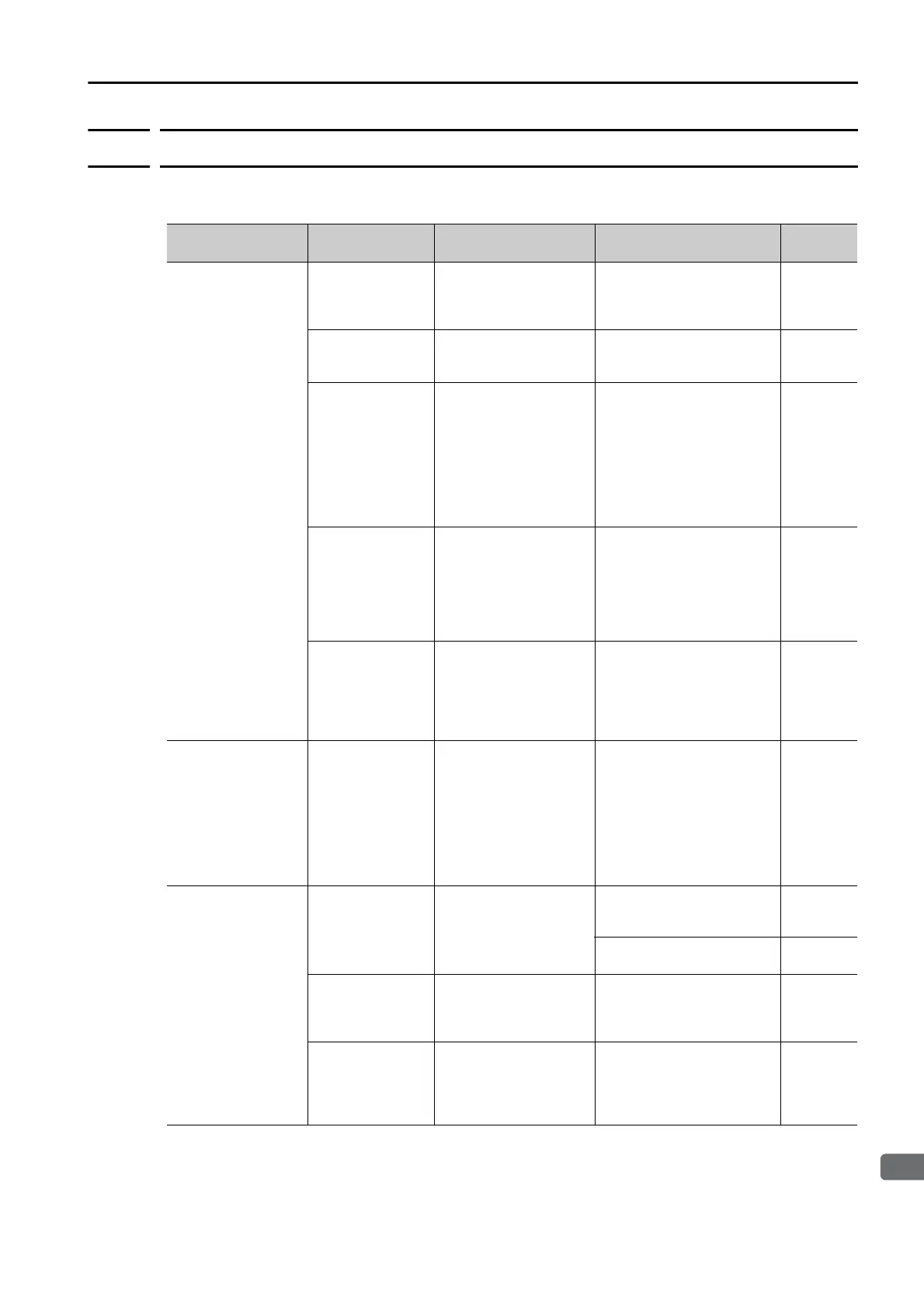6.2 Warning Displays
6.2.2 Troubleshooting Warnings
6-39
6.2.2
Troubleshooting Warnings
The causes of and corrections for the warnings are given in the following table. Contact your
Yaskawa representative if you cannot solve a problem with the correction given in the table.
Warning Number:
Warning Name
Possible Cause Confirmation Correction Reference
A.900:
Position Deviation
Overflow
The Servomotor
U, V, and W wiring
is not correct.
Check the wiring of the
Servomotor’s Main Cir-
cuit Cables.
Make sure that there are no
faulty connections in the
wiring for the Servomotor
and encoder.
–
A SERVOPACK
gain is too low.
Check the SERVO-
PACK gains.
Increase the servo gain,
e.g., by using autotuning
without a host reference.
*
The acceleration
of the position ref-
erence is too high.
Reduce the reference
acceleration and try
operating the SERVO-
PACK.
Reduce the acceleration of
the position reference using
a MECHATROLINK com-
mand. Or, smooth the posi-
tion reference acceleration
by selecting the position
reference filter (ACCFIL)
using a MECHATROLINK
command.
–
The excessive
position deviation
alarm level (Pn520
× Pn51E/100) is
too low for the
operating condi-
tions.
Check excessive posi-
tion deviation alarm
level (Pn520 × Pn51E/
100) to see if it is set to
an appropriate value.
Optimize the settings of
Pn520 and Pn51E.
*
A failure occurred
in the SERVO-
PACK.
–
Turn the power supply to
the SERVOPACK OFF and
ON again. If the alarm still
occurs, the SERVOPACK
may be faulty. Replace the
SERVOPACK.
–
A.901:
Position Deviation
Overflow Alarm at
Servo ON
The position devi-
ation when the
servo was turned
ON exceeded the
percentage set
with the following
formula:
(Pn526 × Pn528/
100)
–
Optimize the setting of
Pn528 (Position Deviation
Overflow Warning Level at
Servo ON).
–
A.90D:
Position Deviation
Between Axes Over-
flow Warning
Twi sti n g of
mechanical parts
has occurred
between axes A
and B.
Check the position
deviation between the
axes.
Resolve the twisting of
mechanical parts between
the axes.
–
Set the Position Correction
Table to appropriate values.
page 3-7
Axis A and axis B
are not synchro-
nized with the ref-
erence.
Check the reference
position for Axis A and
Axis B.
The host controller should
command the system to
synchronize operation of
axis A and axis B.
–
The value of
(Pn66A
× Pn669/
100) is low for the
operating condi-
tions.
Check if the value of
(Pn66A
× Pn669/100) is
appropriate.
Set Pn66A and Pn669 to
appropriate values.
page 5-3
Continued on next page.
