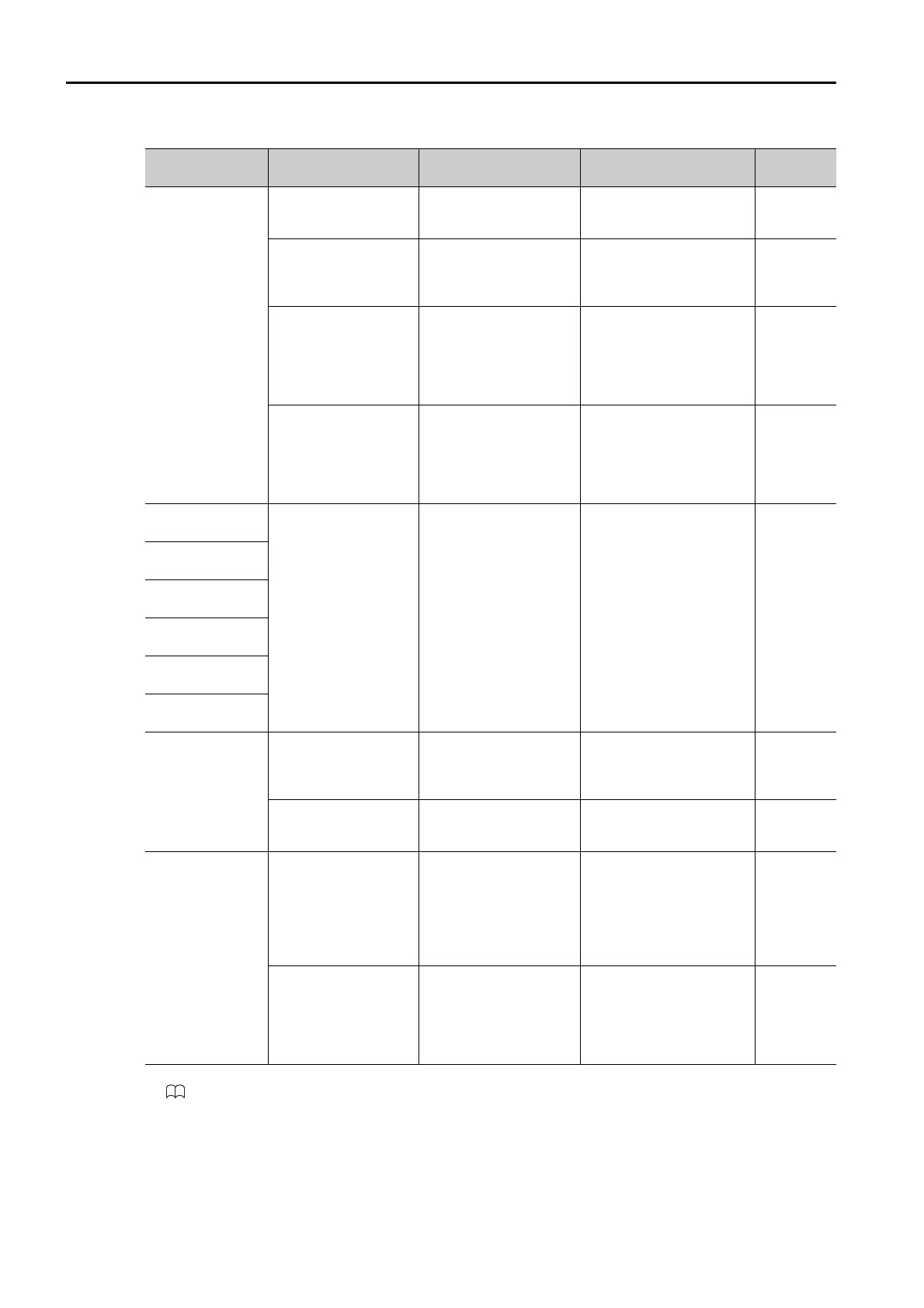6.1 Alarm Displays
6.1.2 Troubleshooting Alarms
6-34
*1. For details, refer to the following manual.
Σ-7-Series Σ-7W SERVOPACK with MECHATROLINK-III Communications References Product Manual
(Manual No.: SIEP S800001 29)
A.F10:
Power Supply
Line Open Phase
(The voltage was
low for more than
one second for
phase R, S, or T
when the main
power supply
was ON.)
The three-phase
power supply wiring is
not correct.
Check the power sup-
ply wiring.
Make sure that the power
supply is correctly wired.
*1
The three-phase
power supply is
unbalanced.
Measure the voltage for
each phase of the
three-phase power sup-
ply.
Balance the power sup-
ply by changing phases.
–
A single-phase power
supply was input with-
out specifying a sin-
gle-phase AC power
supply input (Pn00B =
n.1).
Check the power sup-
ply and the parameter
setting.
Match the parameter set-
ting to the power supply.
*1
A failure occurred in
the SERVOPACK.
–
Turn the power supply to
the SERVOPACK OFF and
ON again. If the alarm still
occurs, the SERVOPACK
may be faulty. Replace the
SERVOPACK.
–
FL-1
*5
:
System Alarm
A failure occurred in
the SERVOPACK.
–
Turn the power supply to
the SERVOPACK OFF and
ON again. If the alarm still
occurs, the SERVOPACK
may be faulty. Replace the
SERVOPACK.
–
FL-2
*5
:
System Alarm
FL-3
*5
:
System Alarm
FL-4
*5
:
System Alarm
FL-5
*5
:
System Alarm
FL-6
*5
:
System Alarm
CPF00:
Digital Operator
Communications
Error 1
There is a faulty con-
nection between the
Digital Operator and
the SERVOPACK.
Check the connector
contact.
Disconnect the connec-
tor and insert it again. Or,
replace the cable.
–
A malfunction was
caused by noise.
–
Keep the Digital Operator
or the cable away from
sources of noise.
–
CPF01:
Digital Operator
Communications
Error 2
A failure occurred in
the Digital Operator.
–
Disconnect the Digital
Operator and then con-
nect it again. If the alarm
still occurs, the Digital
Operator may be faulty.
Replace the Digital Oper-
ator.
–
A failure occurred in
the SERVOPACK.
–
Turn the power supply to
the SERVOPACK OFF and
ON again. If the alarm still
occurs, the SERVOPACK
may be faulty. Replace the
SERVOPACK.
–
Continued from previous page.
Alarm Number:
Alarm Name
Possible Cause Confirmation Correction Reference
