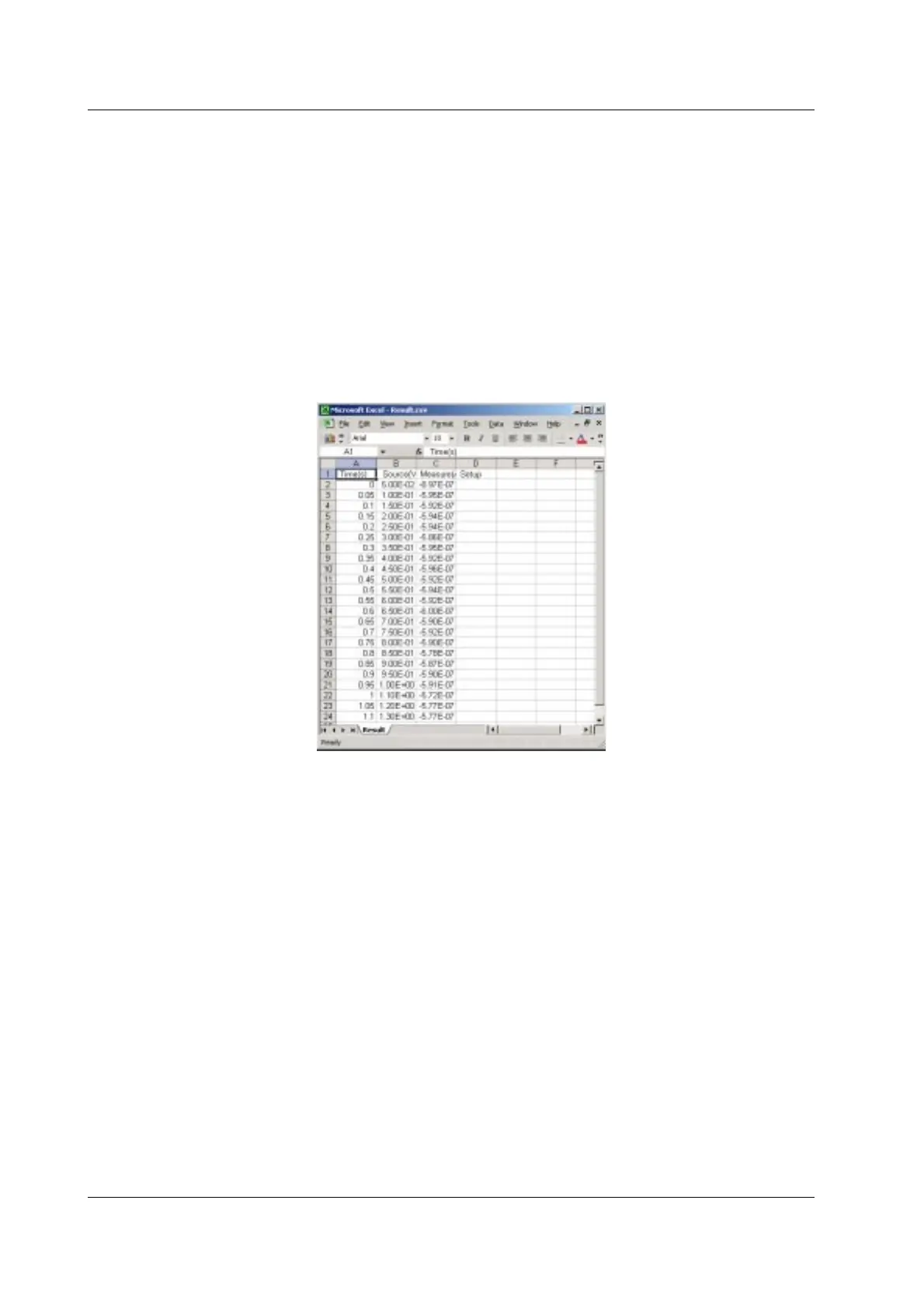App-8 IM 765501-01E
Source and Measurement
1. Use the second GS610 to supply a constant current I
B
(base current) across the
base and the emitter of the transistor.
2. Use the first GS610 to apply the voltage pattern created in step 1 in
“Preparation” as collector-emitter voltage V
CE
of the transistor (see section 6.2,
“Setting the Program Sweep”), and measure collector current I
C
.
3. A file containing the source voltage pattern and measured results is created in
the internal volatile memory (GS610RAM) of the first GS610 (See section 9.1,
“Storing the Measured Results”).
4. Transfer (Copy) the measurement result file from the GS610RAM of the first
GS610 to the PC via the USB.
5. Display the graph of the measured results using a general-purpose spreadsheet
application on your PC.
Appendix 2 Application Examples
