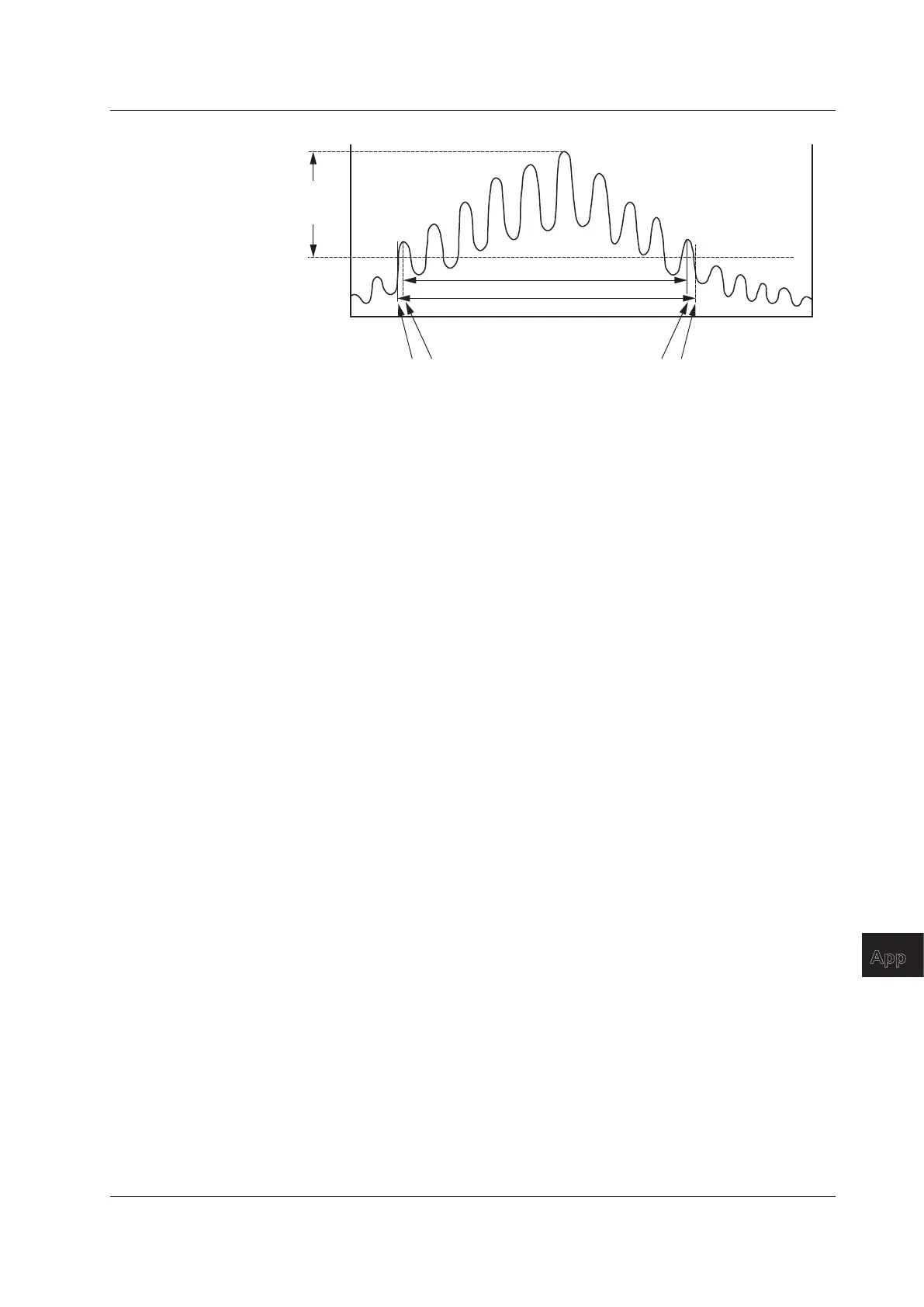App-3
IM AQ6370D-01EN
Appendix
App
Appendix 2 Data Calculation Algorithms for Spectrum Widths
In the case of two or more mode peaks
Δλ
(
”MODE FIT” ON
)
Δλ
(
”MODE FIT” OFF
)
λ
1
’
λ
1
λ
2
λ
2
’
Threshold
Value
• If “MODE FIT” is ON, set the wavelengths of the mode peaks, which are outmost from
the threshold value (THRESH[dB]) among the mode peaks, to λ
1
and λ
2
. If “MODE
FIT” is OFF, set the wavelengths, which are located outside λ
1
and λ
2
, and which
cross the line below the mode peak with the largest mode peak level by the threshold
value (THRESH[dB]), to λ'
1
and λ'
2
.
• If “MODE FIT” is ON, use the following equations, which incorporate multiplication by
the multiplying factor K for λ
1
and λ
2
, to obtain new λ
1
and λ
2
.
When “MODE FIT” is ON
λ'C = (λ
2
+ λ
1
)/2
λ
1
= K × (λ
1
− λ'C) + λ'C
λ
2
= K × (λ
2
− λ'C) + λ'C
When “MODE FIT” is OFF
λ'C = (λ'
2
+ λ'
1
)/2
λ'
1
= K × (λ'
1
− λ'C) + λ'C
λ'
2
= K × (λ'
2
− λ'C) + λ'C
• Obtain spectrum widths from the following equations.
Δλ = λ
2
− λ
1
(when “MODE FIT” is ON)
Δλ = λ'
2
− λ'
1
(when “MODE FIT” is OFF)
• Obtain center frequencies λC from the following equations
λC = (λ
2
+ λ
1
)/2 (when “MODE FIT” is ON)
λC = (λ'
2
+ λ'
1
)/2 (when “MODE FIT” is OFF)
MODE displayed in the data area shall be the number of mode peaks between λ
1
and
λ
2
.
