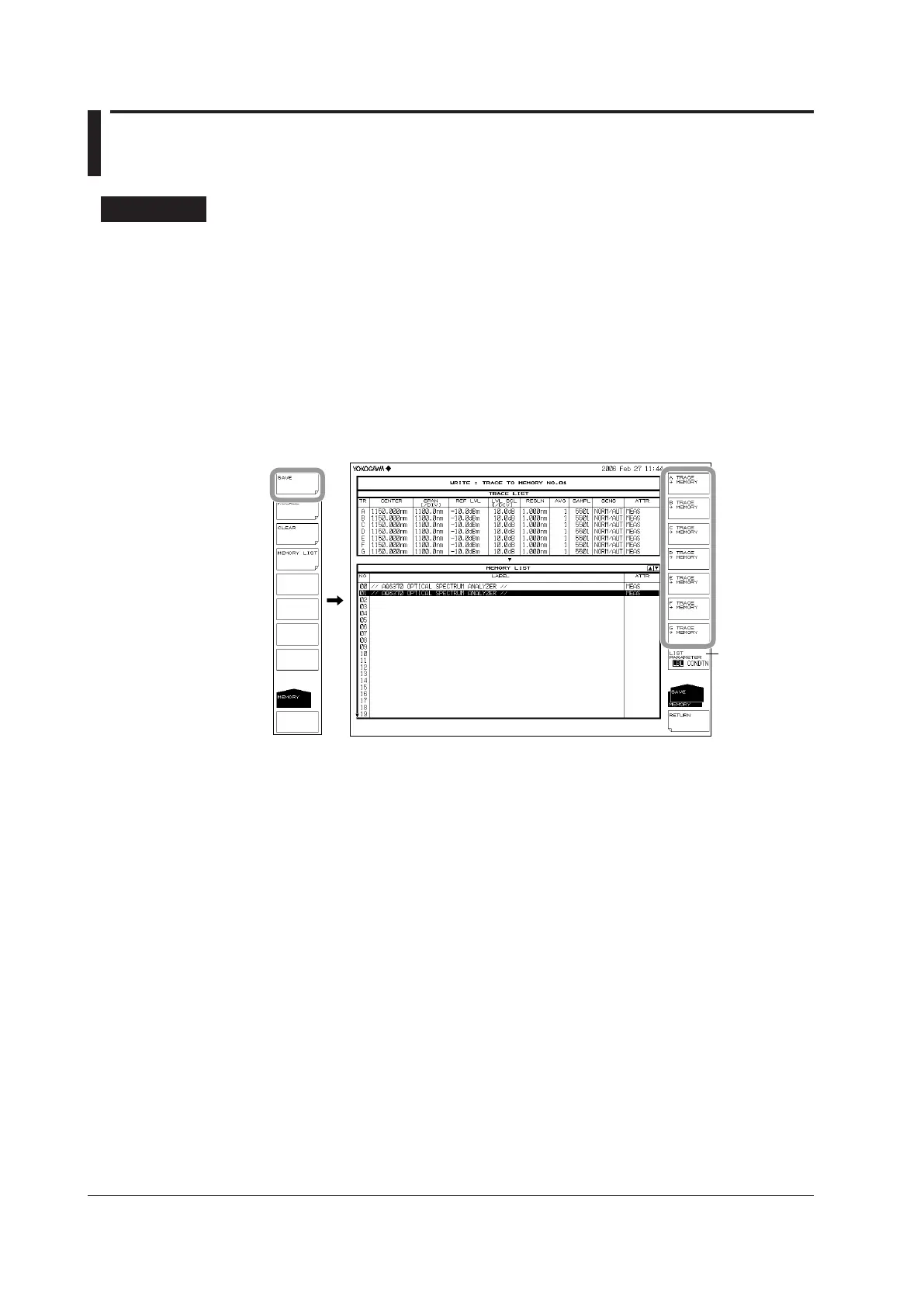8-2
IM AQ6370D-01EN
8.2 Temporarily Saving and Redisplaying Traces
to and from Internal Memory
Procedure
You can save waveforms being displayed by the instrument to the instrument's internal
memory, and redisplay data that has been saved to the internal memory.
Temporarily Saving Trace Data to Internal Memory
1.
Press MEMORY. The soft key menu for the internal memory appears.
2.
Press the SAVE soft key. The internal memory list and trace list are displayed.
3.
Select a destination memory number using the rotary knob, arrow keys, or
numeric key pad.
4.
Press the soft key corresponding to the trace to be saved. The trace data is saved
to the selected memory number.
contents
