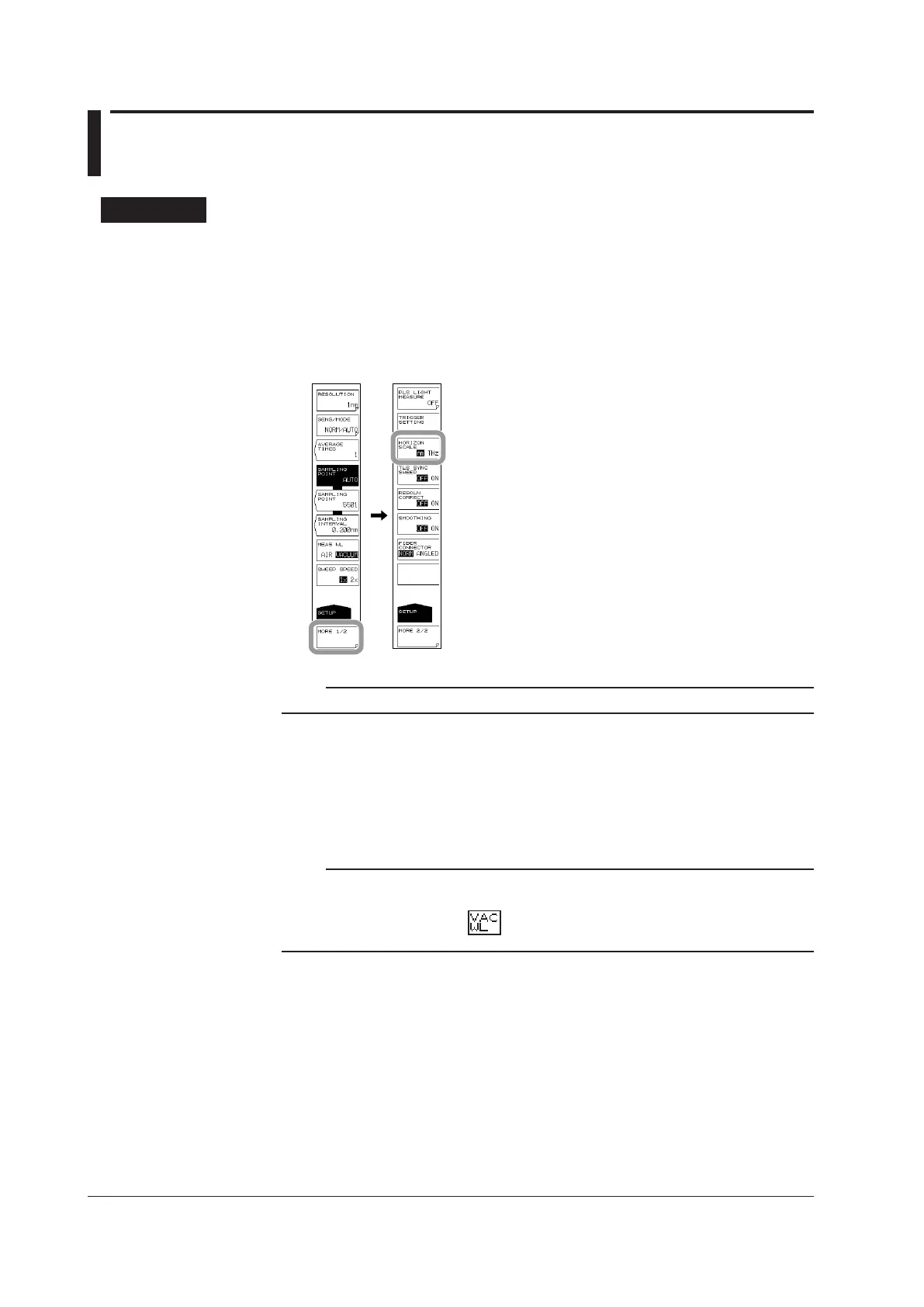5-2
IM AQ6370D-01EN
5.2 Horizontal/Vertical Axis Settings
Procedure
Setting Up the Horizontal Axis
The units of the horizontal axis can be set to wavelength or frequency.
1.
Press SETUP. The soft key menu for sweep condition settings appears.
2.
Press the MORE 1/2 soft key.
3.
Press the HORIZON SCAL nm/THz soft key. The units for the horizontal axis
switch from THz to nm, or viceversa.
Note
Pressing the HORIZON SCALE nm/THz soft key repeatedly toggles between nm and THz.
Setting the Measured Wavelength to Air Wavelength or Vacuum Wavelength
1.
Press SETUP. The soft key menu for sweep condition settings appears.
2.
Press the MEAS WL AIR VACUUM soft key. The measured wavelength is
changed to either a vacuum wavelength or an air wavelength.
Note
• This function only applies to measurements taken after the setting is selected. Previously
measured waveforms are not affected.
• If vacuum wavelength is set, is displayed at the very bottom of the screen in inverse
video.
