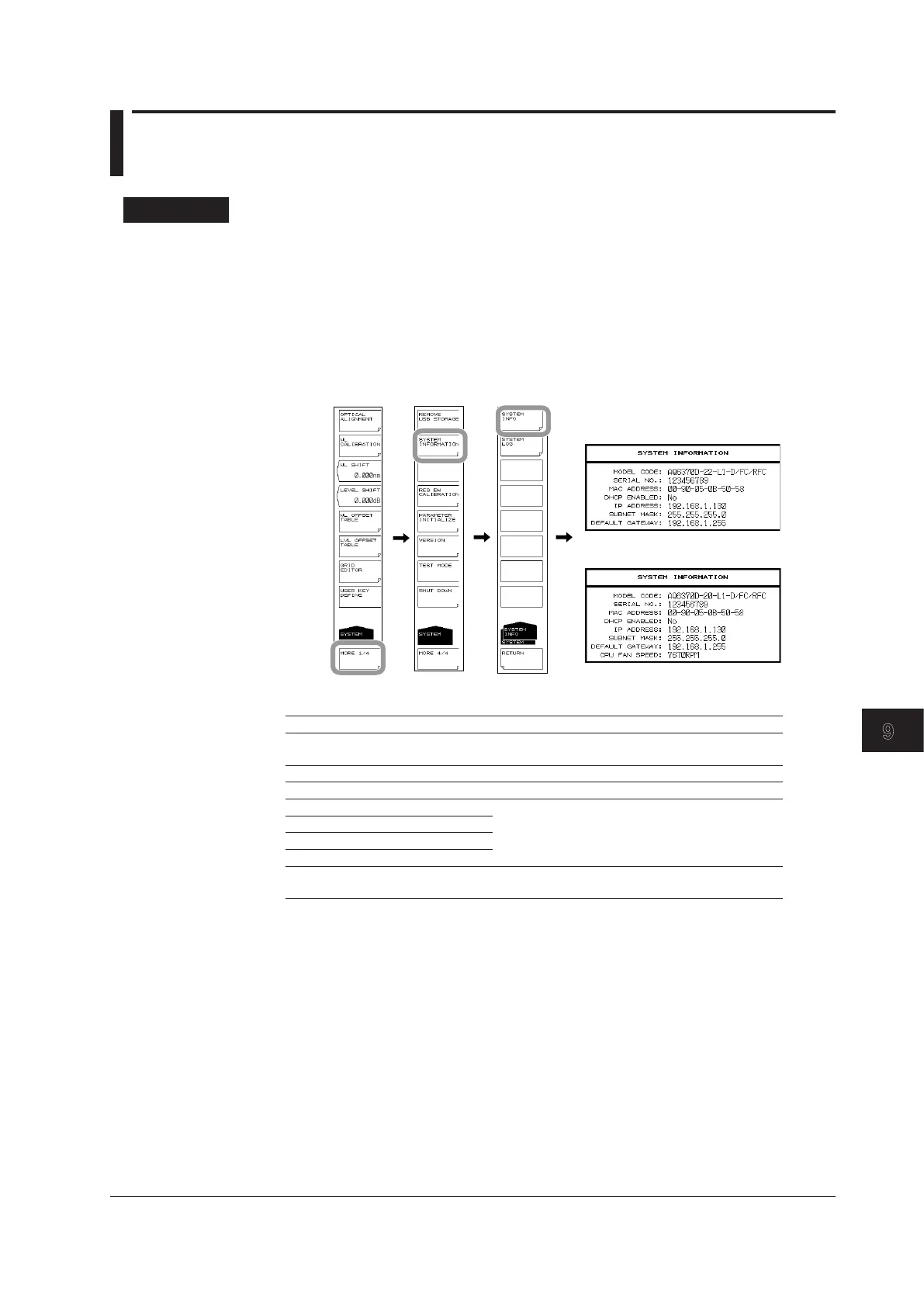9-25
IM AQ6370D-01EN
Other Operations
9
9.7 Displaying System Information
Procedure
Displaying system information
1.
Press SYSTEM.
2.
Press the MORE soft key repeatedly until the MORE 4/4 menu is displayed.
3.
Press the SYSTEM INFORMATION soft key. The system information menu is
displayed.
4.
Press the SYSTEM INFO soft key. The system information is displayed on screen.
5.
If you press the RETURN soft key, you are returned to the original menu.
AQ6370D-02, -12, -22
AQ6370D-01, -10, -20
Display Contents
MODEL Model No.
SPECIAL CODE
(not always displayed)
Special Code
SERIAL NO. Serial No.
MAC ADDRESS MAC address of the Ethernet port
DHCP ENABLED
TCP/IP settings
IP ADDRESS
SUBNET MASK
DEFAULT GATEWAY
CPU FAN SPEED
CPU fan rotation speed (RPM)
(only for AQ6370D-01, -10, -20)
