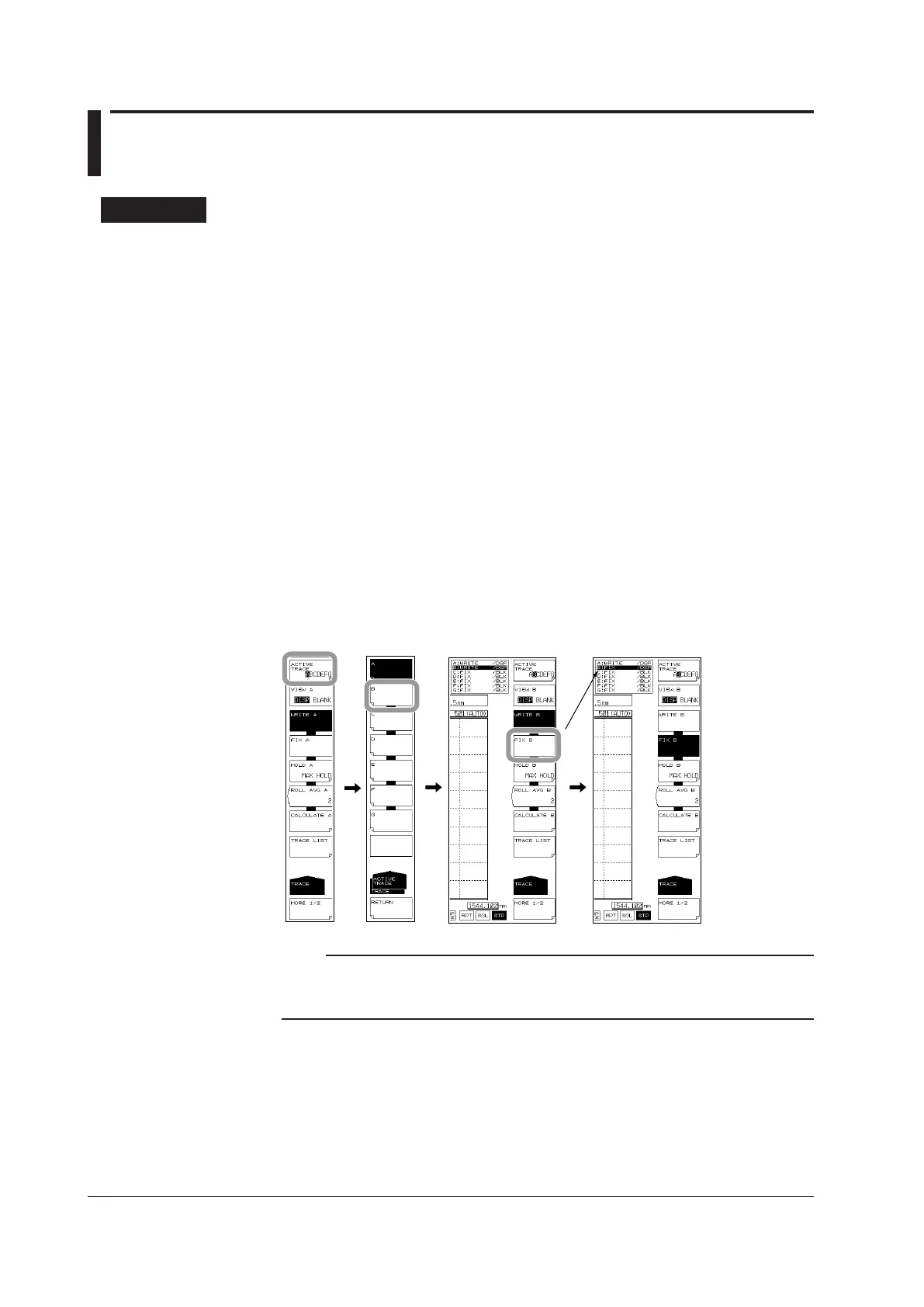6-8
IM AQ6370D-01EN
6.2 Wavelength Updating/Fixing
Procedure
Selecting a Trace to Update or Fix
1.
Press TRACE. The soft key menu for trace settings appears.
2.
Press the ACTIVE TRACE soft key. Traces A through G appear in soft keys.
3.
Press the soft key corresponding to the trace you wish to update or fix. The
selected trace is set as the active trace, and becomes the target of the operation
below.
4.
Press the VIEW soft key of the selected trace and select DISP. Each time you
press the soft key DISP switches to BLANK, or viceversa. (Trace B is given as an
example.)
Updating a Waveform
5.
Press the WRITE soft key. The trace area display switches to WRITE.
6.
Perform measurement. The wavelength data is updated.
Fixing a Waveform
5.
Press the FIX soft key. The trace area display switches to FIX.
6.
The waveform data is fixed. Even if measurement is performed, the waveform
data is not updated.
Note
• Only 1 trace can be set as the active waveform. If you wish to update multiple traces, update
them one at a time.
• If all traces are set to FIX, a warning appears, and measurement cannot be performed.
For information on the trace function, see section 2.3
