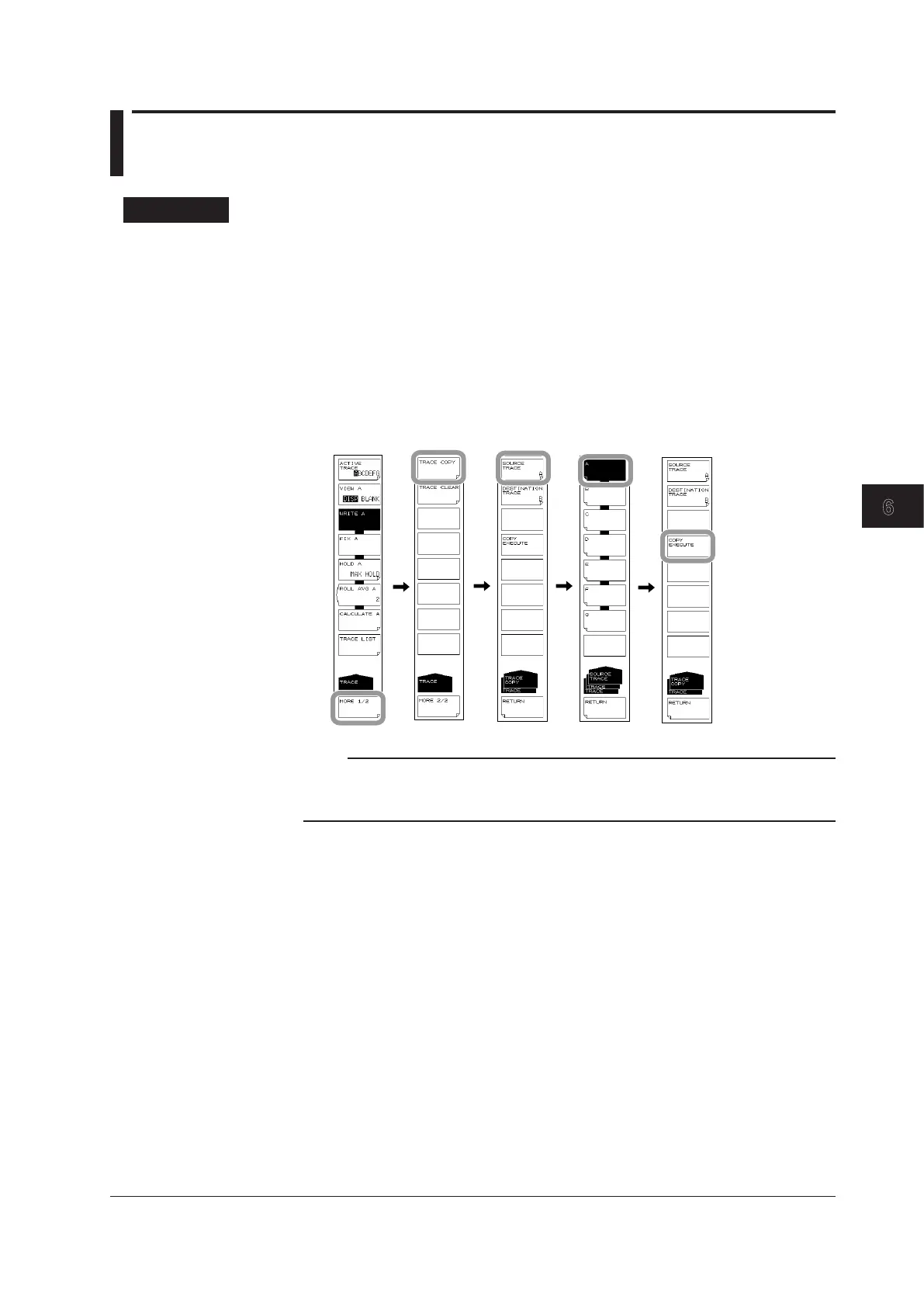6-47
IM AQ6370D-01EN
Waveform Display
6
6.12 Copying and Clearing Traces
Procedure
Copying Traces
1.
Press TRACE. The soft key menu for trace settings appears.
2.
Press the MORE 1/2 soft key.
3.
Press the TRACE COPY soft key.
4.
Press the SOURCE TRACE soft key and select the copy source trace (A to G).
The screen returns to the previous state after a selection is made.
5.
Press the DESTINATION TRACE soft key and select the copy destination trace (A
to G). The screen returns to the previous state after a selection is made.
6.
Press the COPY EXECUTE soft key. The copy executes.
Note
• After the copy is executed, the copy destination trace status changes to FIX and DISP.
• If the copy source and destination trace are the same, the COPY EXECUTE soft key is
disabled.
