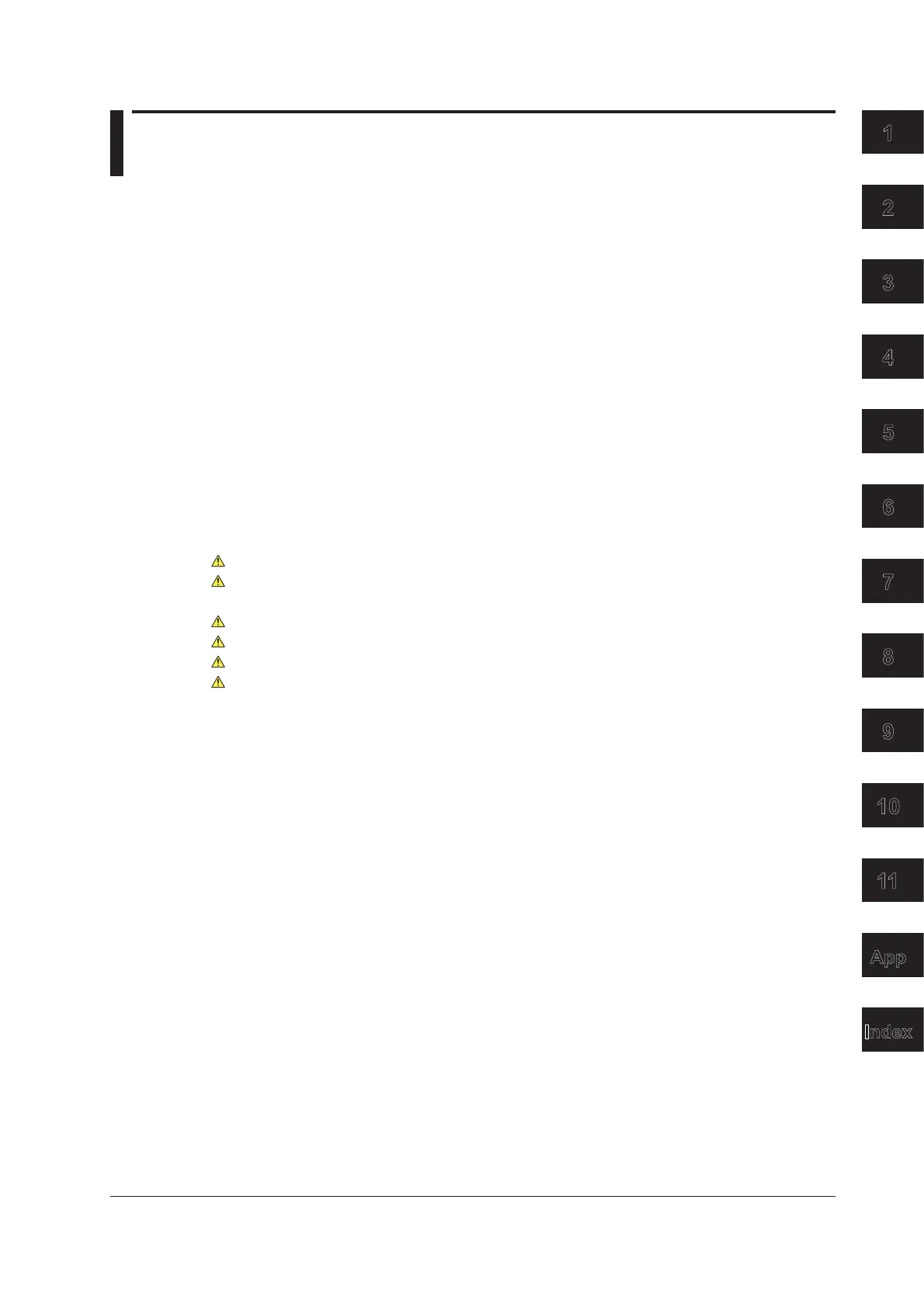v
IM AQ6370C-01EN
: Section 3.1, 3.2, 3.4 to 3.7, 8.3 to 8.11 10.7
Contents
List of Manuals ................................................................................................................................... i
Conventions Used in This Manual ................................................................................................... iii
Flow of Operation.............................................................................................................................iv
Chapter 1 Part Names and Functions
1.1 Front Panel ....................................................................................................................... 1-1
1.2 Rear Panel ....................................................................................................................... 1-2
1.3 Panel Keys and Knobs ..................................................................................................... 1-3
1.4 LCD Screen ...................................................................................................................... 1-6
Chapter 2 Functions
2.1 System Structure .............................................................................................................. 2-1
2.2 Measurement ................................................................................................................... 2-2
2.3 Waveform Display ........................................................................................................... 2-7
2.4 Analysis .......................................................................................................................... 2-12
2.5 Other .............................................................................................................................. 2-14
Chapter 3 Preparing for Measurement
3.1 Installing the Instrument ................................................................................................... 3-1
3.2 Attaching the Connector Adapter ..................................................................................... 3-3
3.3 Connecting the Device ..................................................................................................... 3-5
3.4 Turning the Power ON/OFF .............................................................................................. 3-7
3.5 Connecting the DUT ....................................................................................................... 3-12
3.6 Alignment Adjustment ..................................................................................................... 3-14
3.7 Wavelength Calibration .................................................................................................. 3-18
3.8 Resolution Calibration .................................................................................................... 3-23
3.9 Important Points During Measurement ........................................................................... 3-27
Chapter 4 Common Operations
4.1 Description of Soft Keys ................................................................................................... 4-1
4.2 Using the Mouse and External Keyboard ......................................................................... 4-3
4.3 Entering Numerical Values and Strings ............................................................................ 4-5
4.4 Screen Display ................................................................................................................. 4-7
4.5 Setting the Date and Time ................................................................................................ 4-8
Chapter 5 Measurement
5.1 Auto Measurement ........................................................................................................... 5-1
5.2 Horizontal/Vertical Axis Settings ....................................................................................... 5-2
5.3 Sub Scale ......................................................................................................................... 5-7
5.4 Setting the Reference Level ............................................................................................5-11
5.5 Center Wavelength (Center Frequency) Setting ............................................................ 5-15
5.6 Sweep Width Settings .................................................................................................... 5-20
5.7 Wavelength (Frequency) Resolution Settings ................................................................ 5-24
5.8 Sampling Point/Interval Settings .................................................................................... 5-27
5.9 Sensitivity Settings ......................................................................................................... 5-29
5.10 Sweep Speed Settings ................................................................................................... 5-31
5.11 Averaging Times Setting................................................................................................. 5-32
5.12 Trace Settings ................................................................................................................ 5-33
5.13 Measurement Start (Sweep) .......................................................................................... 5-35
1
2
3
4
5
6
7
8
9
10
11
App
Index
