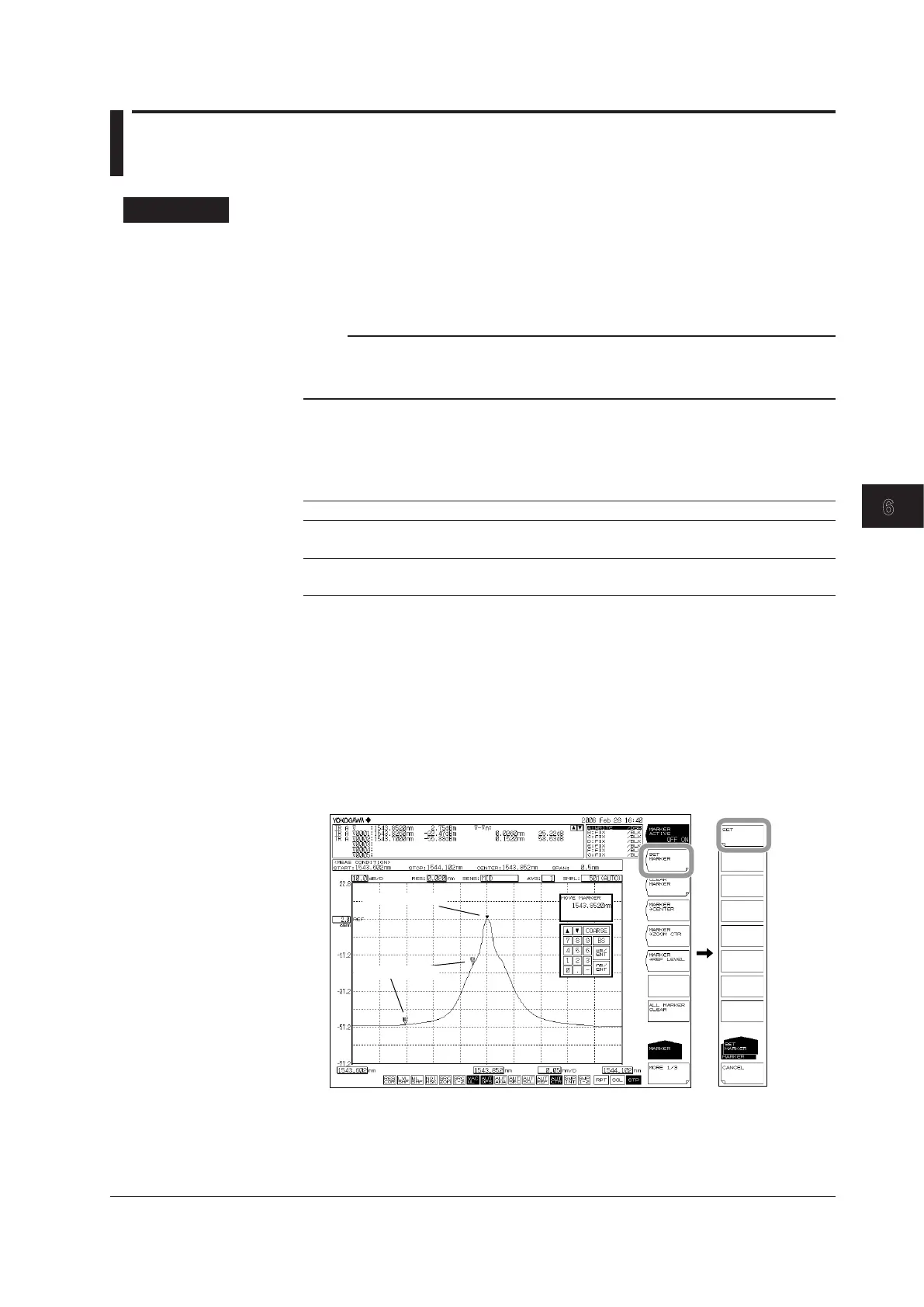6-27
IM AQ6370D-01EN
Waveform Display
6
6.9 Marker Display
Procedure
Displaying Moving Markers
1.
Press the MARKER. The soft key menu for marker settings appears.
2.
Press the MARKER ACTIVE OFF/ON soft key.
Note
• If the active trace is not set to DISP, the moving marker cannot be used. Set the trace VIEW
@ DISP/BLANK soft key setting to DISP.
• Even if you press PEAK SEARCH the moving marker is displayed.
Moving the Moving Markers
3.
Enter a wavelength using the numeric key pad, then press nm/ENTER.
4.
Or, refer to the following and move the moving marker.
Direction Moving Procedure
Move to right Turn the rotary knob to the right.
Press the UP arrow key.
Move to left Turn the rotary knob to the left.
Press the DOWN arrow key.
Placing Fixed Markers
3.
With the moving marker displayed, press the SET MARKER soft key.The SET
soft key and marker number screen are displayed.
4.
Press the SET soft key. The fixed marker is placed in the position of the current
moving marker. Fixed markers are automatically assigned numbers in order
starting from 001.
Fixed markers of any number can be positioned. The value is entered in the DATA
ENTRY section.
Moving marker
Fixed markers
