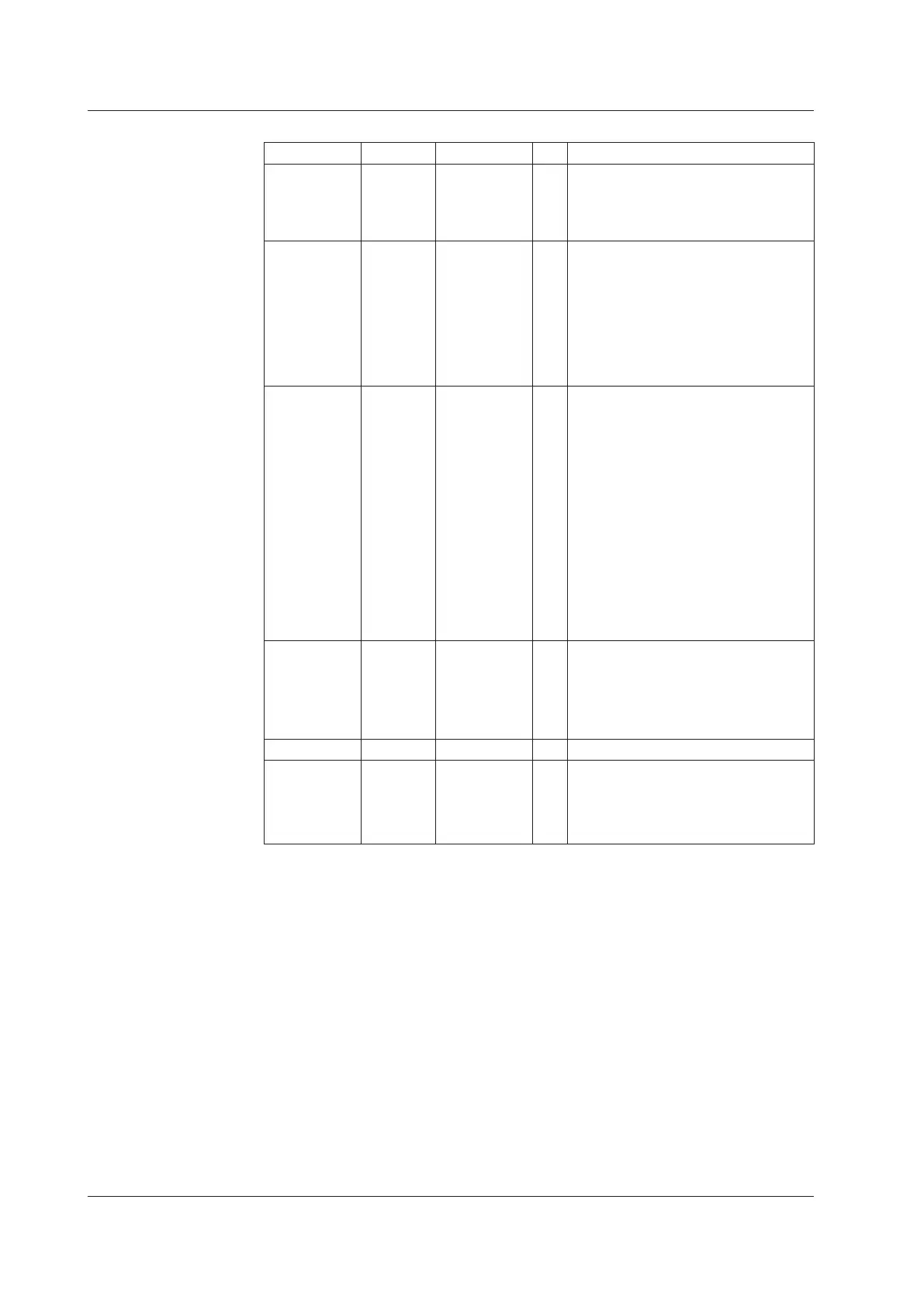App-20
IM AQ6370D-01EN
Appendix 4 Detailed Explanations of WDM Analysis Function
Related to SNR Analysis
Parameter Default Setting Range Unit Description
NOISE ALGO AUTO-FIX
AUTO-FIX
MANUAL-FIX
AUTO-CTR
MANUAL-CTR
PIT
-
Selection of algorithms for noise level
measurement.
NOISE AREA 0.40nm 0.01 to 10.00nm nm
A range of waveform data for use in noise
level analysis is specified as a range
centering on channel wavelengths.
When N_ALGO is:
• AUTO-FIX "AUTO"
• MANUAL-FIX **.**
• AUTO-CTR "Between Ch"
• MANUAL-CTR "Between Ch"
• PIT "-"
MASK AREA 0.20nm 0.01 to 10.00nm nm
Specify the signal optical spectrum range
to be masked within the waveform data,
while using the channel wavelength as its
center.
When N_ALGO is:
• AUTO-FIX "-"
• MANUAL-FIX
When F_ALGO is LINEAR: "-"
Other cases: input of parameter values
• AUTOL-CTR "-"
• MANUAL-CTR
When F_ALGO is LINEAR: "-"
Other cases: input of parameter values
Limiter is applied during input to ensure
NOISE AREA is MASK AREA or more.
• PIT "-"
FITTING ALGO LINEAR
LINEAR
GAUSS
LORENZ
3RD POLY
4TH POLY
5TH POLY
-
Selection of a fitting algorithm for obtaining
noise levels.
NOISE BW 0.10nm 0.01 to 1.00nm nm Setting of noise bandwidth.
DUAL TRACE OFF ON/OFF -
OFF: Active trace is handled as the target
for analysis.
ON: Wavelengths and levels are
calculated from TRACE A. Noise
levels are calculated from TRACE B.
