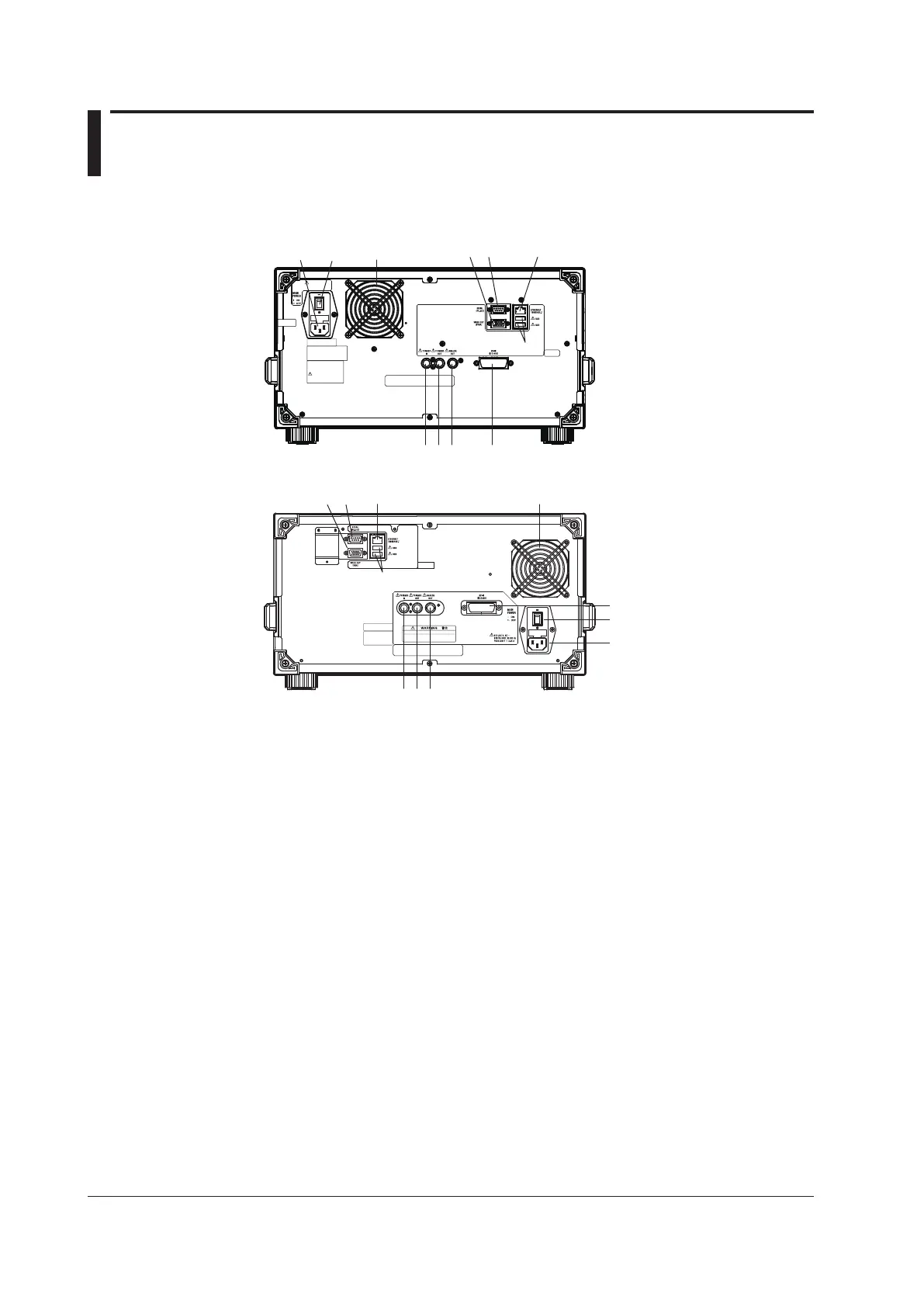1-2
IM AQ6370D-01EN
1.2 Rear Panel
Rear Panel
1
7
8 9
10
11
AQ6370D-02, A6370D-12, A6370D-22
7 8
9
10
11
2
3 4
1
56
AQ6370D-01, A6370D-10, A6370D-20
No. Name Function
1 GP-IB GP-IB port for controlling this unit through an external
computer
2 TRIGGER IN Input connector for synchronous signals for the
synchronous measurement function with the Tunable Laser
Source
3 TRIGGER OUT Output connector for synchronous signals for the
synchronous measurement function with the Tunable Laser
Source
4 ANALOG OUT Analog output
5 MAIN POWER Used to turn the main power ON/OFF
6 Power cord connector Connect the power cord to this connector
7 VIDEO OUT (SVGA) Analog RGB video signal (SVGA-compliant) interface
8 SERIAL RS-232 interface
9 ETHERNET Ethernet Interface (10/100BASE-TX)
10 USB interface Used to connect USB storage media or USB mouse
11 Exhaust holes
