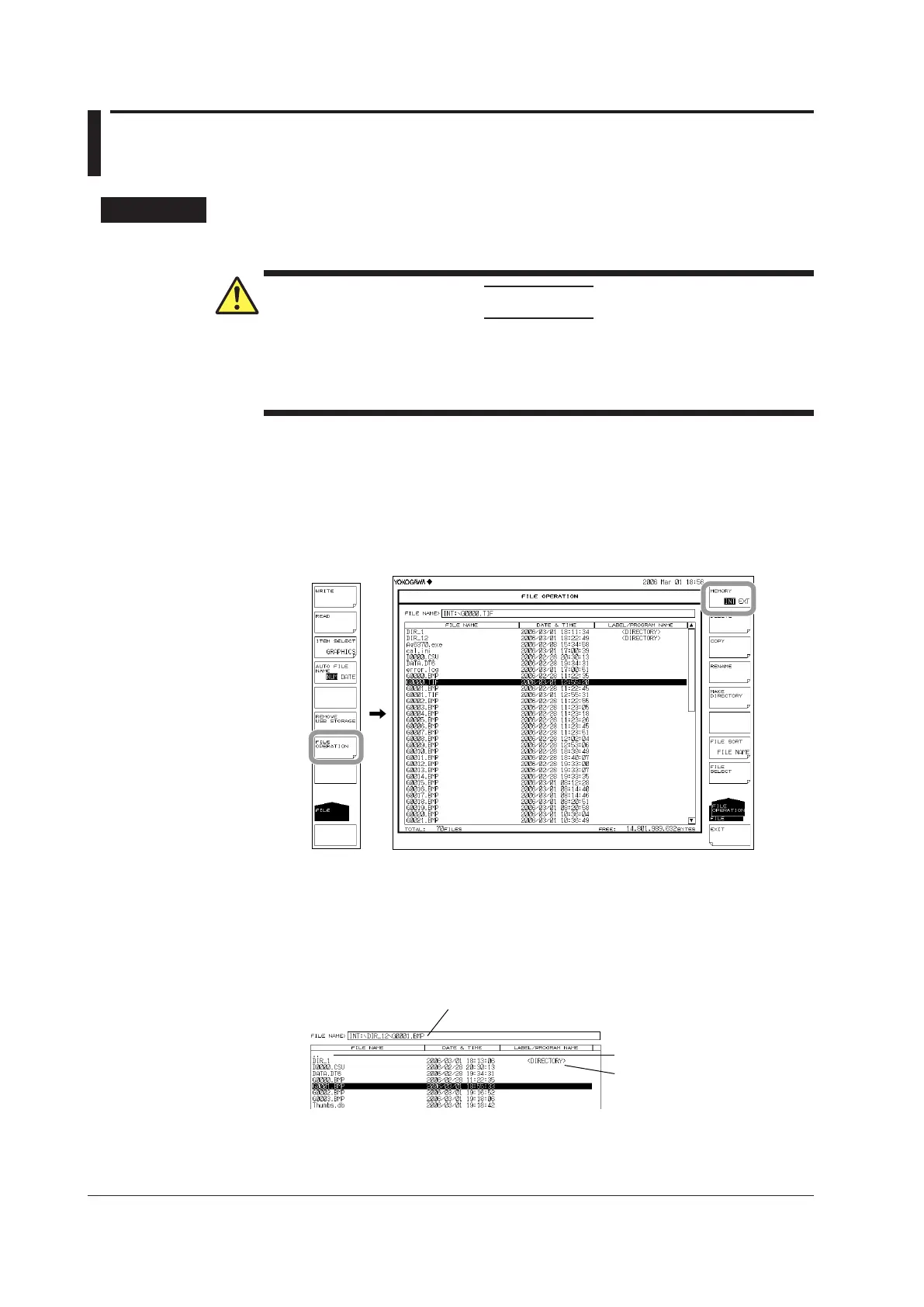8-62
IM AQ6370D-01EN
8.11 Creating Files
Procedure
You can change file names, copy files, and perform other file manipulations.
CAUTION
Do not remove the USB storage medium or turn the power OFF while the USB
storage medium access indicator is blinking. This can damage the data on the
medium or the device itself. Also, always place a USB storage medium in the
removable state (following the procedure in section 8.1) before removing it.
Selecting Medium of the File
1.
Press FILE.
2.
Press the FILE OPERATION soft key. The file operation menu is displayed.
3.
Press the MEMORY soft key and specify INT (internal memory) or EXT (USB
storage medium). A file list of the selected medium is displayed.
Selecting the File/Directory
4.
Select a file or directory using the rotary knob or the arrow keys. To move to
a directory, select the directory and press ENTER. The instrument moves to the
selected directory.
Select ".." and press ENTER to move up one directory.
Directory
Displays the name of the selected file/directory
When setting a file name, the name is shown
