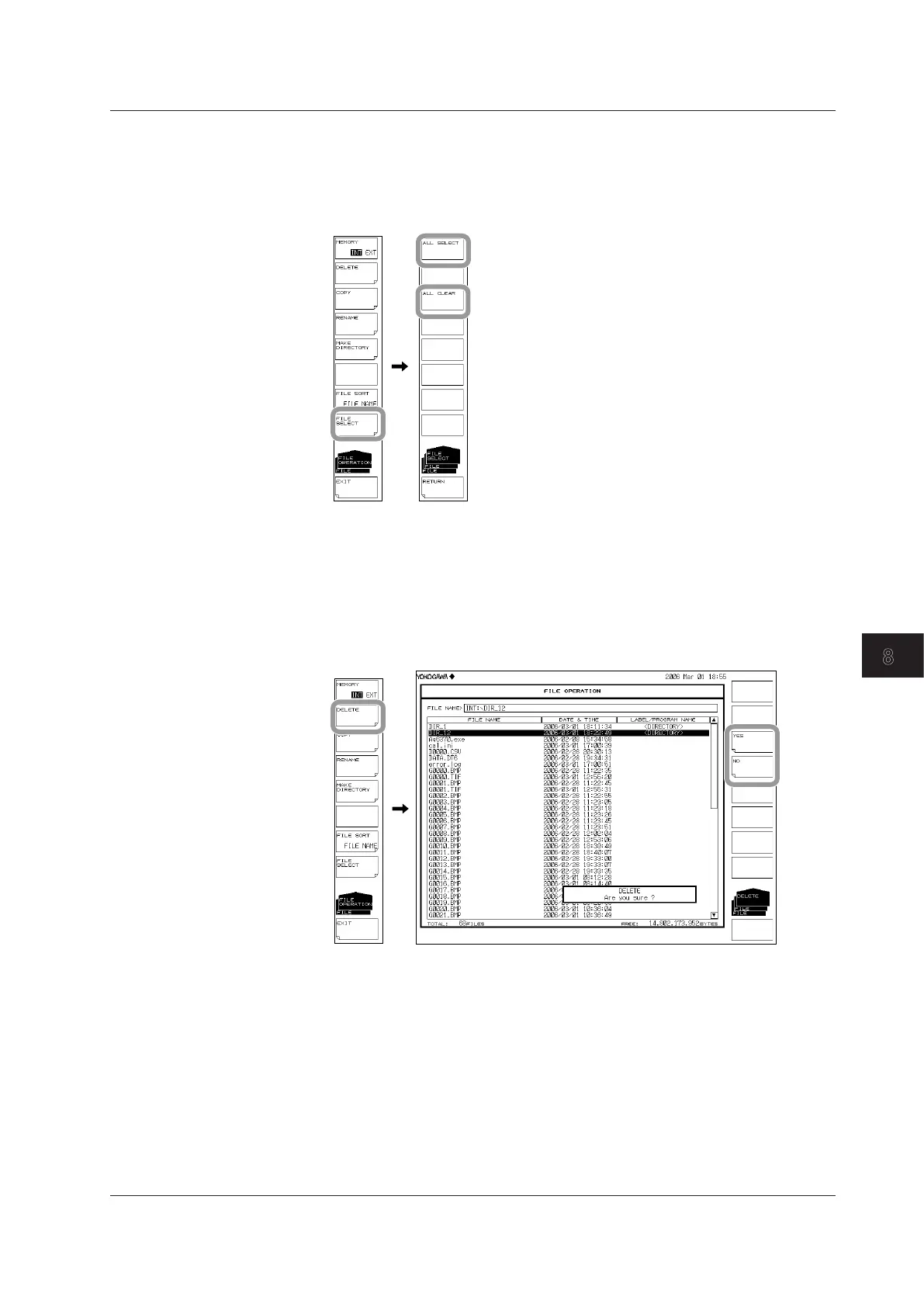8-63
IM AQ6370D-01EN
Saving/Loading Data
8
Selecting All Files
5.
Press the FILE SELECT soft key. The file selection menu is displayed.
6.
Press the ALL SELECT soft key. All files are selected.
Press the ALL CLEAR soft key to clear the file selection.
Deleting a File/Directory
5.
Select a file or directory to delete using the procedure in step 4.
6.
Press the DELETE soft key. A deletion confirmation message appears.
7.
Press the YES soft key. The selected file or directory is deleted. Press the NO soft
key to cancel deletion of the file or directory. The screen returns to the previous
state.
8.11 Creating Files
