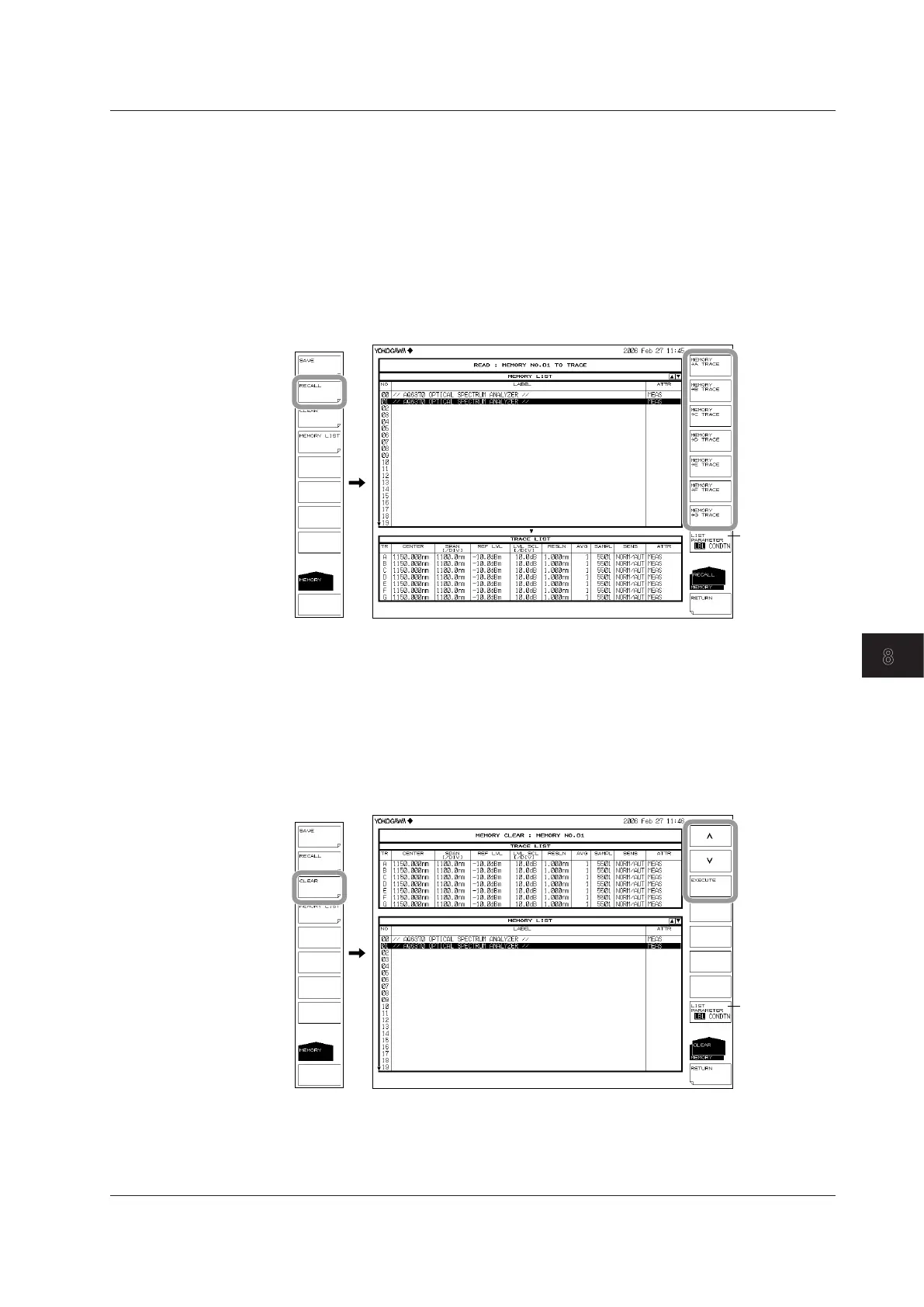8-3
IM AQ6370D-01EN
Saving/Loading Data
8
Redisplaying Trace Data
1.
Press MEMORY. The soft key menu for the internal memory appears.
2.
Press the RECALL soft key. The internal memory list and trace list are displayed.
3.
Select a source memory number using the rotary knob, arrow keys, or numeric
key pad.
4.
Press the soft key corresponding to the trace number to assign to the data of the
selected memory number.
5.
Returning to the waveform display screen, data of the selected memory number is
displayed in the specified trace number.
contents
Clearing Memory Data
1.
Press MEMORY. The soft key menu for the internal memory appears.
2.
Press the CLEAR soft key. The internal memory list and trace list are displayed.
3.
Select the memory number of the data to be cleared using the rotary knob,
arrow keys, or the UP/DOWN arrow soft keys.
4.
Press the EXECUTE soft key. The data of the selected memory number is
cleared.
contents
8.2 Temporarily Saving and Redisplaying Traces to and from Internal Memory
