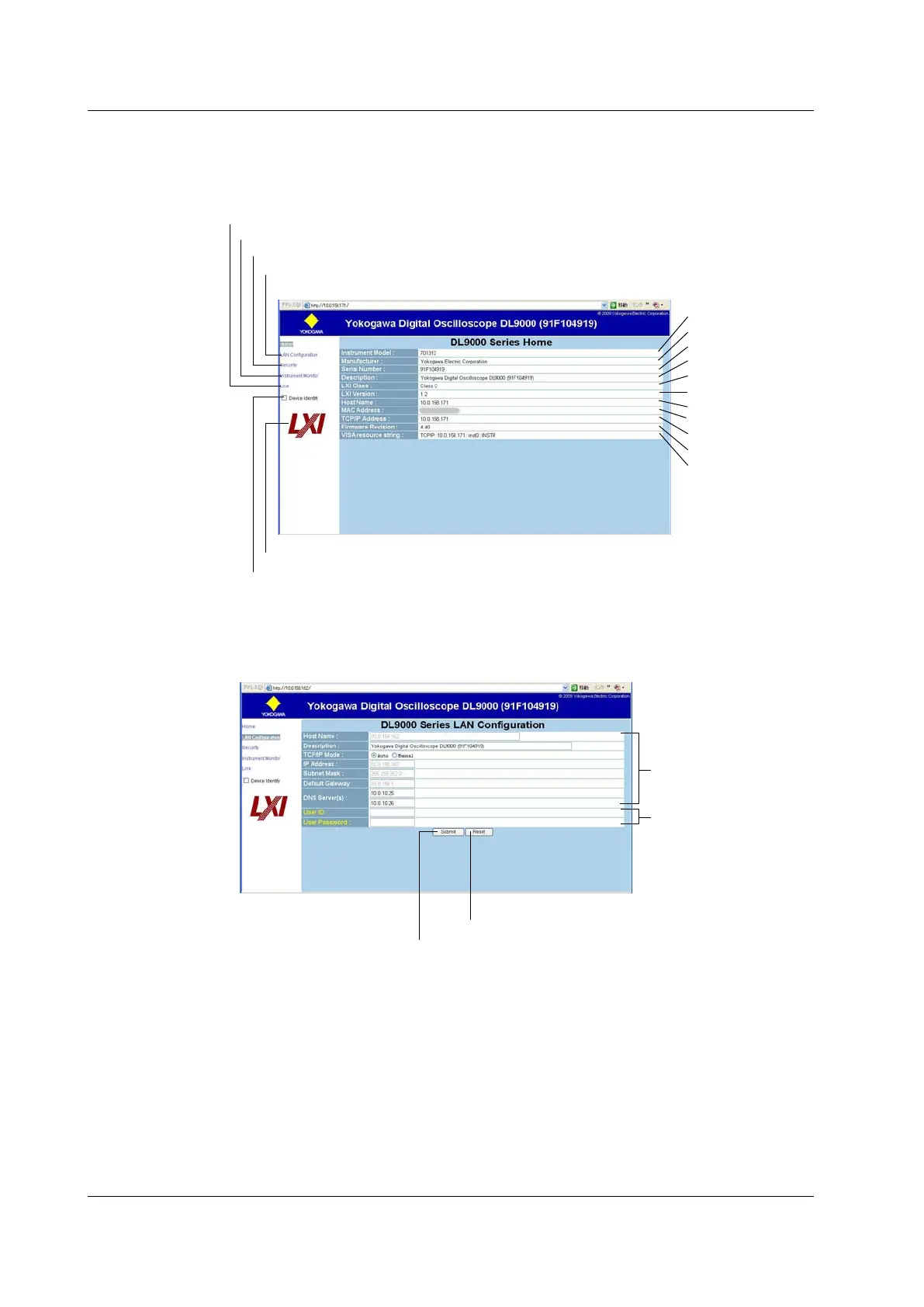15-26
IM 701310-01E
On Models with the LXI Option (/C9 and /C12)
If the PC connects to the DL9000 Web server successfully, the DL9000 top page will
appear.
Link to the LXI Consortium Web site
Show or hide the connection status
Communication settings
Security settings
Monitoring
Links to the YOKOGAWA Web site
and product pages
Model
Manufacturer
Product
LXI class
LXI version
Host name
MAC address
TCP/IP address
Firmware version
VISA resource string
Serial number
• TCP/IP Settings
On the DL9000 Web page, click LAN Configuration to display the TCP/IP
setup
page.
Transmit settings to the DL9000.
Reset changed settings.
TCP/IP settings
If you registered a user
name and password in the
security settings and
enabled authentication,
you must enter the
registered user name and
password here to change
the TCP/IP settings.
The current TCP/IP settings appear inside the browser window. You can change the
settings in the window. After you change the settings, click Submit to transmit them to
the DL9000. Click Reset to undo the changes that you made.
15.7 Using a PC to Monitor the DL9000 and Change Its Settings (Web Server)
