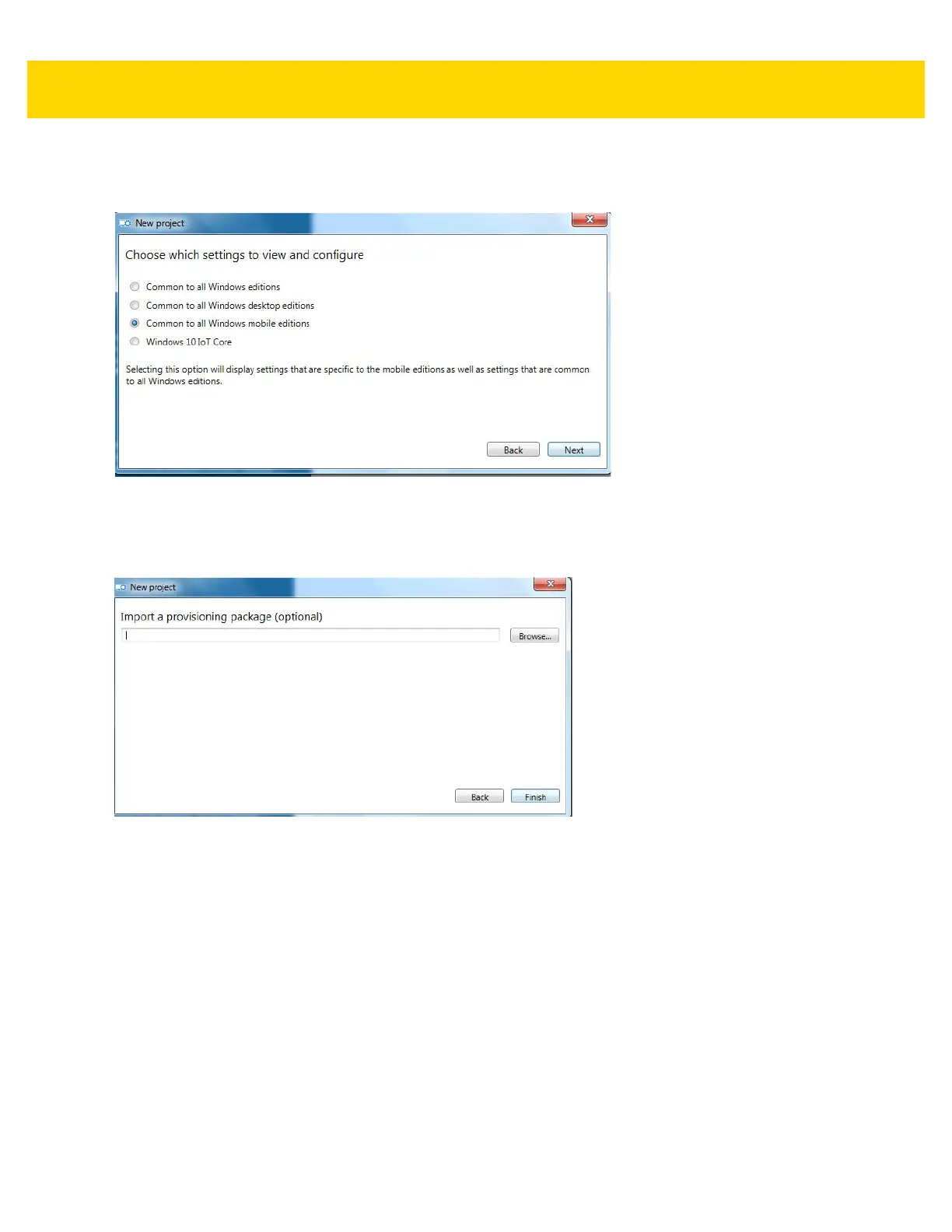Provisioning 9 - 3
5. In the Description text box, enter a description for the package (optional).
6. Click Next.
Figure 9-3 New Project Window - Choose Settings to View and Configure
7. Choose setting based on the requirement. Select Common to all Windows mobile editions.
8. Click Next.
Figure 9-4 New Project Window - Import Package
9. Click Browse to import the existing provisioning package (optional).
10. Click Finish.