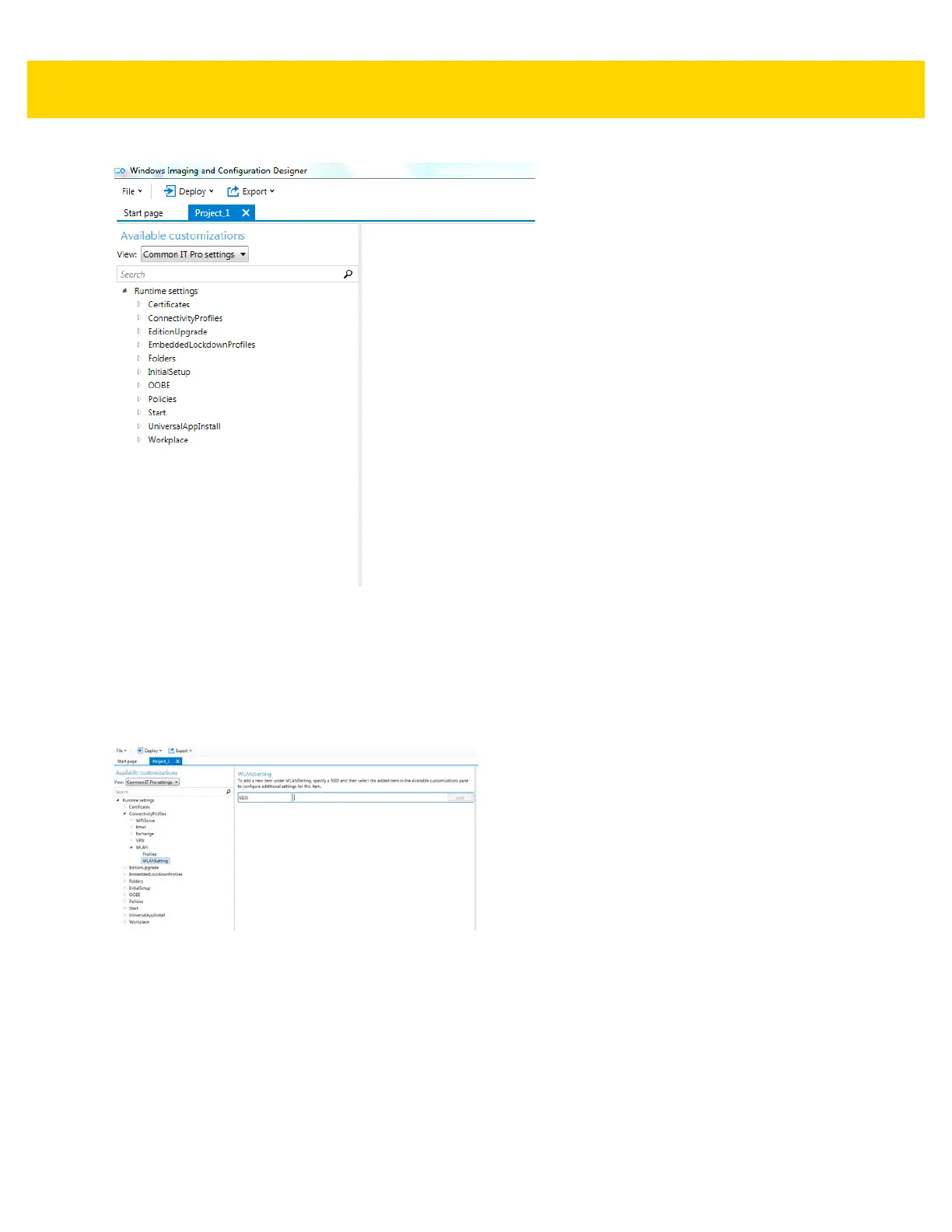9 - 4 TC70x Integrator Guide
Figure 9-5 ICP New Project Screen
11. Click View drop-down and select Common IT Pro settings.
12. Configure the provisioning package based on the requirement.
13. To configure WLAN profile, navigate to Runtime Settings > Connectivity Profiles > WLAN > WLAN
Settings.
Figure 9-6 WLAN Settings
14. Enter the SSID of the WLAN profile on the middle pane and click Add. Added profile should be seen under
Existing WLANSetting.