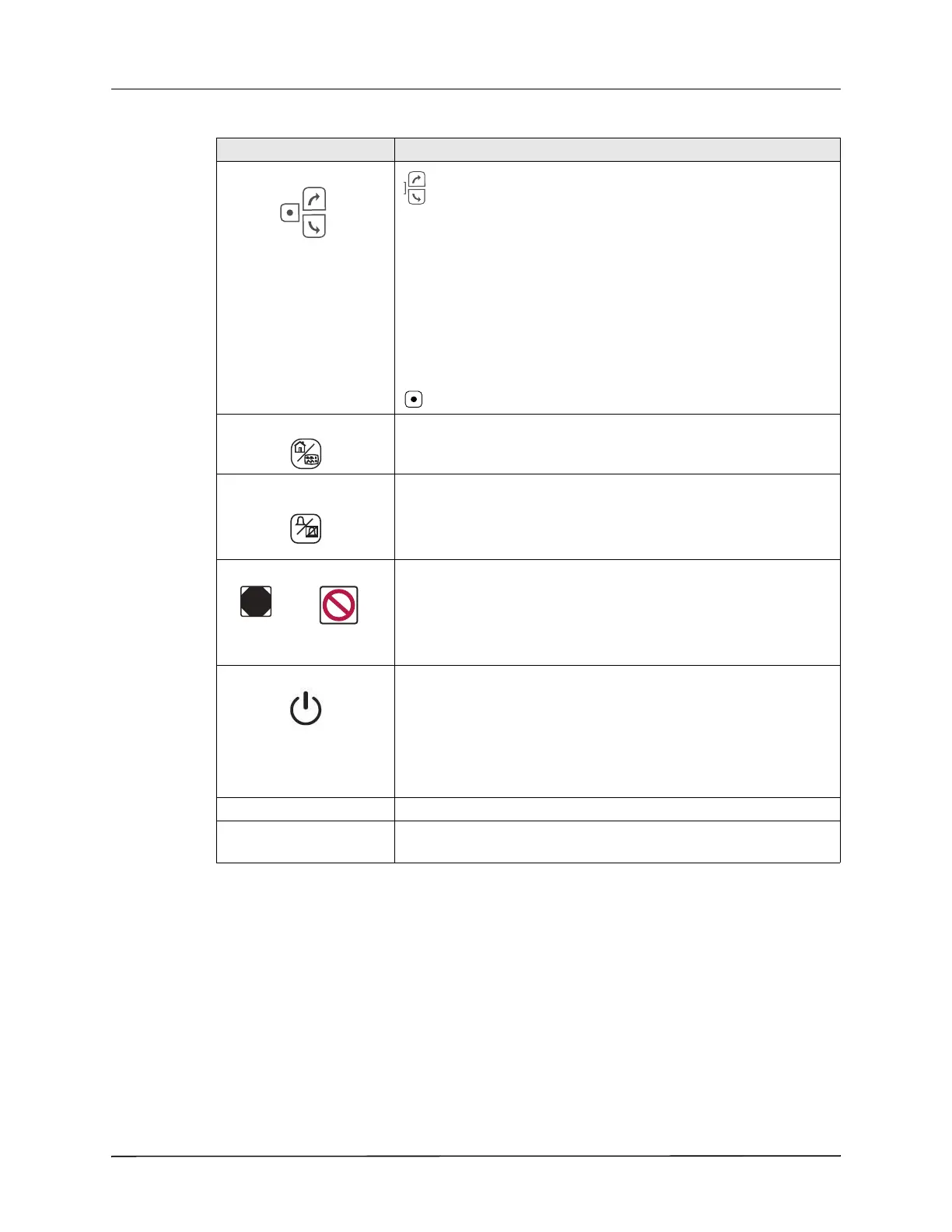Chapter 2 Product Overview
2-4 www.zoll.com 9650-001355-01 Rev.M
Navigation keys
The up (clockwise) arrow will cause the cursor to travel in an
upward direction if the cursor is being used to navigate through a
vertical list or in a clockwise direction if the cursor is being used to
navigate around the full screen. Likewise, the down
(counterclockwise) arrow will cause the cursor to travel in a
downward direction if the cursor is being used to navigate through a
vertical list or in a counterclockwise direction if the cursor is being
used to navigate around the full screen. The up (clockwise) and down
(counterclockwise) arrows may also be used to modify parameter
settings.
The Select button acts based on what is highlighted.
Display/Home button Cycles through three available display modes or functions as a Home
button when in a menu.
Audio Pause (Silence)/
Reset button
Use to acknowledge a current alarm and pause (silence) the alarm
audio for 90 seconds.
Pressing Audio Pause (Silence)/Reset button before the Audio
Pause (Silence) period has expired resets the alarm.
Ready for Use Indicator Shows the status of the unit, based on its most recent readiness
check.
A red circle with a line through it indicates that the unit’s readiness
has been compromised and that it may not be ready for therapeutic
use.
Power button Located on the top of the unit, this button turns the unit on and off.
Note: The X Series unit may display the message
Check Sensor or
searching... when the unit is powered on, but the SpO2
sensor has not yet been connected to the patient. If SpO2
monitoring is desired, connect the SpO2 sensor to the patient.
See Chapter 10, "Pulse CO-Oximetry (SpO2)" for information
on Sp02 monitoring.
Microphone (optional) Records audio activity in the vicinity of the X Series unit.
Charge Indicator Light
(not shown)
Located on the APEX paddle, this light turns on when the defibrillator
is charged and ready.
Table 2: X Series Controls and Indicators (Continued)
Control or Indicator Description
