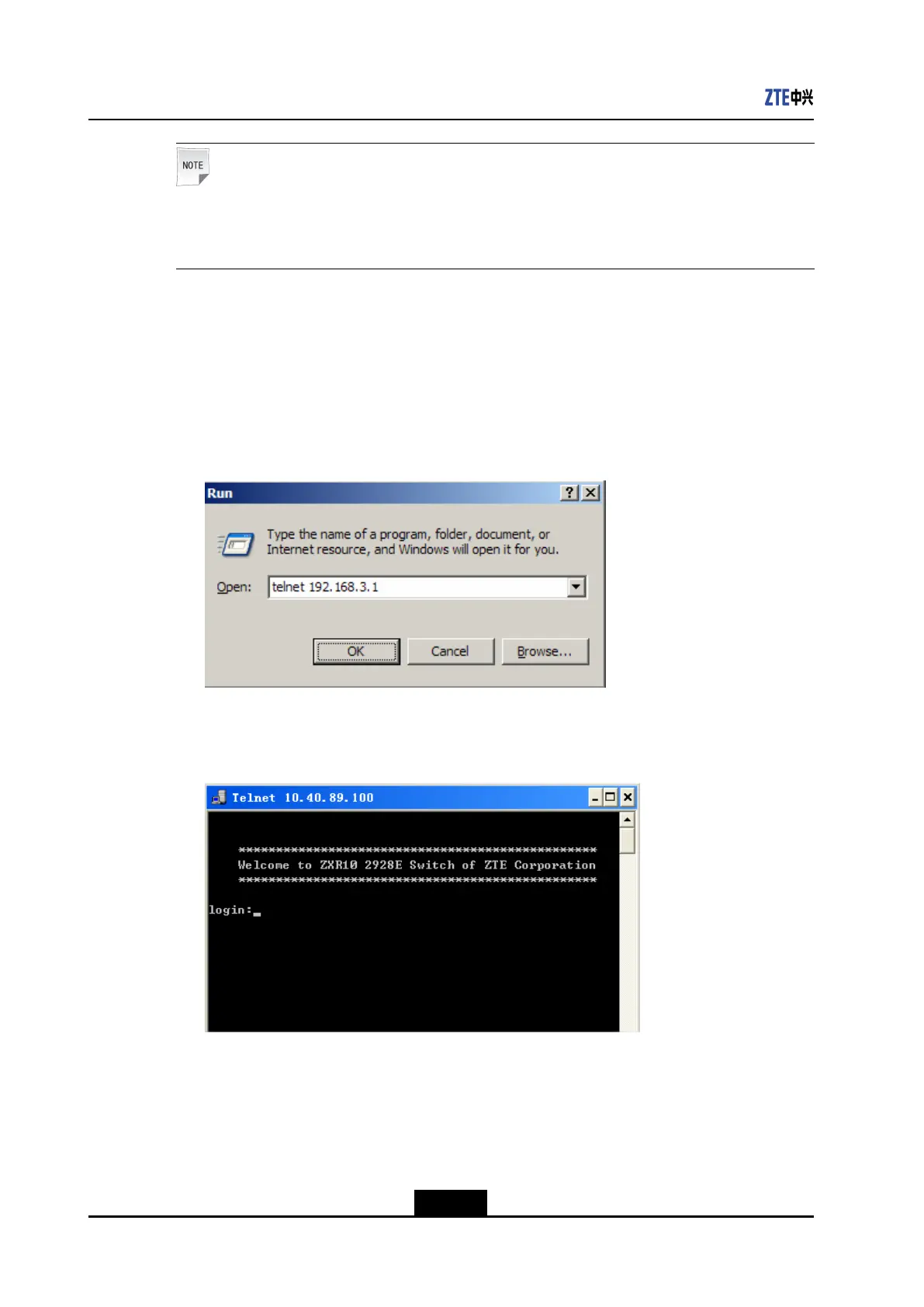ZXR102900ESeriesCongurationGuide
Note:
Thedefaultusernameisadminandthepasswordiszhongxing.Thedefaultadministrator
passwordisempty.
ItisassumedthattheIPaddressofthelayer-3portis192.168.3.1andthisaddresscanbe
pingedsuccessfullyfromthelocalcomputer.Performthefollowingremoteconguration
operations:
1.SelectStart>Runonthelocalcomputer.RuntheTelnetcommandinthedisplayed
Rundialogbox,seeFigure3-5.
Figure3-5RunningTelnet
2.ClickOK.ATelnetwindowisdisplayed,seeFigure3-6.
Figure3-6TelnetWindow
3.Entertheusernameandpasswordtoenterusermodeoftheswitch.
CongurationThroughtheSNMPConnection
TheSNMPisthemostpopularnetworkmanagementprotocolatpresent.Withthis
protocol,alldevicesinthenetworkcanbemanagedbyanetworkmanagementserver.
3-4
SJ-20130731155059-002|2013-11-27(R1.0)ZTEProprietaryandCondential
