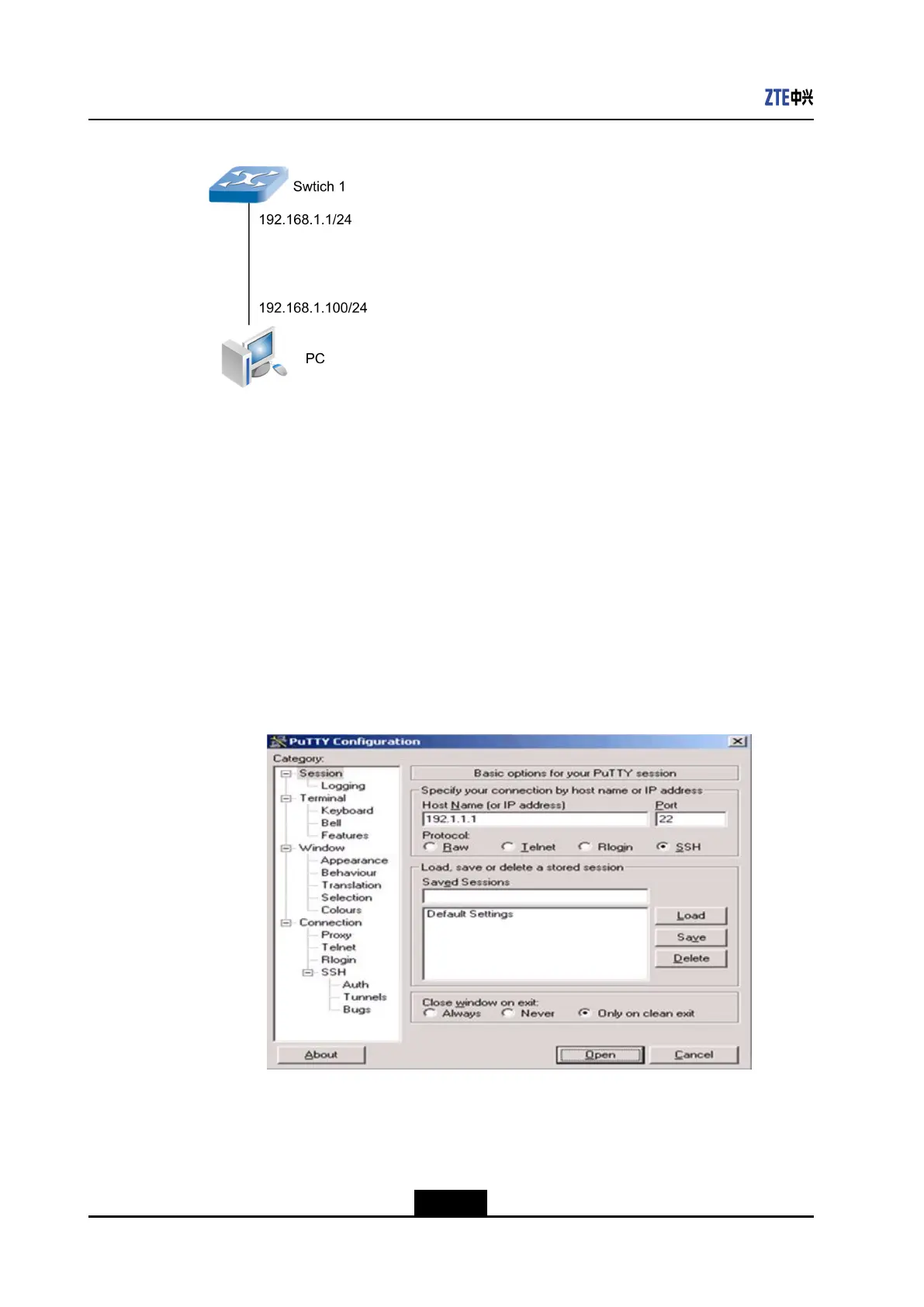ZXR102900ESeriesCongurationGuide
Figure6-1SSHRemoteLoginExample
lCongurationProcedure
1.Switchconguration
zte(cfg)#setsshenable
zte(cfg)#showssh
SSHisenabled.
There'snosshuserlogginginthissystem.
2.Softwareconguration
TheSSHv2.0clientcanusethefreesoftwarePuTTYdevelopedbySimon
Tatham.Thecurrentversionsupportstheclientofmultipleversions.Thesettings
whenusingPuTTYtologintotheswitchareasfollows.
a.SettheIPaddressandportnumberoftheSSHserver,seeFigure6-2.
Figure6-2SettingIPAddressandPortNumberoftheSSHServer
b.SettheSSHversionnumber,seeFigure6-3.
6-4
SJ-20130731155059-002|2013-11-27(R1.0)ZTEProprietaryandCondential
