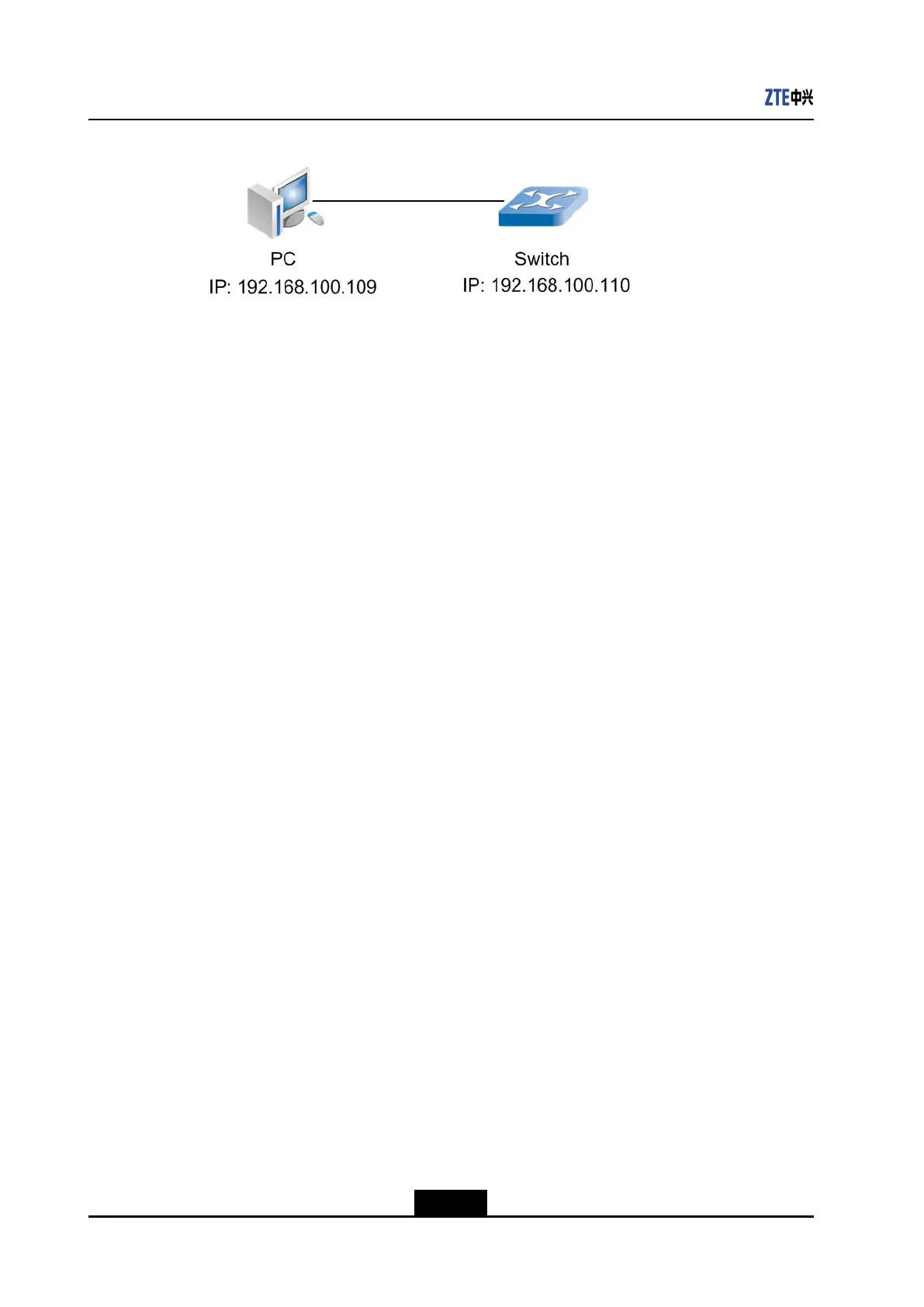ZXR102900ESeriesCongurationGuide
Figure5-62SSLCongurationInstance
lCongurationProcedure
Conguretheswitch:
zte(cfg)#createca192.168.100.110/24
caiscreating,pleasewait......
Rootcafile/flash/data/root.cer,hascreated!
Servercafile/flash/data/server.pem,hascreated!
Serverkeyfile/flash/data/server.key,hascreated!
FSisreleasing,pleasewait......
Done!
zte(cfg)#setsslen
Thecurrentcaisforipaddress192.168.100.110,
Pleasemakesureipoftheswitchmatches.
Thenupload/flash/data/root.cer,andimporttoexplore,thesslisavailible.
zte(cfg)#configtffs
zte(cfg-tffs)#cddata
zte(cfg-tffs)#tftp192.168.100.109uploadroot.cer
Setthebrowser:
SetthebrowserastheSSLclientonthePC,sothatyoucanaccesstheswitchthrough
HTTPStoperformWeb-basedmanagement.
1.Importtheroot.cerleinthebrowser.
a.Openthebrowser,andselectTools>InternetOptionsfromthemenubar.
TheInternetOptionsdialogboxisdisplayed,seeFigure5-63.
5-168
SJ-20130731155059-002|2013-11-27(R1.0)ZTEProprietaryandCondential
