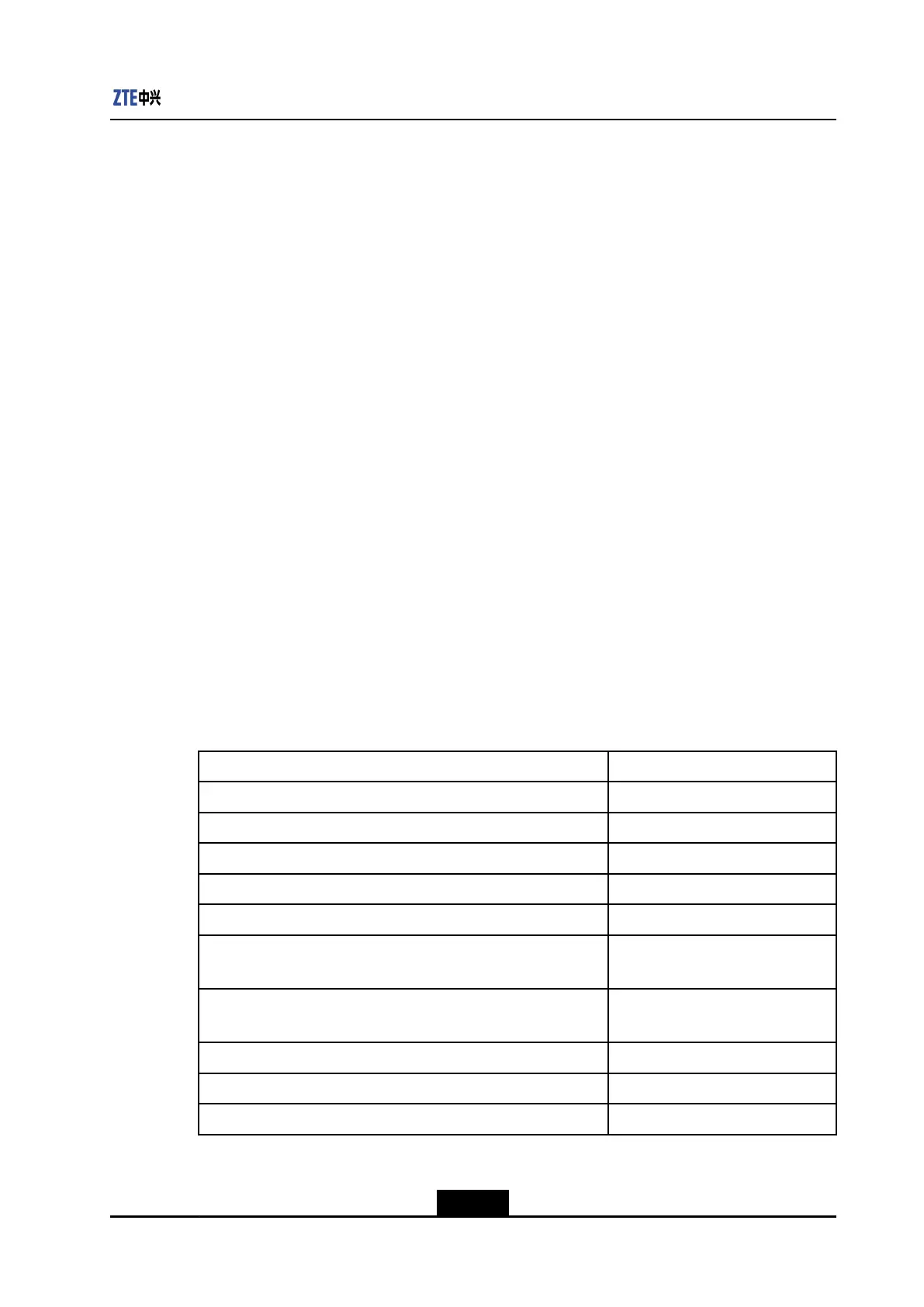Chapter4SystemManagement
serverip:10.40.89.78
netmask:255.255.255.0
ipaddr:10.40.89.79
bootfile:/img/zImage
username:ZXR10
password:ZXR10
MAC:00:d0:d0:30:20:10
Hitanykeytostopautoboot:0
[ZXR10Boot]:
[ZXR10Boot]:zte
[bootManager]:cdimg
[bootManager]:ftpgetzImage
............................................
............................................
............................................
FtpgetzImagesuccessfully,7397428bytesreceived.
[bootManager]:
8.InBootManagerstatus,usetherebootcommandtorestarttheswitchbyusingthenew
version.Iftheswitchisstartednormally,usetheshowversioncommandtoverifythat
thenewversionisoperatinginthememory.Iftheswitchcannotbestartednormally,it
indicatesthattheversionupgradehasfailed.Inthiscase,repeattheaboveupgrade
procedurefromstep1.
4.9FileSystemCongurationCommands
Filesystemcongurationincludesthefollowingcommands:
CommandFunction
zte(cfg-tffs)#md<directoryname>Createsadirectory.
zte(cfg-tffs)#remove<file-name>Deletesaleordirectory.
zte(cfg-tffs)#rename<file-name><file-name>Modiesaleordirectoryname.
zte(cfg-tffs)#lsDisplaysasub-directoryandle.
zte(cfg-tffs)#cd<directoryname>Changesthecurrentdirectory.
zte(cfg-tffs)#tftp<A.B.C.D>{download|upload}<remote-file-n
ame>[<local-file-name>]
Uploadsordownloadslesto/from
theTFTPserver.
zte(cfg-tffs)#tftpcommander{download|upload}<remote
-file-name>[<local-file-name>]
Uploadsordownloadslesto/from
theclustercommander.
zte(cfg-tffs)#copy<source-pathname><dest-pathname>Copiesles.
zte(cfg-tffs)#formatFormatstheFlashmemory.
zte(cfg-tffs)#updatebootromUpdatesthebootrom.
4-15
SJ-20130731155059-002|2013-11-27(R1.0)ZTEProprietaryandCondential
