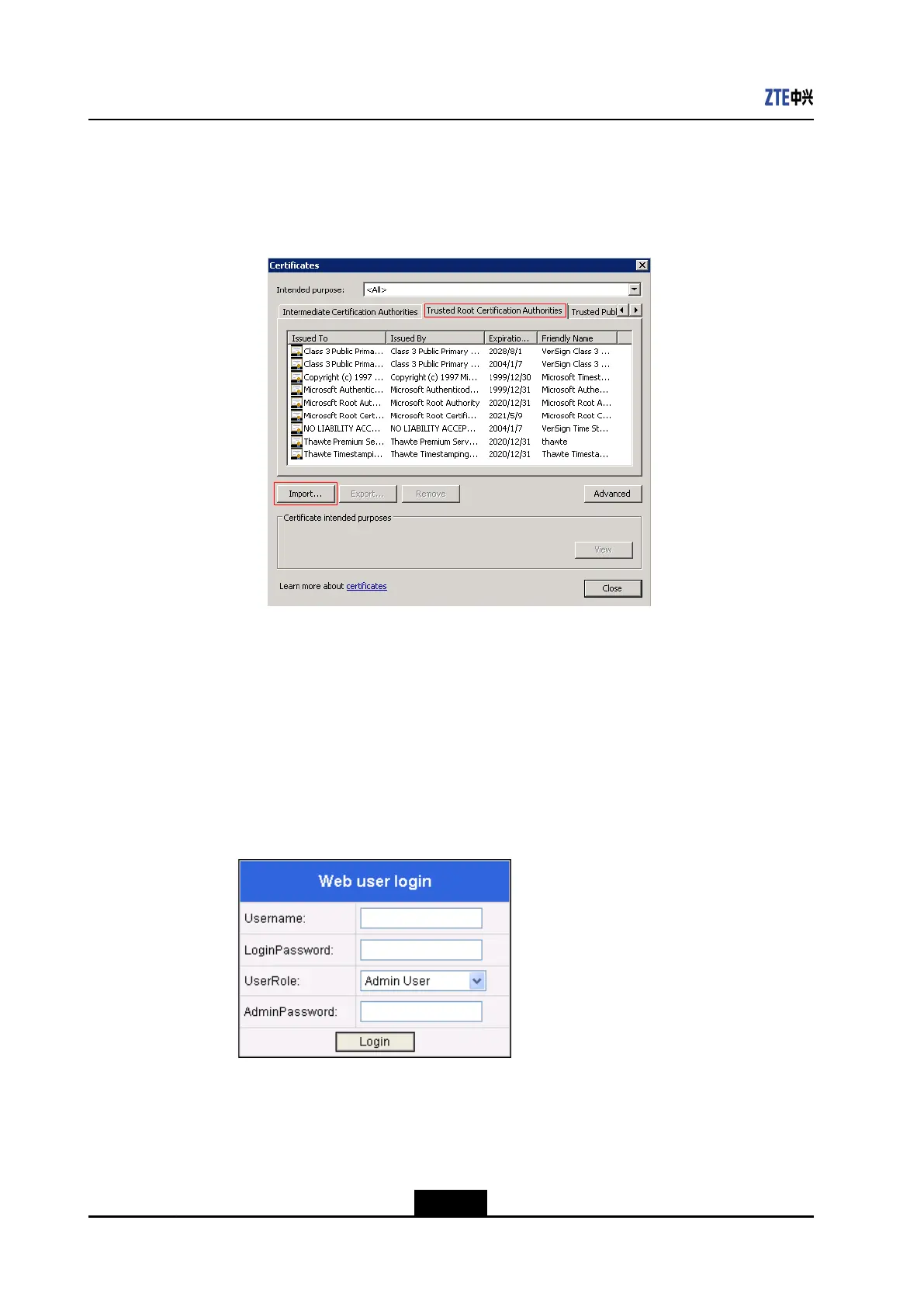ZXR102900ESeriesCongurationGuide
c.ClicktheTrustedRootCerticationAuthoritiestab,andthenclick
Import…,seeFigure5-65.Thedialogboxforcerticateimportwizardis
displayed.
Figure5-65CerticatesDialogBox—ImportingaCerticate
d.Basedonthewizard,clickNext,adialogboxisdisplayed.Selecttheroot.cer
le.Completethecerticateimportprocedure.Closethedialogboxes,and
restartthebrowser.
2.OpentheSSLloginpage.
AftertheSSLfunctionisenabledfortheswitch,enterhttps://<ipaddress
oftheswitch>intheaddressbarofthebrowser.TheSSLloginpageis
displayed,seeFigure5-66.
Figure5-66SSLLoginPage
3.OpenthemainpageforWeb-basedmanagement.
Enteryourusername,loginpasswordandadministrationpasswordinthetext
boxes.ThemainpageforWeb-basedmanagementisdisplayed,seeFigure5-67.
5-170
SJ-20130731155059-002|2013-11-27(R1.0)ZTEProprietaryandCondential
