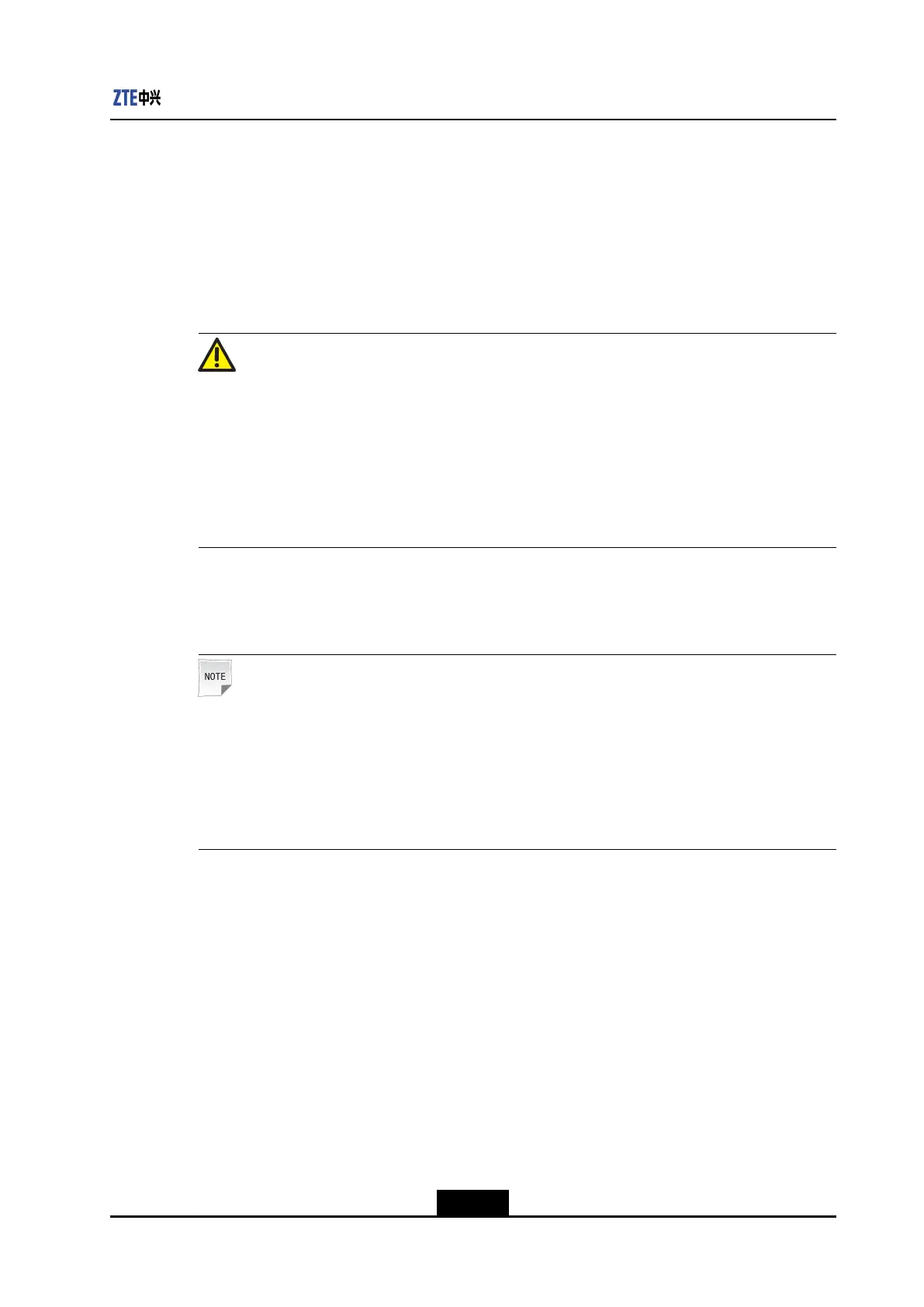Chapter4SystemManagement
ThenetworkisshowninFigure4-8.Beforeconguringthefollowingcommands,make
surethattheswitchcanpingtheserversuccessfully.AssumethattheIPaddressofthe
TFTPserveris10.40.89.78,andthecongurationissavedtotheserverevery10days.
Thecongurationcommandsareasfollows:
zte(cfg)#setauto-saveconfigserverip10.40.89.78
zte(cfg)#setauto-saveconfigperiod10
zte(cfg)#setauto-saveconfigenable
Caution!
Theenablecommandshouldbeconguredafterserveripiscongured.Ifserveripisnot
congured,thesystemdisplaysamessage,promptingthattheautomaticuploadfunction
cannotbeenabled.Ifacommunicationexceptionoccurredbetweentheswitchandthe
serverwhentheuploadfunctionwastriggeredlasttime,thecongurationlecannotbe
uploadedsuccessfullythistime.Thesystemuploadsthecongurationleswhenthenext
triggeringtimecomes.
4.8UpgradingtheSoftwareVersion
Note:
Normally,versionupgradeisneededonlywhentheoriginalversiondoesnotsupportsome
functionsortheswitchoperatesabnormallyduetosomespecialcauses.Improperversion
upgradeoperationsmayresultinupgradefailureandstartupfailureofthesystem.So,
beforeversionupgrade,getfamiliarwiththeprinciplesandoperationsoftheZXR102900E
andmastertheupgradeprocedure.
Versionupgradeoperationsperformedinproperandimproperswitchsystemsare
different.
DisplayingtheVersionInformation
Ifthesystemstatusallows,checktheversioninformationbeforeandaftertheupgrade.
Inglobalcongurationmode,usetheshowversioncommandtodisplaythesystem
hardwareandsoftwareversioninformation.
Thedisplayedcontentsareasfollows:
zte(cfg)#showversion
ZXR10RouterOperatingSystemSoftware,ZTECorporation:
ZXR102928EVersionNumber:2928ESeriesV2.05.11B04
4-11
SJ-20130731155059-002|2013-11-27(R1.0)ZTEProprietaryandCondential
