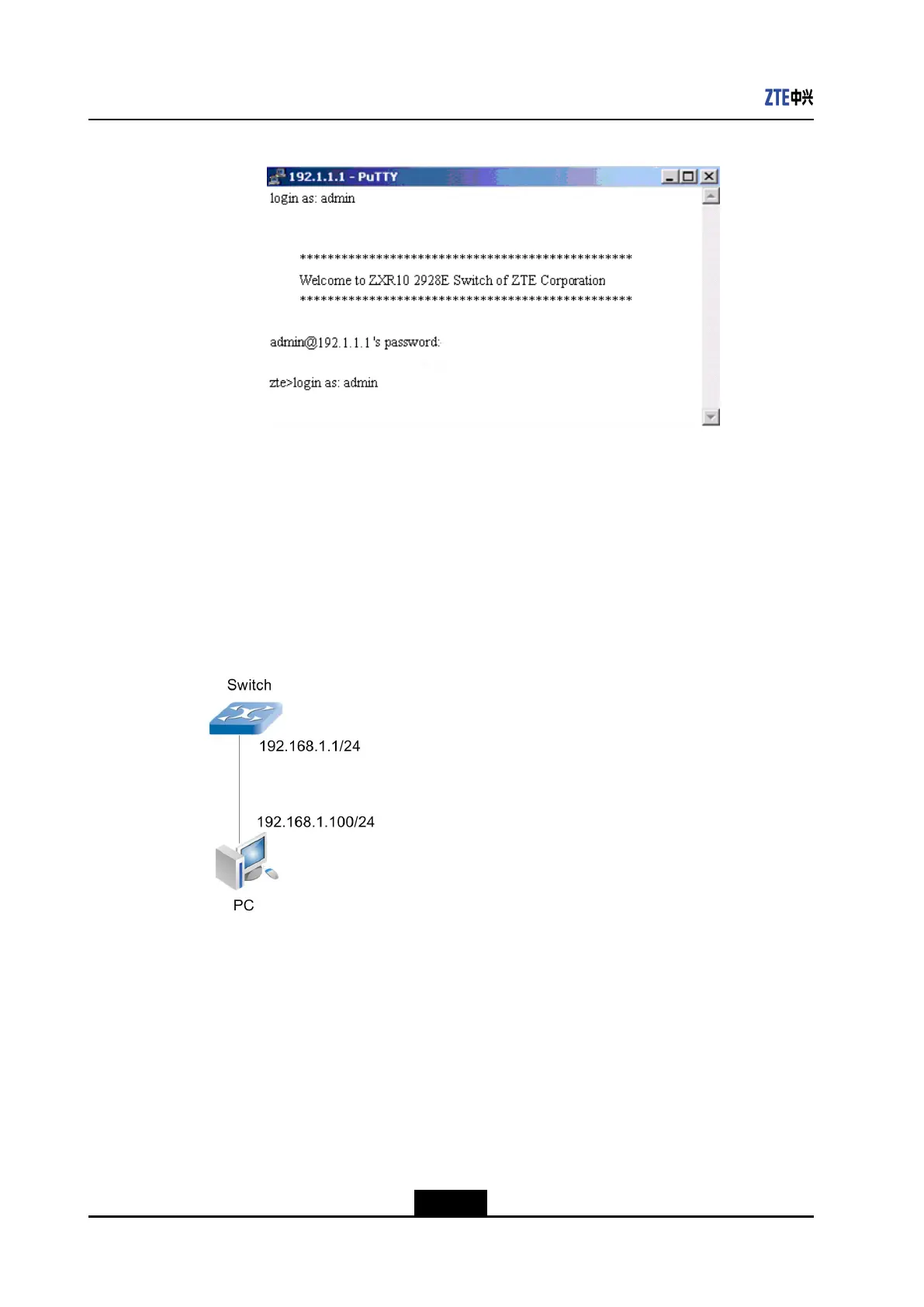ZXR102900ESeriesCongurationGuide
Figure6-5SSHLoginResult
SFTPCongurationInstance
lCongurationDescription
SeeFigure6-6,alayer-3portisconguredontheswitch,andtheIPaddressis
192.168.1.1/24.TheIPaddressofthePCis192.168.1.100/24.TheSSHandSFTP
serverfunctionsareenabledontheswitch.ThePCdownloadslesfromtheswitch
oruploadslestotheswitchthroughanSFTPclient.
Figure6-6SFTPFileUploadandDownloadInstance
lCongurationProcedure
Conguretheswitch:
zte(cfg)#setsshenable
zte(cfg)#showssh
SSHisenabled.
There'snosshuserlogginginthissystem.
zte(cfg)#setsshsftpenable
zte(cfg)#showsftp
SFTPisenabled.
There'snosftpuserlogginginthissystem.
6-6
SJ-20130731155059-002|2013-11-27(R1.0)ZTEProprietaryandCondential
