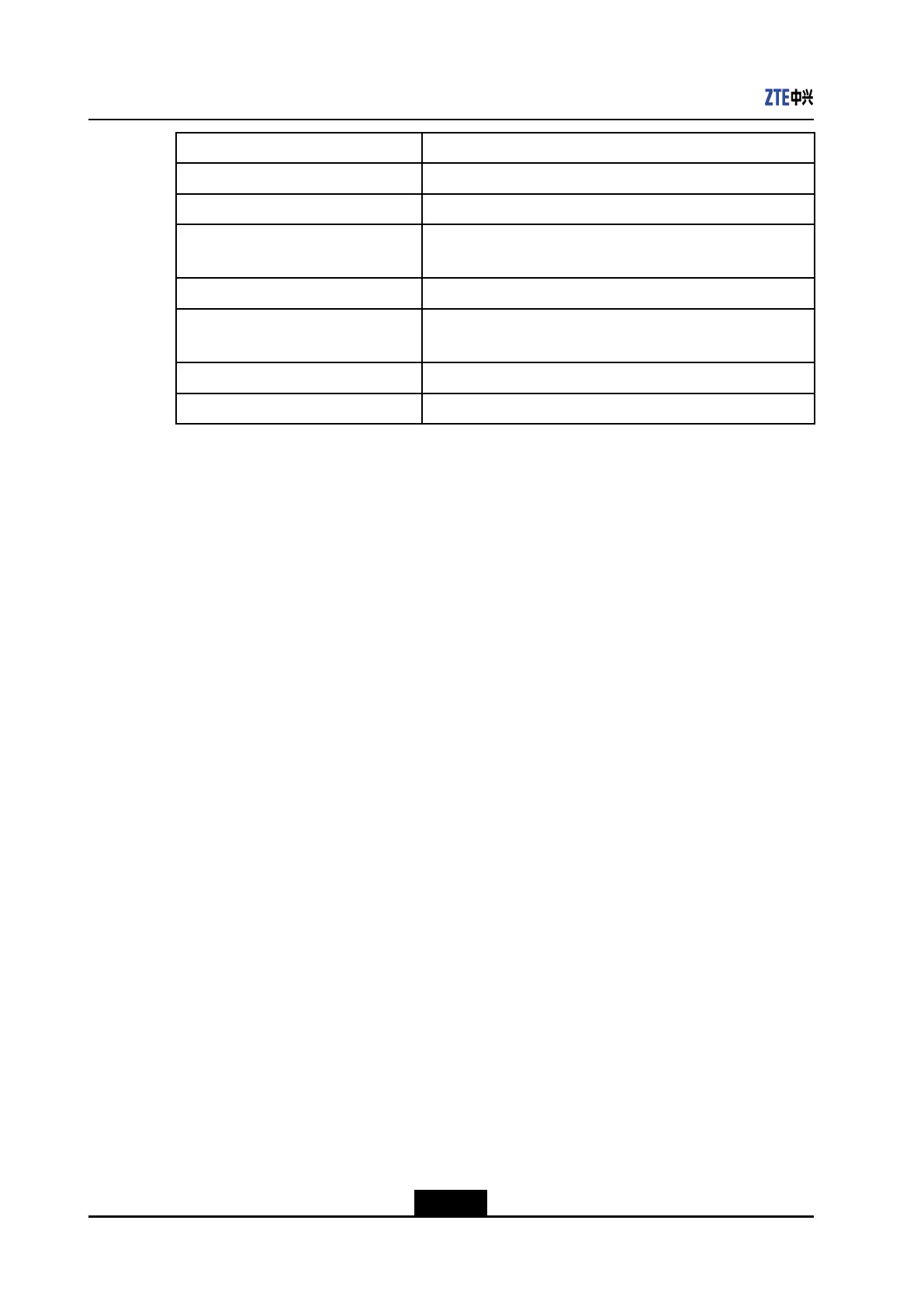ZXR102900ESeriesCongurationGuide
ParameterDescription
<HH.HH.HH.HH.HH.HH>MACaddress,forexample,00.22.33.44.55.66.
<A.B.C.D>IPaddress,forexample,10.40.47.254.
<A.B.C.D/M>IPaddressandmaskbits.Mmustbeanintegerfrom1to32,
forexample,10.40.47.254/24.
<string>Stringwithoutspaces.
<mib-oid>Dotteddecimalnumeralwithavariablelength,forexample,
1.3.6.2.19.2.
<name>Stringwithoutspaces.
<sessionlist>Sessionlist.
3.4UsageofCommandLine
OnlineHelp
Inanycommandmode,enteraquestionmark(?)atthesystemprompt.Alistofavailable
commandsinthecommandmodewillbedisplayed.Youcanalsousetheonlinehelpto
getkeywordsandparametersofanycommand.
1.Inanycommandmode,enteraquestionmark"?"atthesystemprompt.Alistofall
commandsinthemodeandabriefdescriptionofthecommandsaredisplayed.For
example,
zte>?
enableenableconfiguremode
exitexitfromusermode
helpdescriptionoftheinteractivehelpsystem
showshowconfiginformation
listprintcommandlist
zte>
2.Enteraquestionmark(?)afteracharacterorstring.Alistofcommandsorkeywords
startingwiththecharacterorstringisdisplayed.Itisnotedthatthereisnospace
betweenthecharacter(string)andthequestionmark.Forexample,
zte(cfg)#c?
cfmclearconfigcpu-thresholdcreateconfigclearcreate
zte(cfg)#c
3.Enteraquestionmark(?)afteracommand,keywordorparameter.Thenextkeyword
orparametertobeenteredislisted,anditsbriefdescriptionisalsodisplayed.For
example,
zte(cfg)#config?
egress-aclenteregressaclconfigmode
groupentergroupmanagementconfigmode
ingress-aclenteringressaclconfigmode
3-12
SJ-20130731155059-002|2013-11-27(R1.0)ZTEProprietaryandCondential
