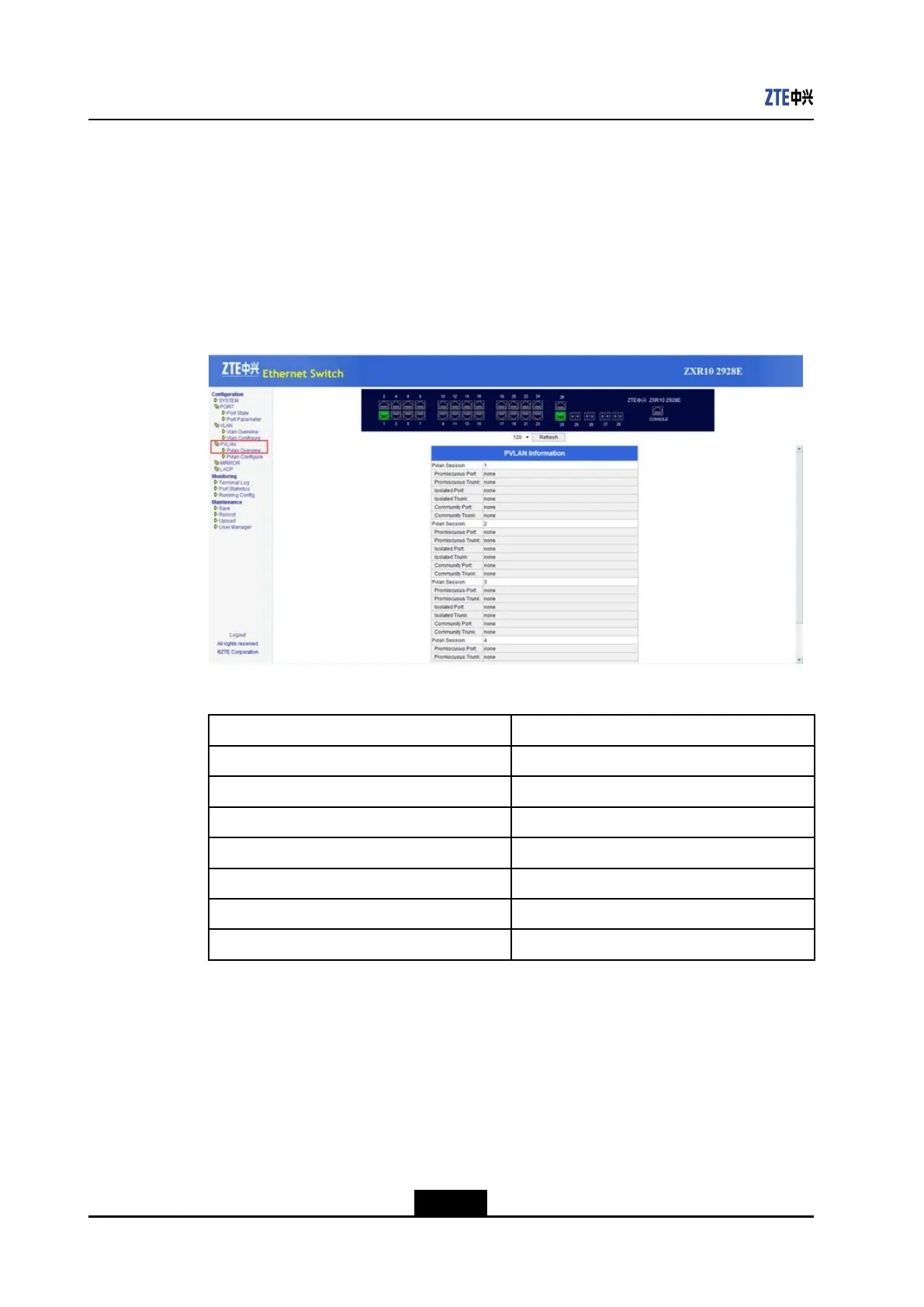ZXR102900ESeriesCongurationGuide
Aftersettingsomeattributesonthispage,clickApplytocompletethe
conguration.
lPLANManagement
PVLANInformationCheck
ClickConguration>PVLAN>PvlanOverviewontheleftofthemainpage.The
PVLANinformationpageisdisplayed,seeFigure6-30.
Figure6-30PVLANInformationPage
Thispagedisplaysthefollowinginformation:
ParameterDescription
PvlanSessionPVLANinstance
PromiscuousPortHybridphysicalport
PromiscuousTrunkHybridtrunkport
IsolatedPortIsolatedphysicalport
IsolatedTrunkIsolatedtrunkport
CommunityPortCommunityphysicalport
CommunityTrunkCommunitytrunkport
PVLANConguration
ClickConguration>PVLAN>PvlanCongureontheleftofthemainpage.The
PVLANcongurationpageisdisplayed,seeFigure6-31.
6-38
SJ-20130731155059-002|2013-11-27(R1.0)ZTEProprietaryandCondential
