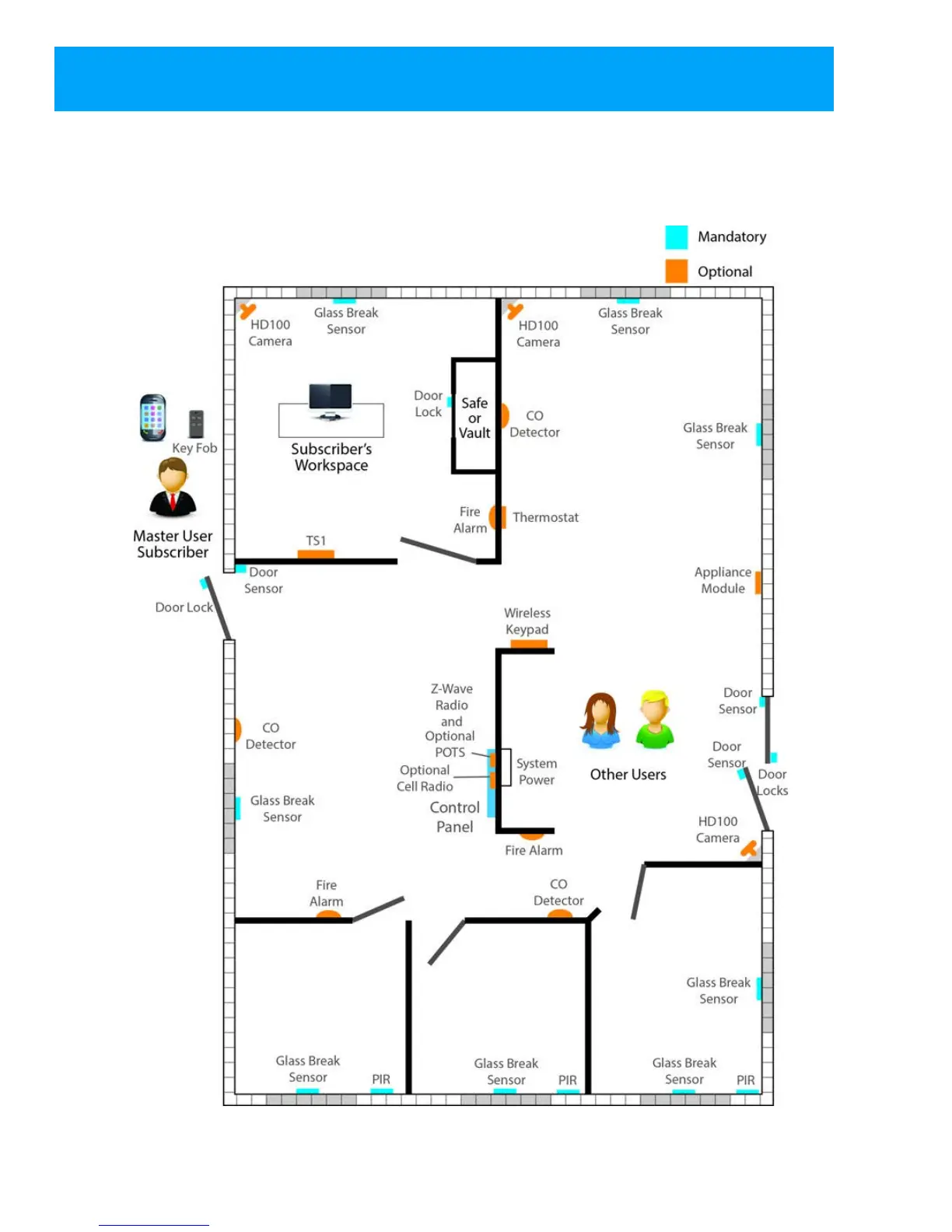16 ©2013 2GIG Technologies Inc. All Rights Reserved.
COMMERCIAL CONTROL PANEL DIAGRAM
Becausecommercialinstallationsofcontrolpanelsareforuseonlyasburglaryalarmsystemsandnotfire
protection,itisimportanttonotethatallentriesandexitsmustbefullysupervisedandprotectedasshown
inthefollowingdiagram.
