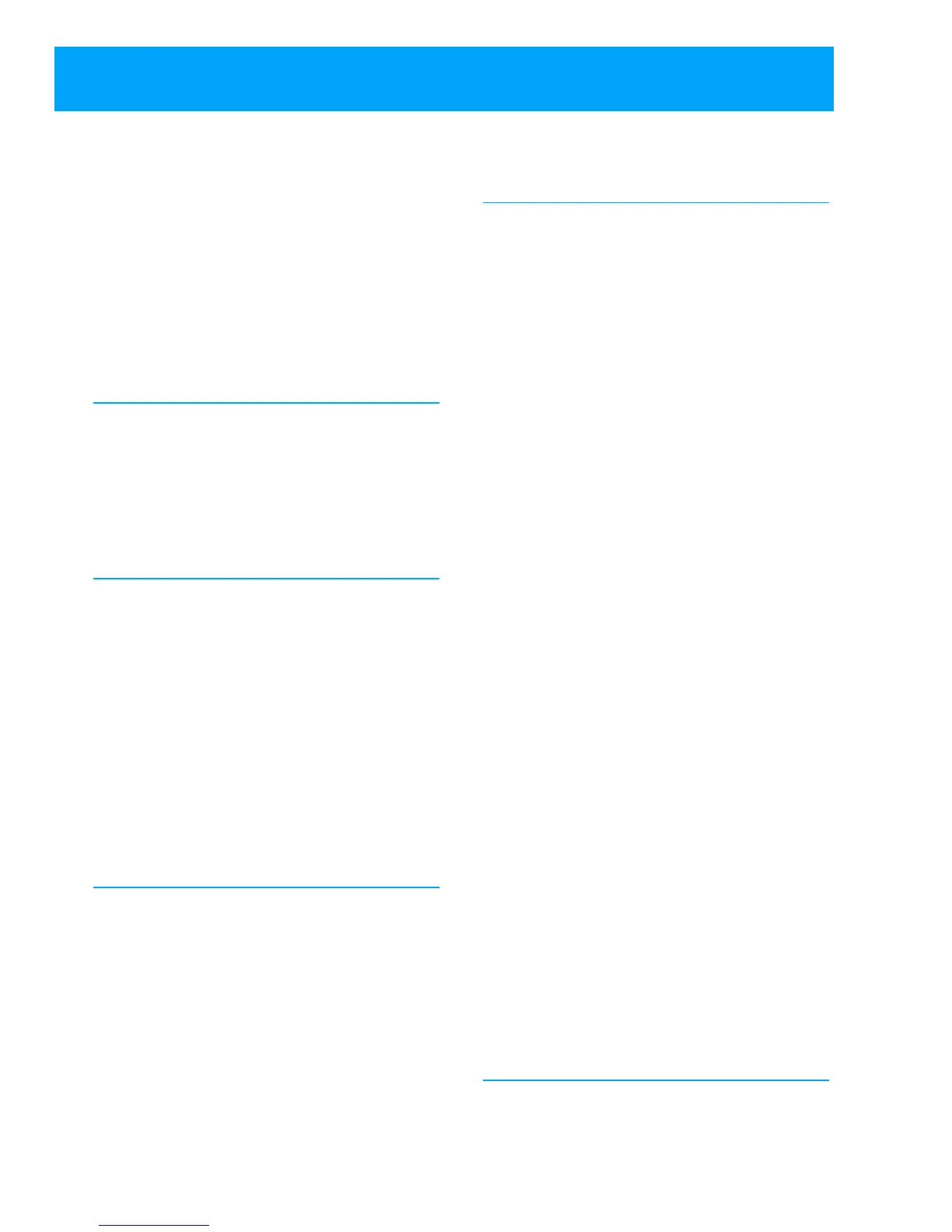40 ©2013 2GIG Technologies Inc. All Rights Reserved.
RF KEYPAD PROGRAMMING STEPS
Q-4 SELECT RF KEYPAD # (1-4)
Uptofourwirelesskeypadscanbeusedwitheach
ControlPanel.Theoptionsforeachsensorare
programmedwithsub‐optionquestions.
•Beginbyen
te
ringtheRFKeypadnumberor
selectitusingthe←or→arrows.
•ProgramtheRFkeyp
adsbyusingthe↑and↓
arrowstoselectthesub‐options.
ToskipRFKeyp
adprogramming,pressSkiptojump
fromquestionQ‐4toquestionQ‐5(ExitDelay
programming).
Select RF Keypad (#) used (0-1)
DEFAULT: Unused (0)
UserscanuseRFkeypadstogetherwitha Control
Panelornot.
•Thedefault(0)set
sallRFkeypadsasunused.
•Toenableprogr
ammingforthisRFKeypad,
selectused(1).
Select RF Keypad (#) equipment
code (0-9999)
DEFAULT: (0000) other
TheRFKeypadequipmentcodedefinesthe
sensor’smanufacturerandtype.
•Thedefaultis(0000)othe
r.
•Select(867)
PAD1‐345wirelessKeypadfora
2GIG‐PAD1RFKeypad.
•Select(1059)TS‐1wirele
sstouchscreen
Keypadfora2GIG‐TS1WirelessTouch Screen
Keypad.
NOTE: TheTS‐1wirelesskeypadisnotfor
UL985installations.
Enter RF Keypad (#) other
equipment code (0-9999)
DEFAULT: 0
NOTE: Thisquestionisonlydisplayedif
“(0000)other”isselectedforanRF
Keypad’ sequipmentcode.
IMPORTANT: Theequipmentcodeisa4‐digit
codethatisassignedtothemodelofKeypad
beingused.
•Entertheequipmentcodenumberfo
rtheRF
Keypad.
Enter RF Keypad (#) serial number
(7 digits)
DEFAULT: 0000000
or
RF Keypad (#) Keypad id (read-only)
RFKeypadserialnumbersforstandardkeypadscan
bemanuallyenteredorlearnedfromtheRF
Keypad.Model2GIG‐TS1wirelesstouchscreen
keypadsserialnumberscanonlybelearnedfrom
theKeypad.Read‐onlywithKeypadid’srefertothe
installerbeingunabletomanuallyinputanid.
Standard Keypads:
•Formanualen
try,en
tertheRFKeypadnumber
thatwasloggedfortheRFKeypadbeing
programmed.UsetheShiftbuttontoaccess
alphacharacters.
•Forautom
aticen
try,pressShiftthenpress
Learn.TheControlPanelwaitsforanRF
Keypadtransmission.TriggertheRFKeypad
beingprogrammed,andtheControlPanelwill
learntheRFKeypad’ sserialnumber.
TS1 Wireless Touch Screen Keypads:
•For2GIG‐TS
1W
irelessTouchScreenKeypads
pressLearn.TheControlPanelwilldisplay“Pair
withTS‐1.Initiatinglearningprocess.”Press
theTS1Keypad’ spairwithpanelbutton.Both
theTS1andtheControlPaneldisplay“The
learnoperationsucceeded”whencomplete.
•TheContr
olPan
elwilldisplay“RFKeypad(#1‐
4)”forKeypadidentification.
•TheTS1displays“Netwo
rkID:xxxx”whichis
theuniqueserialnumberidentifyingthe
specificKeypad.
•PressOkonboththeCo
nt
rolPanelandthe
TS1tocontinue.
NOTE: TheModel2GIG‐TS1wirelesstouch
screenKeypadwilldisplay“Thesecurity
systemistemporarilynotoperational”
afterlearningtheKeypad.Thisisnormal,
andwillbedisplayedanytimetheControl
Panelisinsystemconfiguration
(programming)mode.
