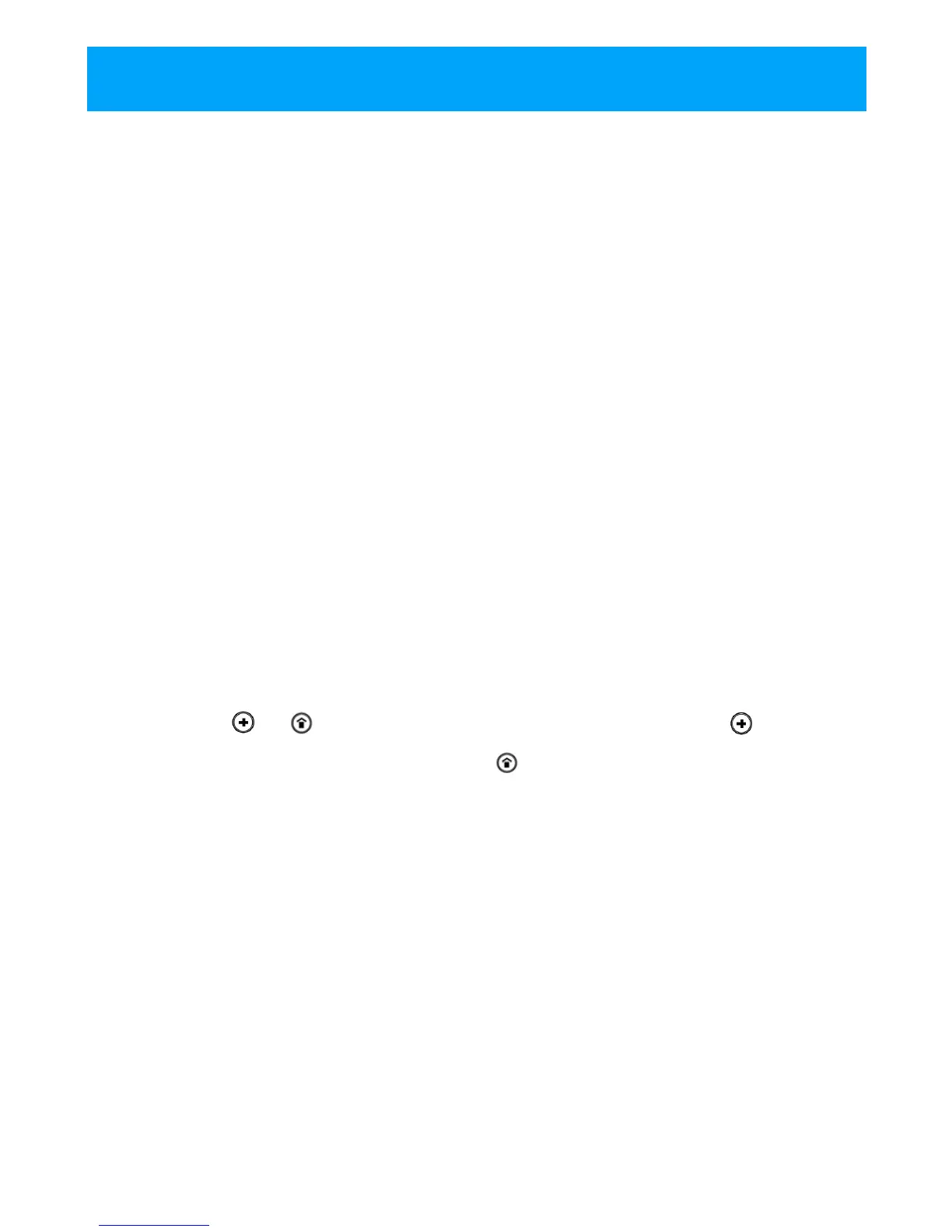©2013 2GIG Technologies Inc. All Rights Reserved. 5
SYSTEM OVERVIEW
Thesystem’ s2GIGControlPanelfeaturesacolortouchscreendisplaythatallowscontrolofallsystem
functionsandprogramming.Thedisplayshowsboththeinstallerandsubscriberthesystemandinstallation
status.The2GIGControlPanelprovidestouchmenusandvoicepromptsthatmakeinstallation,
programming,andoperationeasy.Noothe
rsy
stemonthemarketcancomparewiththe2GIGControl
Panel’sabilitytobefullyoperatedandprogrammedremotelywithuseofasmartphoneortablet.
Thesystemsupports48wirelesssensorsofvarioustypesincluding8keyfobs,4keypads,2hard‐wireloops,
15sensorresponsetypes,asu
pervisedbelloutput,and
aprogrammablesolid‐statecontroloutput.Anon‐
boarddigitalcommunicatorreportsalarmsandtroubletoaCentralStationreceiverviathestandard
telephonenetworkanda2‐wayvoicecommunicationwiththeCentralStation.
Aninternal345MHznarrow‐bandradioreceiverdetectssignalsfromwirelesssy
stemsensor
s.
WhentheoptionalModel2GIG‐XCVR2900MHztransceiverisinstalled,itsendsandreceivessignalswith
wirelesstouchscreenkeypadsandimagesensors.Touchscreenkeypadsallowremotecontrolofthesystem
throughthesamegraphicinterfacedesignasthe2GIGControlPanel.
Forenhancedoperation,anoptionalcellra
diom
odulecanbeinstalledinthefield.Withtheoptionalcell
radiomoduleinstalled,the2GIGsystemhaswirelessCentralStationreportingcapability.2‐wayvoice
communicationwiththeCentralStationcanalsogo“over‐the‐air”throughthecellradiomodule.
Theoptionalcellradiomodulealsoallows2‐wayc
ommunicationswiththesubscriber’sserviceprovider.
Throughthisserver,subscriberscanqueryandcontroltheirsystemusingacomputerbrowserfrom
anywhereintheworld.Theserviceproviderservercansendmessages,timecorrections,andsoftware
updatestotheControlPanel.Specialmessagesfromtheserveraredisplayedtothesubscr
i
beronthe2GIG
ControlPaneltouchscreen.
TheControlPanel’ sbui lt‐inZ‐Waveradiomoduleallowscontrollingandmonitoringvarioushome
automationdevicessuchaslighting,locks,heating,andairconditioning.TheZ‐Waveradiomodulecanalso
activateZ‐Waveremotealarmsirensandstrobes.
32UserCo
desincludingaDur
essCodearesupported.UserOneistheMasterUserCodethatcanaddor
deletetheother31UserCodes.TheInstallerCodemustbeuniquefromanyotherUserCodeandistheonly
codethathasaccesstosystemprogramming.
Thefrontpanelandbuttonsse
rveasco
ntrolsaswellasindicators.Pressingthebuttondisplays
emergencyiconsonthedisplayforPanic,Fire,andEmergencyalarmactivation(eachhasprogrammable
optionsandcanbeenabledordisabled).PressingthebuttonchangesthesystemdisplaytotheHome
Screen.
