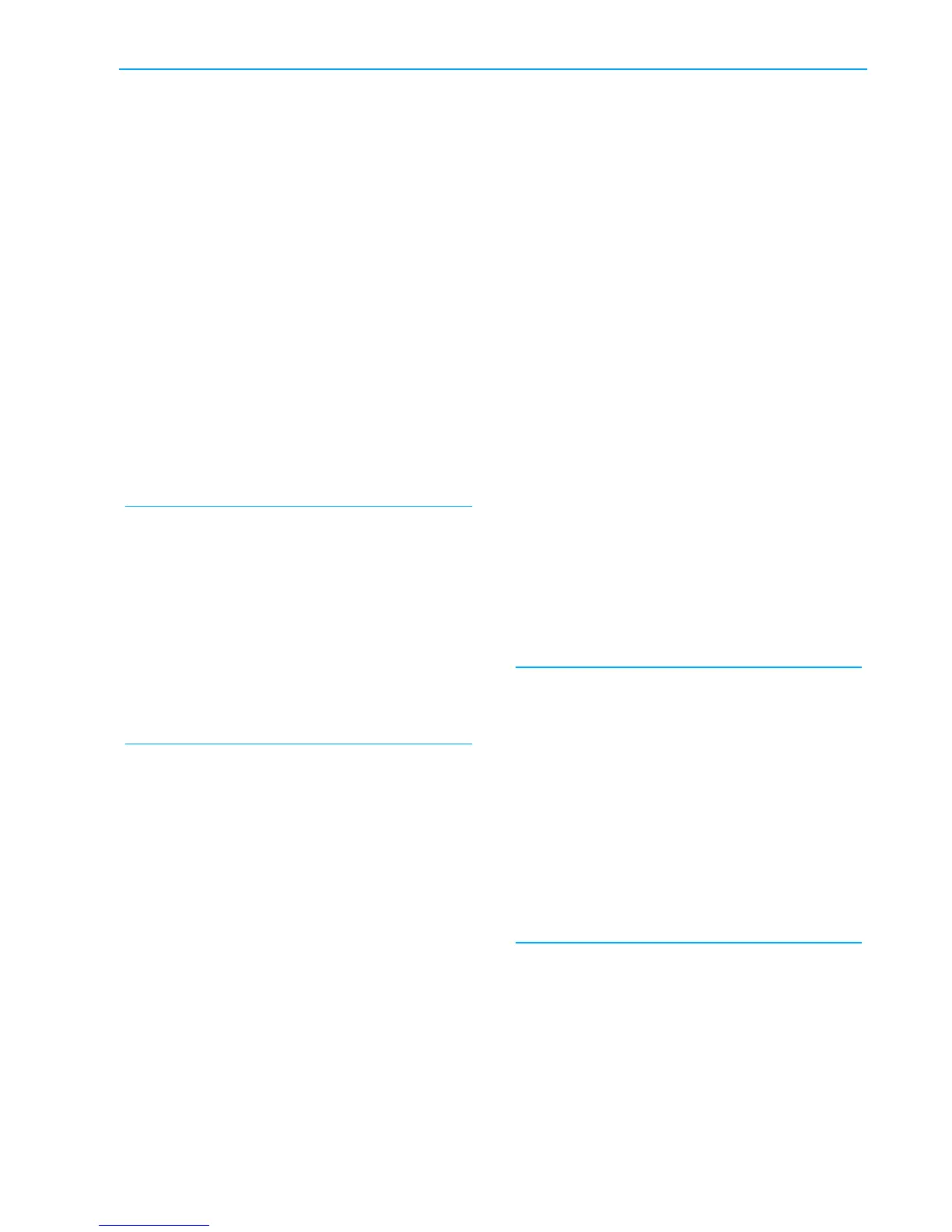Control Panel Programming Questions
©2013 2GIG Technologies Inc. All Rights Reserved.
43
Q-11 Enter CS #1 phone number (0-
25 digits)
DEFAULT: No default
ThetelephonenumberforCentralStation#1can
beupto25digits.
•EntertheCentral
Station#1telephone
number.
•Youca
nacces
sthepoundandstarsymbols
usingtheShiftbutton.ThePbuttonaddsa3‐
secondpausetothedialing.
NOTE: IfasecondCentralStationtelephone
numberisprogrammedwithquestionQ‐
41,theControlPanelalternatesbetween
thetwoCentralStationtelephone
numbers.Aftertwofailedtelephone
dialingattempts,theControlPanel
attemptstoconnectusingtheCellRadio
Moduleifitisinstalled.IftheCellRadio
Moduleisnotins
talled,theCon
trolPanel
willmake8dialingattempts.
Q-12 Enter CS #1 account number
(4 digits)
DEFAULT: No default
TheaccountnumberforCentralStation#1is
alwaysfourdigitsandcanincludesomealpha
characters.
•Enterfo
urdigit
sfortheCentralStation#1
accountnumber.
•TheShiftbutto
naccessesB,C,D,E,andF
characters.
Q-13 Select 2-way voice (0-2)
DEFAULT: Stay on line (1)
TheControlPanelsupports2‐wayvoice
communicationsbetweenthesubscriberandthe
CentralStationoperatoroverthetelephonelineor
theCellRadioModule(ifinstalled)afteranalarm
hasbeenreported.
•Thedef
ault(1)allows2‐wayaudioove
rthe
telephonelineorcellradio.
•Selecting(2)allows2‐wayaudiooverthe
te
lephonelineorcellradioduringfireandCO
alarms.
•Toturnof
fthe2‐wayaud
iofeature,select
disabled(0).
WhentheContr
olPan
elconnectswiththe
operator,itwillbeeponcepersecond(every6
secondswithacellradioconnection).Thebeep
alternatesbetweentwotonesandindicatesthe
ControlPaneliswaitingforasessioncommand.If
theoperatorfailstoissueacommandwithinone
minute(threeminut
eswithacellra
dio
connection),thecallisterminated.Oncethe
operatorpressesacommandoption,thebeepswill
stopanda5‐minuteaudiosessionwillstart(3‐
minuteaudiosessionwithacellradioconnection).
When2‐wayvoicecommunicationshavebeen
established,theCentralStationoperatorcanuse
thefo
ll
owingtelephonekeystocontrolthe
communications.Eachtimetheoperatorusesa
commandkey,thesessionisextendedforfive
additionalminutes(threeminuteswithacellradio
connection).Duringthelastminuteof
communications,thesystembeepstwiceevery15
secondstoindicatethattimeisrunningout.
• Pressing1ena
ble
sTalkModeone‐way
communicationfromtheCentralStationtothe
Premisesandallowstheoperatortotalk.
• Pressing2ena
ble
sVO XModetwo‐way
communicationsfromtheCentralStationto
thepremises.
• Pressing3ena
ble
sListenModeone‐way
communicationfromthepremisestothe
CentralStation.
• Pressing4e
xt
endsthesessionfiveminutes
withoutchangingthemodeofoperation.
• Pressing5ca
us
estheaudiosessiontoendand
terminatesthecall.
Q-14 Select silent panic/burglary
listen only
DEFAULT: Enabled (1)
TheControlPanelsupportsaudiolisten‐inofthe
subscriberpremisesfromtheCentralStationover
thetelephonelineafterasilentpanic(police
emergency),silentburglary,orduressalarmhas
beenreported.
•Thede
fault(1)enab
lesaudiolisten‐inaftera
silentpanic,si lentburglary,orduressalarm.
•Thisoptionispermanen
tlysetandcannotbe
disabled.
Q-15 Select dialing type (0-1)
DEFAULT: Touch tone (0)
Thedigitalcommunicatorusestonesorpulses.
•Thedefault(0)isforto
uchtone(DTMF)
dialing.
•Forro
tarydialing,se
lectpulse(1).
