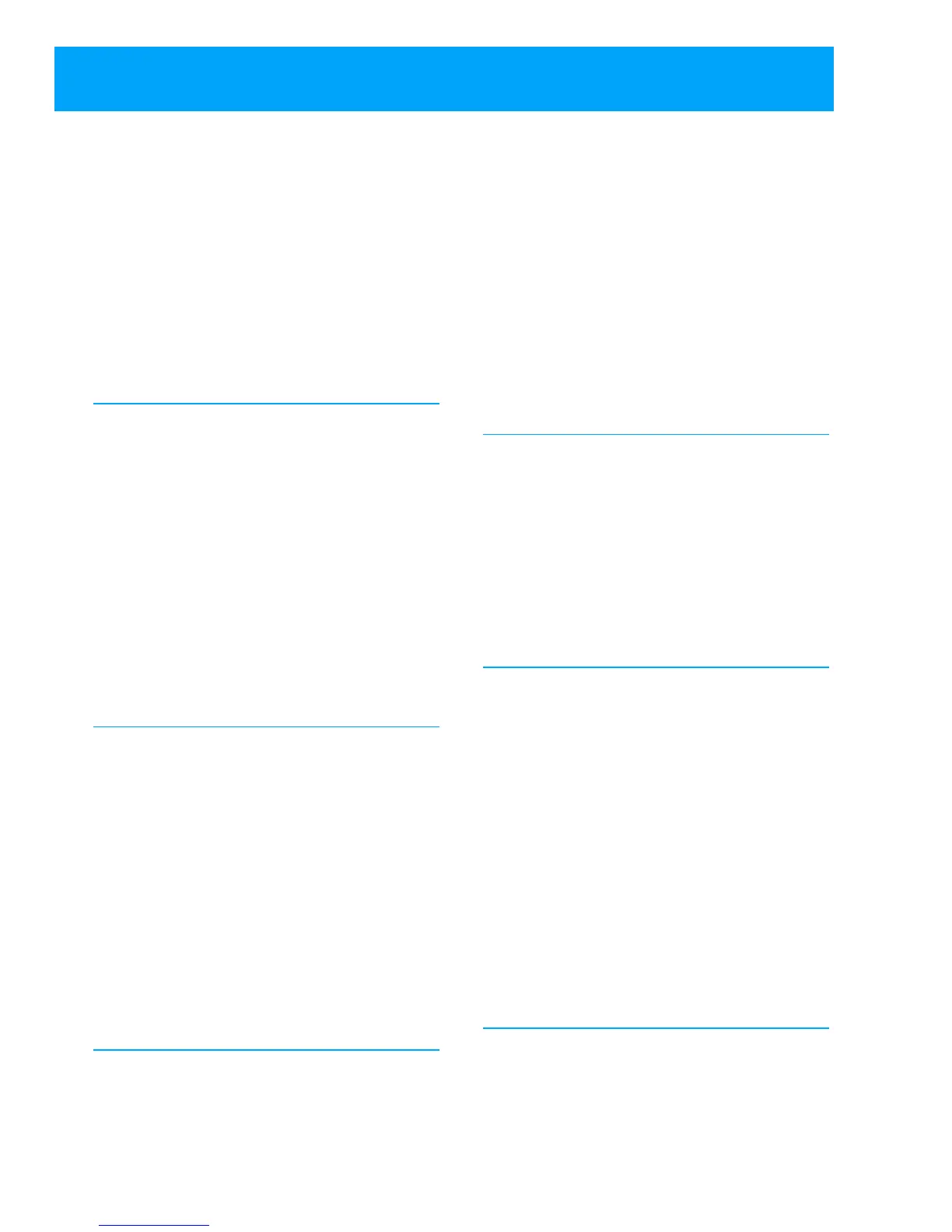42 ©2013 2GIG Technologies Inc. All Rights Reserved.
CONTROL PANEL PROGRAMMING QUESTIONS
Q-5 Enter exit delay, in seconds (45-
120)
DEFAULT: 60 seconds
(Required SIA CP-01 Default)
TheExitDelaycanbesetfrom45to120seconds.
•Thedefault(60)set
stheExitDelayto60
seconds.
•TochangetheExitDelay
,enteravaluefrom
(45‐120)seconds.
NOTE: Thisdefaultcanbechangedwithout
aff ectingSIACP‐01compliance.
Q-6 Enter entry delay 1, in seconds
(30-240)
DEFAULT: 30 seconds (Required SIA CP-
01 Default)
TheEntryDelay#1canbesetfrom30to240
seconds.
•Thedefault(30)set
stheEntryDelay#1to30
seconds.
•TochangetheEntr
yDelay#1,enteravalue
from(30‐240)seconds.
NOTE: PerSIACP‐01,thecombinationofthe
AbortWindowDialerDelay(Q‐35)and
theEntryDelay(Q‐6orQ‐7)cannot
exceedoneminute.
Q-7 Enter entry delay 2, in seconds
(30-240)
DEFAULT: 45 seconds (Required SIA CP-
01 Default)
TheEntryDelay#2canbesetfrom30to240
seconds.
•Thedefault(45)set
stheEntryDelay#2to45
seconds.
•TochangetheEntr
yDelay#2,enteravalue
from(30‐240)seconds.
NOTE: PerSIACP‐01,thecombinationofthe
AbortWindowDialerDelay(Q‐35)and
theEntryDelay(Q‐6orQ‐7)cannot
exceedoneminute.
Q-8 Select dialer (0-1)
DEFAULT: Disabled (0)
Thedialer(digitalcommunicator)canbeenabled
foramonitoredsystemordisabledforalocalalarm
orwhenthecellradiomoduleisusedexclusively
forreporting.
•Thede
fault(0)set
sthedialerasdisabled.
•Toturnonthedialer,selectenab
led(1).
NOTE: Ifthedialerisdisabledwiththis
programmingquestion,telephoneline
failuredetectionisalsodisabled
regardlessofthesettingofthetelephone
faildetectionquestionQ‐63.
Q-9 Enter dialing prefix (0-4 digits)
DEFAULT: No default
SometelephonePBXsystemsrequireadialing
prefixtoacquireadialtone.
•Ifthetelephonesys
temthattheControlPanel
isconnectedtorequiresadialingprefix,enter
uptofourdigits.
•TheShiftbu
ttonaccessesthepoundandstar
symbols.ThePbuttonaddsa3‐secondpause
tothedialing.
Q-10 Enter call waiting disable code
(0-6 digits)
DEFAULT: No default (Required SIA CP-
01 Default)
Ifthesubscriber’stelephonelinehascallwaiting,
incomingcalltonesonthelinecouldinterferewith
acommunicatorreporttotheCentralStation.To
preventthis,thecommunicatorcansendthecall
waitingdisablecodebeforemakingareport.
•Ifca
llwai
tingisactiveonthetelephoneline,
enterthecallwaitingdisablecode.
•TheShiftbu
ttonaccessesthepoundandstar
symbols.ThePbuttonaddsa3‐secondpause
tothedialing.
NOTE: Ifthefirstattemptfails,thiscodewill
beignoredontherestoftheattempts.
